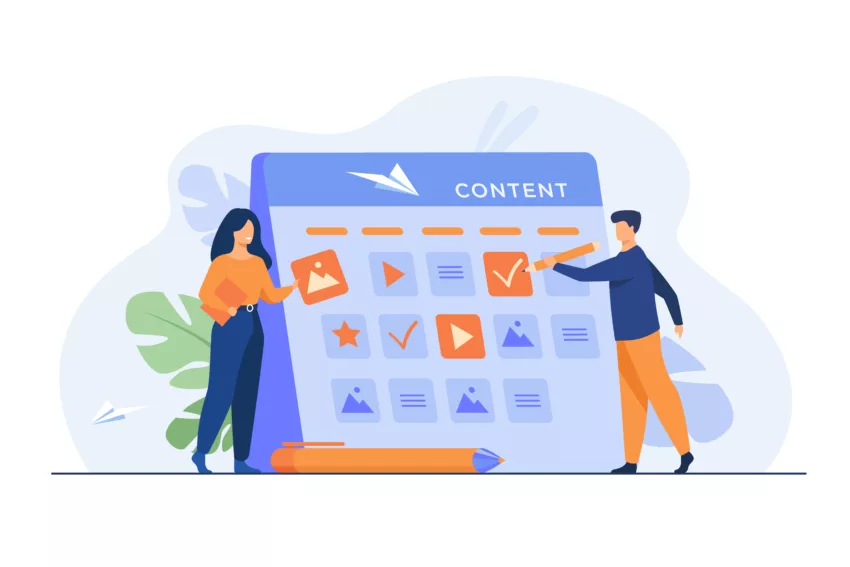Are you looking for methods to maintain organization in your calendar scheduling and content planning? Managing all of your content ideas, social media posts and webinars can be overwhelming at times, whether you are a novice or a seasoned blogger.
You can fix the problem by using a trustworthy content calendar. Discover some of the best paid and free tools that can help you organize your workflow and avoid wasting time juggling numerous tasks.
Do you feel overloaded by the volume of content you must manage? Do you want to guarantee that all of your thoughts, social media posts, and webinars are compiled in one location?
According to statistics, the average worker (including bloggers) is only productive 60% of the time. Introducing content calendar tools will allow you to increase your productivity and stay organized while handling numerous tasks. Take a look at some of the top paid and free content calendar tools that can speed up your workflow and save you time.
Table of Contents
What Is a Content Calendar, and Why Is It Important?
A content calendar is a well-organized document that can be used to plan, organize, and carry out your content strategy. It enables you to keep track of upcoming blog posts, social media updates, webinars, or any other kind of content.
Without it, organizing all the content-related tasks can be overwhelming, leaving you feeling disorganized and distracted. A content calendar is crucial to use because it keeps you organized and offers many advantages. For example:
- Organizes and maintains consistency of content;
- Increases teamwork and collaboration;
- Aids in planning and scheduling ahead of time;
- Creates a simple-to-follow schedule, saving time;
- Provides a platform for you to monitor the success of your content;
- Oversees the timely completion of all deadlines;
- Provides greater insight into upcoming content plans;
- Promotes creativity by allowing you to prepare ideas in advance;
- Easily spot any informational gaps or areas that demand more research;
- Aids in planning the budget and forecasting the resources required for content creation.
Best Paid Content Calendar Tools
There are many paid content calendar tools available to help with content management. Here is an overview of some of the top ones’ features, benefits, and drawbacks:
#1. CoSchedule
CoSchedule offers a comprehensive platform for planning, collaborating on, creating, promoting, and analyzing content. It has a simple drag-and-drop interface that makes it easy to move tasks around and multi-user collaboration features.
All in all, this is a comprehensive platform with many features and a user-friendly interface. But it isn’t the most affordable option for small businesses or individual users.
#2. Trello
Trello is an online project management tool for teams looking to organize their content workflow. It uses “cards,” which are customizable boards where you can assign tasks and track progress from start to finish.
Trello is easy to use and offers a free plan, which can be useful for small businesses and teams. Furthermore, it is great for visualizing workloads and tracking progress for multiple people to collaborate on projects at once.
On the other hand, limited customization options for your cards could be a problem and paid plan is more expensive than other paid content calendar tools.
#3. Asana
Asana is a project management platform that helps teams stay organized and on track. It has features such as task tracking, team collaboration, file sharing, and story mapping.
Like CoSchedule, Asana is not difficult to use. It includes many features, one of the most important – you to create reports and get feedback from stakeholders.
Unfortunately, the huge disadvantage is that Asana is pretty expensive for small businesses and individual users.
#4. Airtable
Airtable combines the power of spreadsheets with the flexibility of databases. It offers customization options with views, sorting, filtering, and forms for adding tasks or data sets quickly. You can visualize complex projects and customizable fields and views make it easy to organize your content efficiently. In other ways, this tool is not always user-friendly and can be pricey for basic plans.
#5. Hootsuite
Hootsuite is one of the most popular content calendar tools available. It has both paid and free (trial) plans for your convenience. It allows you to design your dashboard, where you can organize and schedule social media posts, monitor conversations, and analyze results.
Hootsuite, like many other tools, is great for managing multiple accounts in one place. But it also includes an analytics dashboard to track performance across platforms.
If you’re going to use this platform for your work, be aware that this content calendar tool has limited customization options and collaboration features.
Best Free Content Calendar Tools
There are plenty of free content calendar tools available for those on a tight budget as well:
#1. Google Sheets
Google Sheets is a simple yet powerful spreadsheet program that allows you to create and edit spreadsheets in real-time with other users.
The most obvious proses include a convenient interface, storing data, and the possibility to collaborate with others.
On the contrary, limited customization options, and this Google tool can be really slow when dealing with large amounts of data.
2. Hubspot’s Downloadable Template for Exel
HubSpot offers a free downloadable template for Excel that is specifically designed for content calendar management. With this template, you are getting an intuitive design with all the bells and whistles you need to have a successful content calendar, which is effective and easy to customize. Note, that it isn’t as interactive as some of the other options.
#3. Notion
The notion is a workspace platform where you can store documents, tasks, notes, and other digital content in one place. This space is popular with teams working remotely as it offers collaboration features.
You can also create customizable lists and boards to make it easy to organize data quickly. However, for some users, Notion can be overwhelming with its array of elements. In addition, its free version lacks features that the paid version has.
#4. Google Drive
Google Drive is a cloud-based storage and sharing service where you can store documents, photos, videos, and other types of files in the cloud. You can access files from any device with an Internet connection and at the same time allow multiple users to collaborate on projects in a real-time mode.
#5. Evernote
Evernote makes tracking what is happening with your blog easily with yearly, monthly, weekly, and hourly logs, so you can accurately and easily keep track of when content is being published or when team-wide priorities need to be met.
This platform is suitable for large teams and has customizable templates. The most interesting option, the Web Clipper Chrome extension, allows you to easily save links from around the web into your personal Evernote Notebook. It is also great for sharing new ideas or interesting pieces later on.
For all that, you may have not enough customization options for your notes, and like many other tools, its free version lacks features that the paid version has.
Conclusion
Tools for creating content calendars are essential for planning and organizing content for marketing initiatives. Your unique needs, financial situation, and objectives will determine which tool is best for you.
However, by making use of one of the free & paid content calendar tools listed above, you will be well on your way to creating successful content strategies for your blog development.
- Best Free & Paid Content Calendar Tools - April 22, 2023