Table of Contents
What is a Song Finder?
A song finder app is like a magic tool on your device. You can use it to find out the name of a song when you don’t know what it’s called. Just record a part of the song you hear, and the app will work really hard to figure out which song it is. It does this by comparing the recorded part with a huge collection of songs it already knows. Once it finds a match, it tells you the name of the song!
You can use your phone’s microphone to record a part of the song you want to identify. Or you can upload a file of that song to the app. The app then checks its big collection of songs to see if it can find a match. Some apps even let you type in the lyrics or other details, like
Song finders are helpful tools for music lovers. If you hear a song on the radio, in a store, or at a party and you don’t know its name or the artist, these tools can find that information for you. They are also great for discovering new music by identifying songs you enjoy but can’t name.
Best Song Finder Apps and Websites for 2023
Here is a list of the best apps that allow you to listen to your favorite songs along with their lyrics. With these apps, you can easily find and enjoy your preferred music, even if you only remember the first line of a song. They can also identify songs by their names and play them for you. So, you can enjoy your favorite tunes while on the go!
1. Genius
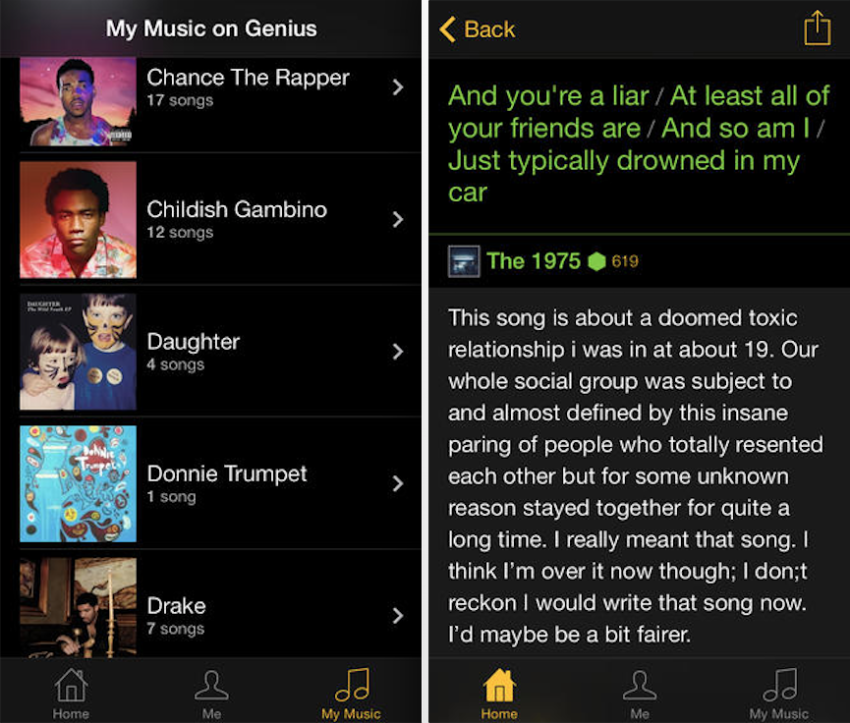
Genius is our first song finder online with all the basic features. It has a unique user interface and offers an extensive music library to explore songs along with their lyrics.
The app is like a big library of song lyrics where users can search for and read the words to many different songs. It also lets them see explanations and extra information about specific lines or phrases in those lyrics. These explanations can include things like why the artist wrote the song, references to other things like culture or history, and more.
Besides the lyrics and explanations, the app also has interviews with artists, music industry news, and interesting stories about music. Users can also make their own playlists and share them with others.
People who love music really like using this app because it helps them understand their favorite songs and artists better. Even teachers use it for teaching by including explanations in their lesson plans for literature and cultural analysis.
App Features
- Song discovery along with the lyrics
- The app is compatible with Spotify and Google Play
- Know track facts
- Highlighted Annotations
- Upvotes, follow people
2. Soly – A Powerful Song Key Finder
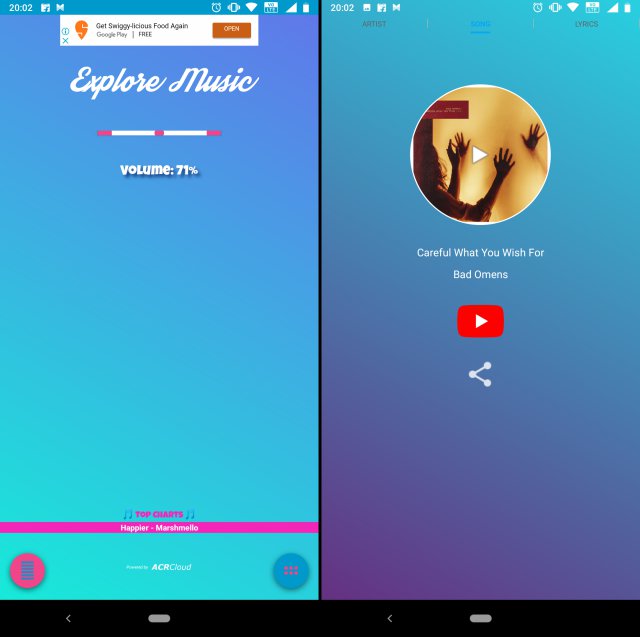
This app is great for finding songs by their names. Just like the one mentioned earlier, called Soly, it has a huge collection of songs with their lyrics. The app also has a built-in music player that allows you to listen to songs from your own music library. And if you want to find the lyrics for a specific song, you can use the search feature to look it up easily.
- Song lyrics generator
- Edit videos
- Add music to videos
3. Shazam
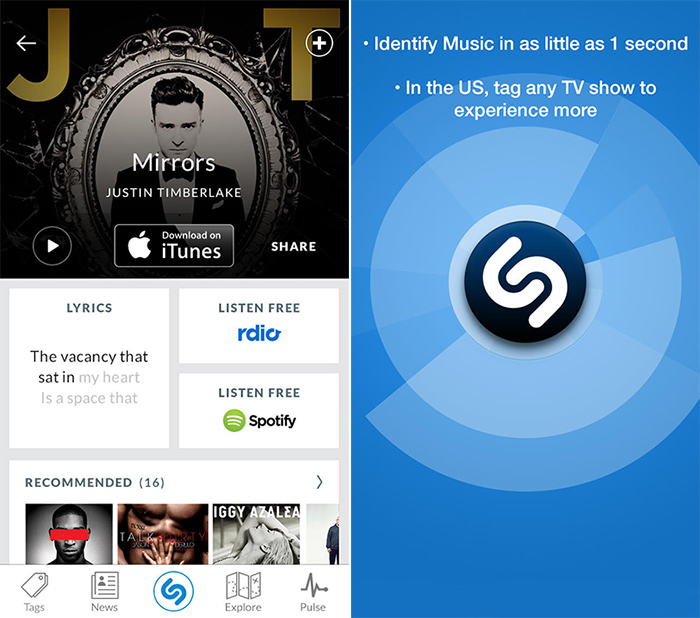
Shazam is a cool app for your phone that helps you figure out what song is playing nearby. It works like magic! You just open the app and let it listen to the music using your phone’s microphone. After a few seconds, it checks its huge collection of songs and tells you the name of the song, who sings it, the album it’s from, and more details about it. It’s a fantastic way to discover new music or find out about songs you like but don’t know the names of.
Shazam is one of the most popular and widely used song recognition apps, available on both iOS and Android devices. It also offers additional features such as the ability to view song lyrics, watch music videos, and explore new music recommendations.
Besides its mobile app, Shazam also works together with Apple Music and Spotify. This allows you to link Shazam to those music services. When you use Shazam to find a song, you can save it to your playlists on Apple Music or Spotify. Then, you can listen to those songs whenever you feel like it. It’s a fantastic way to keep all your favorite songs in one place and enjoy them anytime you want.
Shazam’s pop-up tool can identify music while you’re using other apps in the background. Its offline version automatically tracks the song once the user comes back online. Shazam’s embedded QR code reader can scan posters and magazines to find movies that match the posters. The app even lets you find a trending song in your area and listen to that song.
- Preview songs with Apple Music
- View music lyrics and YouTube video
- Recognize songs in the background with Auto Shazam
- Visual recognition
- Follow artists and buy their concert tickets
4. SoundHound

The SoundHound music app has lots of music categories to explore. You can pick your favorite songs from these categories. If you love a specific type of music, the app’s genre finder can play music videos of that genre for you to enjoy. SoundHound gives you the option to choose between a free version and a paid version of the app.
SoundHound is like Shazam, a music app that helps you figure out the name of a song you hear. You just let it “listen” to a bit of the song using your phone’s microphone. Then, it checks its huge collection of songs to find a match. You can even hum or sing the tune, and it can recognize the song that way too.
Apart from telling you the names of songs, SoundHound offers some extra cool stuff too! It gives you real-time lyrics, information about the artists who sing the songs, details about albums, and even music videos. The app also has its own music player, so you can listen to the identified songs right there in the app.
SoundHound has a special feature that sets it apart from other apps. You can use your voice to control the app and do things like play a particular song or artist just by speaking! It works on both iPhones and Android phones, and it’s been around since 2005. Many people love using SoundHound because it’s a great alternative to other music identification apps like Shazam.
The app has an Alexa-like personal assistant that finds and plays a song of your choice when asked. You can also connect to Spotify via the app and buy paid song subscription on Google Play. The app can even identify the humming of a song.
- Integration with Spotify and Pandora
- LiveLyrics feature for finding out the lyrics
- Supports hands-free use
- Offline assistance
5. Musicxmatch – A Perfect Song Name Finder
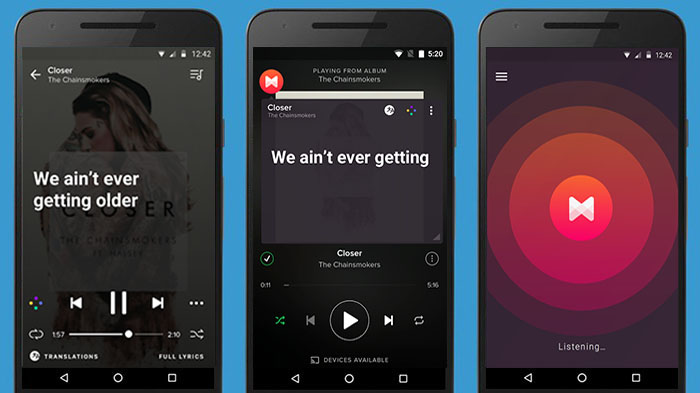
Musixmatch is a well-liked app for Android phones that helps you find the key to songs. It makes it easy to search for song lyrics and identifies playlists for you. One cool feature is the floating lyrics, which show the song lyrics in big letters. The app also provides translated versions of the lyrics.
Musixmatch is a music player app that comes with lyrics, translation, and synchronization services. It works on both iOS and Android devices and can be connected to popular music streaming services like Spotify, Apple Music, and Google Play Music.
The app gives users the lyrics of millions of songs in different languages. It shows the lyrics on the screen while the music is playing, so they sync up in real time. Users can easily find lyrics by typing the song title, artist name, or even a snippet of the lyrics.
Besides providing lyrics, Musixmatch also helps users by translating the lyrics into their preferred language. It even has a karaoke-style feature that lets users sing along to the songs if they want to.
Musixmatch is a well-liked app among music lovers, especially for those who enjoy singing along to their favorite songs while knowing the lyrics and their meaning. It has also been used as a helpful tool for learning languages and music education.
6. Music ID
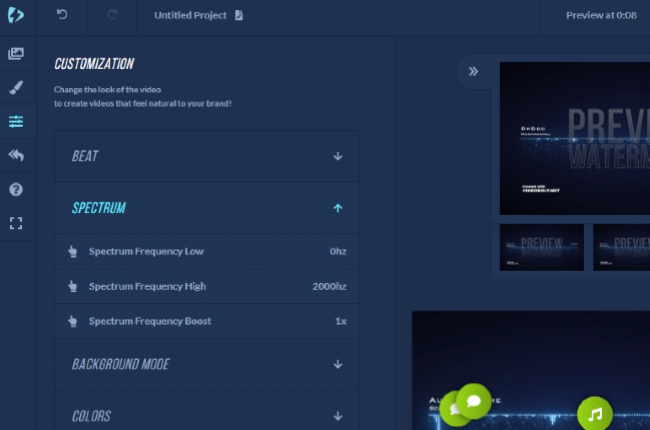
Music ID is another great music and song key finder app with a minimalistic look and features like music recognition and soundtrack tags. Its Explore feature lets you discover your favorite tracks in a few clicks. Along with listening to your favorite songs, you can also notes and locations to your music IDs. You can also make comments on the identified songs.
7. Google Music Recognition
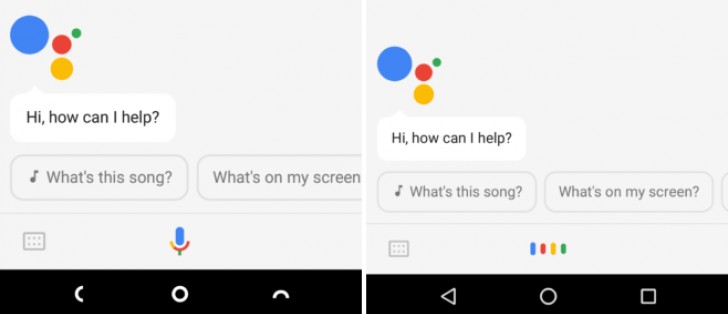
Google Music Recognition is a feature within Google Assistant that allows users to identify songs playing around them using their smartphone or Google Home device. It works by analyzing a portion of the audio and matching it against a database of songs to find a match.
To use this feature, simply say “Hey Google, what song is this?” or tap the “Music Recognition” icon in the Google Assistant app and let it listen to the song for a few seconds. Once the song is identified, Google provides users with the song’s title, artist, album, and other relevant information.
In addition to identifying songs, Google Music Recognition also provides users with the option to add identified songs to a Google Play Music or YouTube Music playlist or to stream the song directly within those apps.
This feature is similar to other music recognition apps such as Shazam and SoundHound but is integrated directly into Google Assistant, making it easily accessible to users who use the Assistant on their smartphones or Google Home devices.
- Tap & play music
- Discover what music is playing near you
- Connect automatically to open Wi-Fi networks
- Find & set up devices near you
8. BeatFind
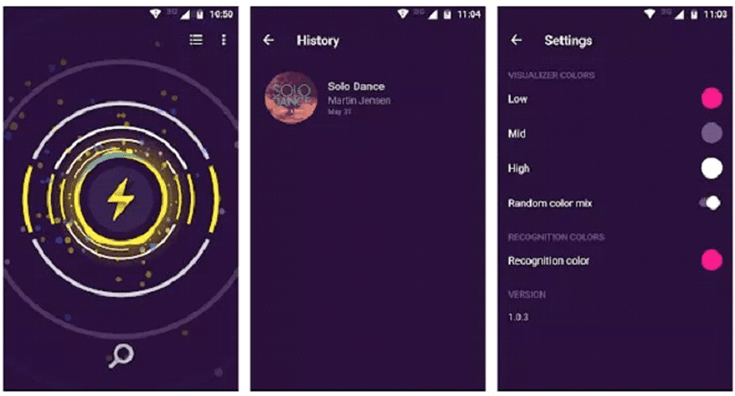
Beatfind is a music visualization and identification app that allows users to identify songs playing around them using their smartphone’s microphone. The app works by analyzing the audio and then matching it against a database of songs to find a match.
In addition to identifying songs, Beatfind also provides users with a real-time music visualization feature that creates a visual representation of the beat and rhythm of the playing music. The app offers various visualization options, including a spectrum analyzer, a wave visualization, and a particle visualization.
Beatfind also allows users to create their own playlists and share them with others. The app supports a variety of music streaming services, including Spotify, YouTube, and SoundCloud.
The Beatfind has a song key finder feature that can recognize the songs and display the artist’s biographies on request. The app also features a search box that you can use to find a song. Beatfind keeps the history of songs you searched and listened to.
App’s home has a dynamic equalizer animation that syncs and dances with the beat of the song.
- Music synchronization
- Strobe light effect using device flash
- Music recognition mode
- History of recognized songs
- Song preview
9. Spotsearch
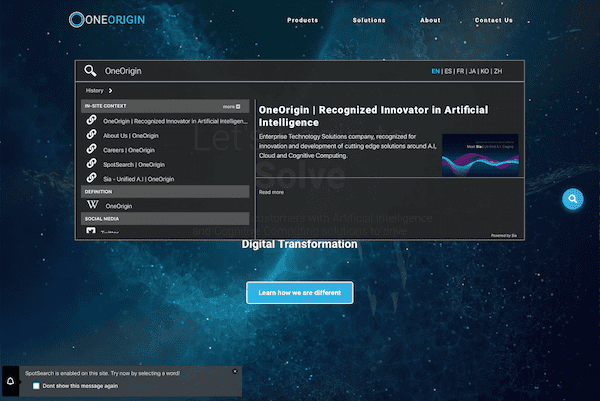
Spotsearch is another great song finder online. You can integrate Spotify with the app for a better music experience. Just type any lyrics of the song, the app will help identify the song with a link to play the same. If you don’t have Spotify installed on your phone, Spotsearch detects the YouTube link to run the song.
- Select & Search feature
- Realtime music dashboards
- AI-Based Music Suggestions
- Voice search enabled
10. Music Identification
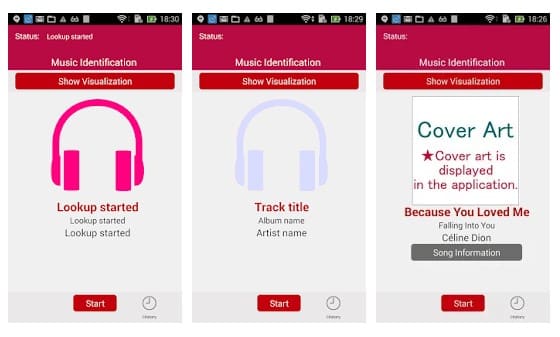
The music identification app hosts over 130 million songs from all over the world. Its link-generation feature provides a link to the web page of the song that you are looking for.
11. Sound for Google Play
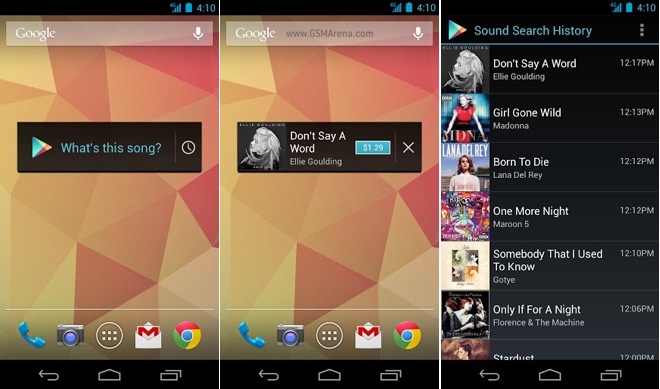
Sound Search for Google Play is a music discovery widget that you can to your phone’s lock screen. The widget will identify and play the music that is running in or around the room. The app has an elegant user interface that makes music listening to a worthwhile experience.
- Reduce loud sounds
- Personalized listening experience
- Settings with the simple tuning UI
12. Anysong Chord Reorganization

Anysong Chord Reorganization is another song-finder app that helps users find the song using the guitar chords within 40 seconds. While playing the song, the app will extract the guitar chords and display them on the screen.
- Supports mp3, mp4, Ogg, WMA, FLAC, aac, 3gp, wav formats
- Extended customizable chord dictionary
- Render three subsequent chords at a time
- Tonality/Tempo controls
13. Tunebat

Tunebat is a music analysis website that provides users with detailed information about songs and artists. It analyzes the key, tempo, energy, danceability, and other features of songs and presents the data in an easy-to-understand format. The website also provides users with recommendations for songs with similar features based on the data analysis.
Tunebat is popular among music enthusiasts, especially DJs and music producers, as it provides useful information for mixing and creating playlists. The website also allows users to search for songs and artists and provides links to streaming services such as Spotify and Apple Music, making it easy to listen to the analyzed songs.
Overall, Tunebat is a helpful tool for anyone interested in learning more about the technical aspects of music and discovering new songs based on their desired musical features.
14. Bird Song ID
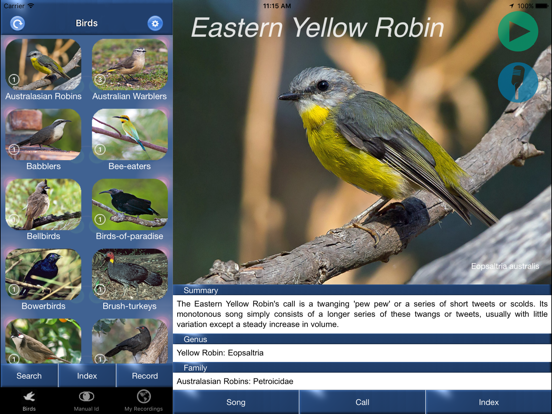
Bird Song ID is a mobile app that helps users identify birds by their songs and calls. The app works by recording the bird’s sound and comparing it to a database of bird songs to find a match. Once the bird is identified, the app provides users with information about the bird’s species, habitat, and behavior.
Bird Song ID is a useful tool for birdwatchers, bird enthusiasts, and anyone interested in learning more about the birds in their area. The app is available on both iOS and Android devices and is easy to use. It also includes a feature that allows users to save and organize their bird sightings, making it a helpful tool for keeping track of bird species seen during birdwatching trips.
This song discovery app is different from other music finders as it lets you enjoy and listen to a bird song. Just download and install the app to search from a huge database of bird sounds along with the facts about the bird that sings. If you’re a bird watcher and want an app to listen to birds chirping, this is a must-have app.
Conclusion:
I hope you enjoyed the list of song-finder apps. The apps we covered will help you discover and play your favorite music on the go. Before using an app from the list, compare the features and pros and cons. Most of the apps are free to use with some in-app purchase options. If you have just found the song discovery of your choice from the list, tell us via the comment box.
FAQs:
How to find the name of a song?
Use a music streaming service: If you have a few details about the song, such as the artist or a line from the lyrics, you can try searching for it on a music streaming service like Spotify, Apple Music, or YouTube Music. These services have vast music libraries, and chances are you'll be able to find the song you're looking for.
Use a search engine: If you don't remember any specific details about the song, you can try using a search engine like Google or Bing. Enter any keywords or phrases you remember from the song, such as the artist's name, a particular phrase from the lyrics, or the general genre of the song.
Use a lyrics search engine: If you remember some of the lyrics, you can try using a lyrics search engine like Genius or MetroLyrics. Simply enter the lyrics you remember in the search bar and see if the website brings up any results.
Use a music identification app:
There are several apps available, such as Shazam and SoundHound, which can identify songs by listening to a few seconds of the audio. Simply open the app, play the song, and hold your phone close to the audio source. The app will then analyze the audio and try to match it to a song in its database.
How to find a song from a video?
Use a music identification app: There are several apps available, such as Shazam and SoundHound, which can identify songs by listening to a few seconds of the audio. Simply open the app, play the video, and hold your phone close to the audio source. The app will then analyze the audio and try to match it to a song in its database.
Use a search engine: If you don’t want to use an app, you can try searching for the song online. Enter any details you remember from the video, such as the artist’s name or a specific phrase from the lyrics, into a search engine like Google or Bing. You may be able to find the song by browsing through the search results.
Ask for help: If you’re still having trouble finding the song, you can try asking for help from friends or family members. You can also post on social media and ask your followers if they know the song. There are also online communities like Reddit’s r/tipofmytongue where users can help each other identify songs.
How to find a song by lyrics?
If you’re trying to find a song by its lyrics, there are a few ways you can try:
Use a lyrics search engine: There are several websites and apps that specialize in searching for song lyrics, such as Genius or MetroLyrics. Simply enter the lyrics you remember in the search bar and see if the website brings up any results. Make sure to include the exact words you remember, and use quotes to search for a specific phrase.
Use a search engine: If you don’t want to use a lyrics search engine, you can try using a general search engine like Google or Bing. Enter any details you remember from the lyrics, such as a specific phrase or the name of the artist, into the search bar. You may be able to find the song by browsing through the search results.
How to find a song?
Use a lyrics search engine: If you remember some of the lyrics, you can try using a lyrics search engine like Genius or MetroLyrics. Simply enter the lyrics you remember in the search bar and see if the website brings up any results.
Use a music streaming service: If you remember the artist or the title of the song, you can try searching for it on a music streaming service like Spotify, Apple Music, or YouTube Music. These services have vast music libraries, and chances are you’ll be able to find the song you’re looking for.
Use a search engine: If you don’t remember any specific details about the song, you can try using a search engine like Google or Bing. Enter any keywords or phrases you remember from the song, such as the artist’s name, a particular phrase from the lyrics, or the general genre of the song.
How to find a song by humming?
There are a few ways you can try to find a song by humming:
Use a music recognition app: There are several apps available, such as Shazam, SoundHound, and Google Assistant, which can identify songs by listening to you hum or sing a few lines of the tune. Simply open the app, select the “humming” or “voice” recognition option, and start humming the tune. The app will then analyze your voice and try to match it to the closest song in its database.
Search online: If you remember some of the lyrics or the general genre of the song, you can try searching online for the song. Use search engines like Google or Bing, or try searching on music-specific platforms like Spotify or Apple Music. You can also try posting on social media and asking your friends or followers if they know the song.
Seek help from a music expert: If you’re still having trouble identifying the song, you can try reaching out to a music expert, such as a music teacher or professional musician. They may be able to recognize the tune and help you find the song.
- What is Epic Games Launcher and How to Install It? - July 15, 2024
- What Is Audius Music Streaming App and How Does it Work? - July 13, 2024
- The 10 Best Astronomy Apps for Stargazing - July 12, 2024

