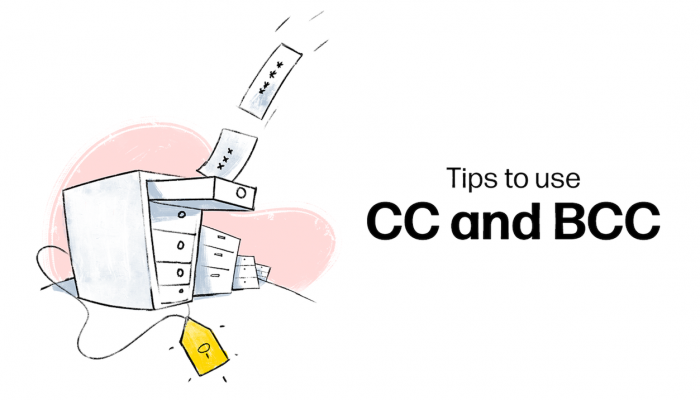In the ever-evolving world of digital communication, email remains a crucial tool for individuals and businesses alike. Whether you’re sending an important message or engaging in professional correspondence, understanding the various features and functionalities of email is essential. One such feature is “BCC,” which stands for “Blind Carbon Copy.”
In this article, we will delve into the meaning of “BCC” in email and explore its significance in modern communication. By the end, you’ll have a comprehensive understanding of this commonly used email feature.
Table of Contents
What Does BCC Mean?
“BCC” refers to the field in an email client that allows you to add recipients without the knowledge of other recipients. When you add someone to the BCC field, they will receive a copy of the email, but their name will not be visible to other recipients. Essentially, it allows you to send an email to multiple people discreetly, maintaining their privacy and preventing others from knowing who else received the email.
Difference Between BCC and CC
To better understand the concept of BCC, it’s important to differentiate it from another commonly used email feature: CC, or “Carbon Copy.” While both CC and BCC involve sending copies of an email to additional recipients, they serve different purposes.
Similar read: What Is Background App Refresh
When you add someone to the CC field, all other recipients can see their name and email address. This is typically used when you want to keep everyone informed and promote transparency among the recipients. On the other hand, BCC is employed when you want to maintain privacy and discretion, ensuring that recipients cannot see who else received the email.
The Benefits of Using BCC
Now that we’ve established what BCC means in email, let’s explore the benefits of utilizing this feature:
Privacy
BCC enables you to protect the privacy of your recipients. By using BCC, you ensure that their email addresses are kept confidential, which is especially important when sending sensitive or personal information.
Preventing Reply All Mishaps
Have you ever received an email with a lengthy chain of replies that clutter your inbox? By using BCC, you can prevent the “reply all” button from being inadvertently pressed, saving your recipients from unnecessary email threads and potential information overload.
Avoiding Email Overload
When you include a large number of recipients in the “To” or “CC” fields, it may result in a crowded inbox for everyone involved. By utilizing BCC, you can streamline communication and ensure that only those directly involved receive the email.
Similar read: What Is Usps.Com/Redeliv
Maintaining Professionalism
In certain scenarios, such as business communications or group announcements, BCC allows you to maintain a professional image. It prevents the disclosure of personal email addresses to unrelated parties and contributes to an atmosphere of trust and discretion.
Best Practices for Using BCC
To make the most of the BCC feature in your email communication, consider the following best practices:
1. Be Mindful of Legal and Ethical Considerations
While BCC is a useful tool, it’s essential to adhere to legal and ethical guidelines. Ensure that you have the necessary permissions to send emails to your recipients, particularly if they are external contacts or clients.
2. Use BCC When Necessary
When deciding whether to use BCC, consider the context and purpose of your email. If privacy is paramount, such as when sharing sensitive information or communicating with a large group, it’s best to utilize the BCC feature. However, for general communication or transparent collaboration, CC may be more appropriate.
3. Maintain Clear and Concise Communication
Regardless of whether you use BCC or CC, it is crucial to maintain clear and concise communication in your emails. Be mindful of the purpose of your message and ensure that the content is relevant and well-organized. Avoid including unnecessary recipients and provide a clear subject line to facilitate understanding and efficient response.
Similar read: What Is Amazon.In/Outlet
4. Double-Check Recipients Before Sending
Before clicking that “Send” button, it’s always wise to double-check the recipients you’ve included in the BCC field. Ensure that the email addresses are correct and that you have selected the appropriate individuals to receive the email. Taking a moment for this extra verification can help prevent accidental disclosure or sending the email to unintended recipients.
5. Use Descriptive Subject Lines
An effective email subject line is essential for both the sender and the recipient. It allows the recipient to quickly understand the purpose of the email and aids in organizing and searching for emails in the future. By using descriptive subject lines, you can enhance the overall email experience and improve communication efficiency.
6. Respect Email Etiquette
When using BCC, it is essential to respect email etiquette. Consider the following guidelines:
7. Avoid spamming
Do not use BCC to send unsolicited bulk emails or spam. Respect the recipients’ privacy and ensure that your emails are relevant and requested.
8. Seek permission
If you plan to use BCC for a group email or newsletter, ensure that recipients have given their consent to receive such communications.
9. Follow opt-out requests
If a recipient requests to be removed from your email list, promptly honor their request and remove them from future BCC emails.
10. Personalize when needed
When sending BCC emails to a small group, consider personalizing the email content and addressing individuals by name. This helps create a sense of individual connection and professionalism.
Similar read: What Is Firmware?
Conclusion
Understanding the meaning and significance of “BCC” in email is crucial for effective communication and maintaining privacy. By utilizing the BCC feature wisely, you can protect the confidentiality of recipients, prevent unnecessary email clutter, and enhance professionalism in your communication.
Remember, when deciding between BCC and CC, consider the nature of your message, the level of privacy required, and the intended recipients. Follow best practices, maintain clear and concise communication, and always prioritize respect for privacy and email etiquette.
By incorporating these guidelines into your email practices, you can leverage the power of BCC to streamline your communication, protect privacy, and enhance your overall email experience.
- What is Epic Games Launcher and How to Install It? - July 15, 2024
- What Is Audius Music Streaming App and How Does it Work? - July 13, 2024
- The 10 Best Astronomy Apps for Stargazing - July 12, 2024