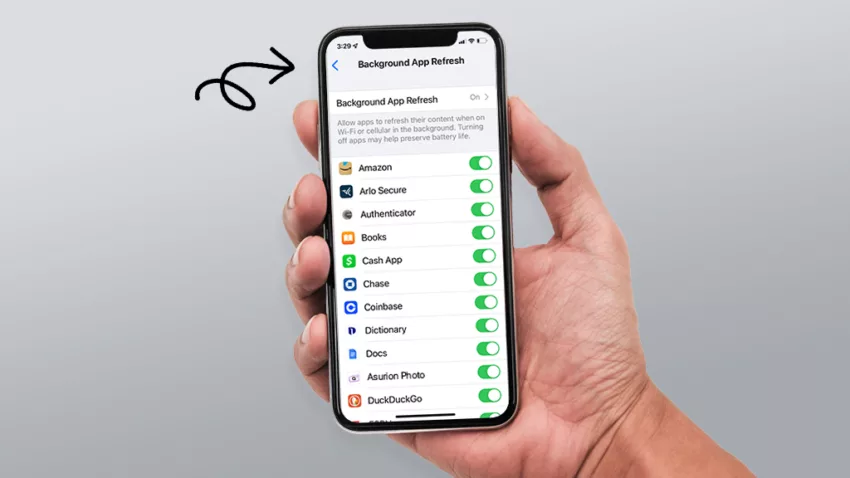Table of Contents
What is Background App Refresh?
Background App Refresh is a feature on mobile devices that allows apps to refresh their content in the background without requiring the user to manually open the app. This feature is designed to enhance the user experience by ensuring that the latest information is always available when the user opens the app.
However, the feature can consume battery life and data, which is why it’s important to understand how it works and how to manage it effectively on your device.
A brief history of Background App Refresh
Background App Refresh was introduced with iOS 7 in 2013, as a way to allow apps to update their content in the background without draining the battery or using up data. It was designed to improve the user experience by ensuring that apps are always up-to-date when the user opens them, without requiring the user to manually refresh the content.
Since then, Android has also introduced a similar feature for its devices. Over the years, the feature has undergone several updates and improvements to make it more efficient and effective in managing app content in the background.
Importance of Background App Refresh
Background App Refresh is important because it allows mobile device users to have up-to-date information in their apps without the need to manually refresh them. This feature ensures that users always have the latest content available, making their experience with the app more seamless and efficient.
Additionally, the feature can help developers keep their apps running smoothly and effectively, which can lead to higher user satisfaction and engagement. However, it’s important to manage this feature effectively to prevent it from consuming too much battery life or data.
How Does Background App Refresh Work?
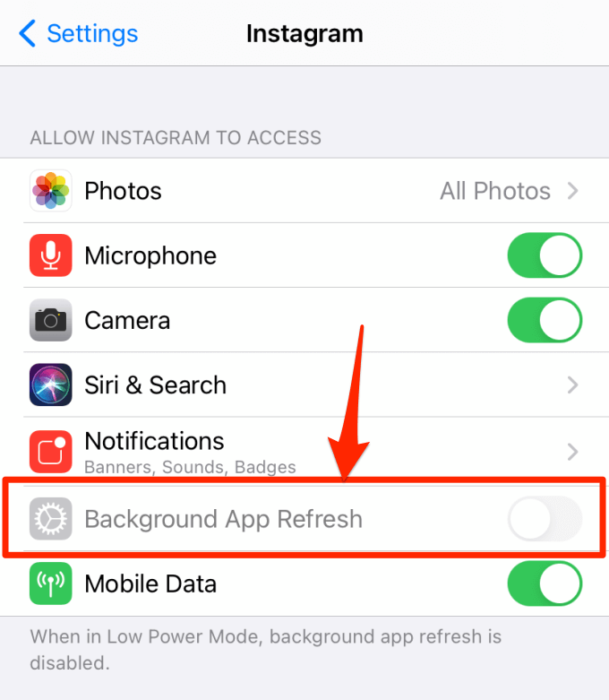
Background App Refresh works by allowing apps to refresh their content in the background at set intervals, without requiring the user to manually open the app. When a user enables the feature for an app, the system periodically wakes up the app in the background and allows it to download new content or update its existing content.
The frequency of this refresh can vary depending on several factors, including the type of app, how frequently the user interacts with the app, and how the app is designed. Some apps may refresh their content every few minutes, while others may only do so once per day or less frequently.
To ensure that Background App Refresh doesn’t consume too much battery or data, the system limits the amount of time that each app can spend refreshing its content in the background. This helps to ensure that the feature is efficient and effective without negatively impacting the user’s experience with their device.
Examples of applications that use Background App Refresh
Many different types of apps can benefit from using Background App Refresh to keep their content up-to-date and relevant for the user. Some common examples include:
- Social media apps: Facebook, Twitter, Instagram, and other social media apps use the feature to update the user’s feed with new posts and notifications.
- News apps: News apps such as CNN, BBC, and The New York Times use Background App Refresh to update the user with the latest news stories as they happen.
- Email apps: Email apps such as Gmail and Outlook use the feature to update the user’s inbox with new emails.
- Weather apps: Weather apps such as The Weather Channel and AccuWeather use the feature to update the user with the latest weather information for their location.
- Shopping apps: Shopping apps such as Amazon and eBay use Background App Refresh to update the user with the latest deals and promotions.
The Impact of Background App Refresh on Device Performance
1. Impact on device battery life
Background App Refresh can have an impact on device battery life, as it requires the device to wake up certain apps periodically in the background to update their content. However, the actual impact on battery life will depend on several factors, including the number of apps using the feature, the frequency at which they update their content, and the size of the content being downloaded.
If too many apps are using Background App Refresh or if they are updating their content too frequently, it can lead to excessive battery drain. However, modern smartphones are designed to manage this feature effectively and limit its impact on battery life. For example, iOS and Android both have mechanisms in place to prevent App Refresh from consuming too much battery or data.
2. Impact on device performance
Background App Refresh can have a minor impact on device performance, as it requires the device to periodically wake up apps in the background to update their content. However, this impact is usually negligible and is unlikely to be noticeable to most users.
Modern smartphones are designed to handle Background App Refresh efficiently and without negatively impacting device performance. For example, iOS and Android both have mechanisms in place to limit the amount of time that each app can spend refreshing its content in the background, which helps to ensure that the feature doesn’t consume too much processing power or memory.
However, if too many apps are using the feature or if they are updating their content too frequently, it can lead to a reduction in device performance. In this case, users may notice that their device feels slower or less responsive than usual.
To avoid this, users can manage Background App Refresh by disabling it for specific apps or adjusting the frequency at which apps are allowed to refresh their content. By doing so, they can help to ensure that their device performs optimally and without any issues.
Managing Background App Refresh: Best practices
By following these best practices, users can help to ensure that Background App Refresh is managed effectively, without negatively impacting device performance or consuming too much battery or data.
- Disable Background App Refresh for apps that don’t need it: Not all apps require Background App Refresh, so it’s a good idea to disable it for apps that don’t need to update their content in the background. This can help to conserve battery life and improve device performance.
- Adjust the frequency of Background App Refresh: Users can adjust the frequency at which apps are allowed to refresh their content in the background. By reducing the frequency, users can help to conserve battery life and reduce the impact on device performance.
- Monitor data usage: The App Refresh can consume data, so it’s important to monitor data usage and disable Background App Refresh for apps that consume too much data.
- Use Wi-Fi for large downloads: If an app requires large downloads as part of Background App Refresh, it’s a good idea to use Wi-Fi instead of cellular data to avoid consuming too much data or affecting network performance.
- Keep apps up-to-date: App updates often include improvements to Background App Refresh, so it’s important to keep apps up-to-date to ensure that they are using the latest version of the feature.
How to Enable or Disable Background App Refresh?
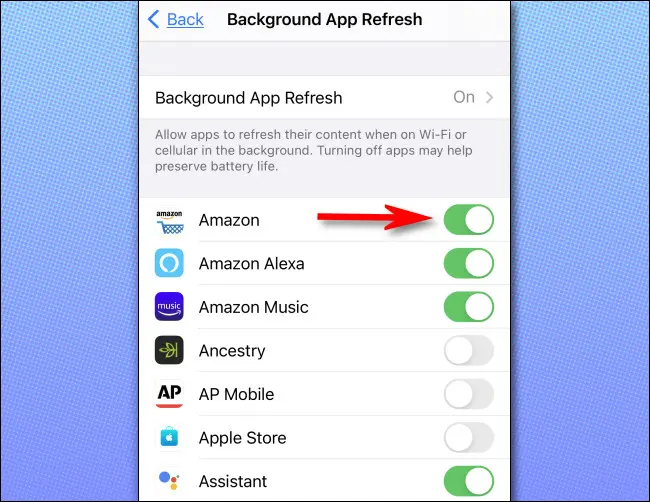
Here are the steps to enable or disable Background App Refresh:
For iOS devices (iPhone or iPad)
- Open the Settings app on your device.
- Scroll down and tap on “General”.
- Tap on “Background App Refresh”.
- To disable Background App Refresh for all apps, toggle the switch next to “Background App Refresh” to the off position.
- To disable Background App Refresh for specific apps, scroll down to the list of apps and toggle the switch next to each app to the off position.
For Android devices
- Open the Settings app on your device.
- Scroll down and tap on “Apps & notifications”.
- Tap on “Advanced” and then “App permissions”.
- Tap on “Background data” and then toggle the switch next to the app you want to disable Background App Refresh for to the off position.
The exact steps may vary slightly depending on the version of iOS or Android you are using, as well as the specific device model. Additionally, some apps may require Background App Refresh to be enabled in order to function properly, so it’s important to consider the needs of each individual app before disabling the feature.
Final Thoughts
Background App Refresh is a useful feature that allows apps to update their content in the background, without the need for manual refreshes. This can be especially useful for apps that provide real-time information, such as news or weather apps. However, it’s important to manage the feature effectively to avoid negative impacts on device performance, battery life, and data usage.
- What is Epic Games Launcher and How to Install It? - July 15, 2024
- What Is Audius Music Streaming App and How Does it Work? - July 13, 2024
- The 10 Best Astronomy Apps for Stargazing - July 12, 2024