Data is very important for any business and as humans get their insurance to get recovery from risk there is a need for such insurance even for data. So, today there are many data insurance companies but when you are looking up for safety and reliability AOMEI Partition Assistant is best among all.
Aomei Partition Assistant Professional -Partition Manager
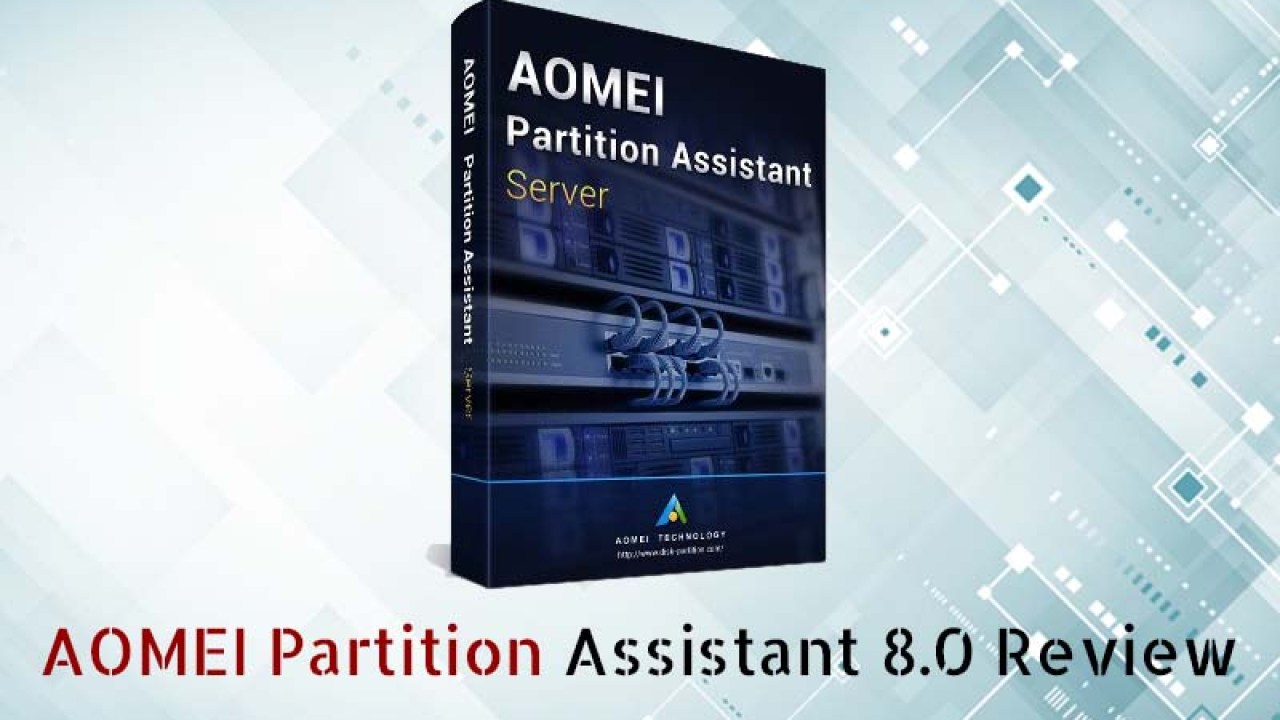
There are many AOMEI products today, which make it easy to manage data, and one such is AOMEI Partition Assistant. The operation of this product is quite easy and so can be implemented at all levels.
The AOMEI partition assistant professional edition is not working as simple partitioning software but a complete package to manage your disk space. It will reduce your workload as you can space in any manner with the product. The whole working of the product is very easy and everyone can work with it.
What is Aomei Partition Manager?
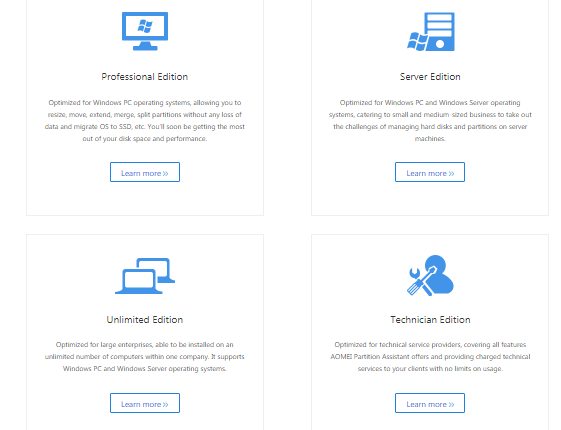
As company and business are growing, it is getting quite difficult to manage large data. It needs proper partitioning and other services that can assist you regarding such partition for managing data wisely.
The main aim of the Aomei partition assistant professional edition is to help end-users and makes it easy to move, resize, and split partitions of the disk space to manage data. This partition assistant is the only solution to all your challenges that you face while managing data or the partitioning it. You can get proper partitioning of data even on the server with the help of a free partition manager.
The free partition manager comes with many powerful features that would make it very easy for everyone to manage hard disk and also partitions. You can get a solution for all the problems, which you are facing while dealing with large data and its partitions.
Key Utilities:
You can shrink partition size and give rest space to another area is it is running out of space. So, now with the help of such a free product also you can get a flexible option to manage the disk space of your computer.
Partitioning data is not enough while working with confidential and important stuff. So, AOMEI partition manager offers sector- level protection through their inbuilt technology. SO, now you are having partitioning of data with complete safety and this finds this single product as a complete solution for all issues.
If you are running some big business where you need some advanced features to go for the professional edition of the product where all basic feature is accompanied with special advantages.
Why Opt for a Partition Assistant?
One who knows to partition and manages it might feel why they need to invest in it. The main problem is once you do the partitioning of disk space the actual problem is to wipe out partition or disk space. But now you are not required to work for the solution as partition magic will handle it.
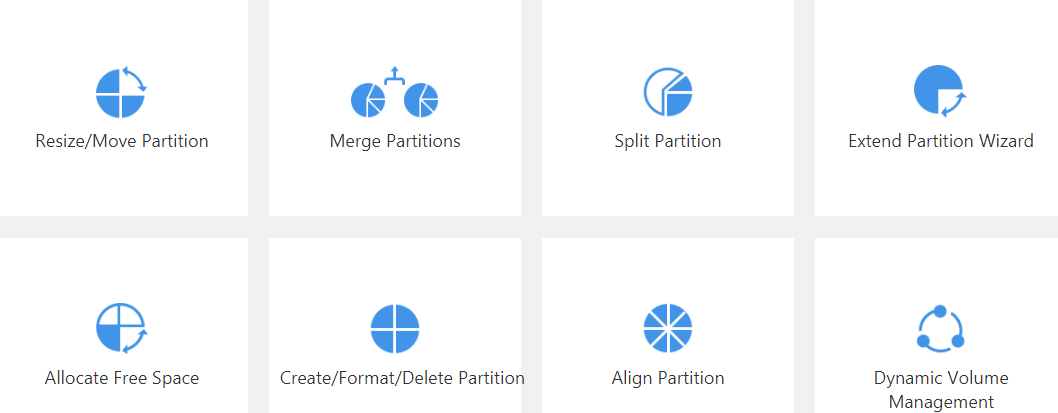
So, if you want to re-partition of data, Aomei partition assistant pro will help you out. It is also possible to view properties of the partition space and thus you can know about the current status of the area.
Many times a bad sector can affect disk space and thus damage it completely. It is not easy for anyone to know about it but this product can help you out as it checks for the bad sector.
If there is any such disk space in your storage partition assist will check it out and deal with it. If you are dealing with a large chunk of data but currently not using everything, there is an option where you can mark the particular partition as active and deal with it.
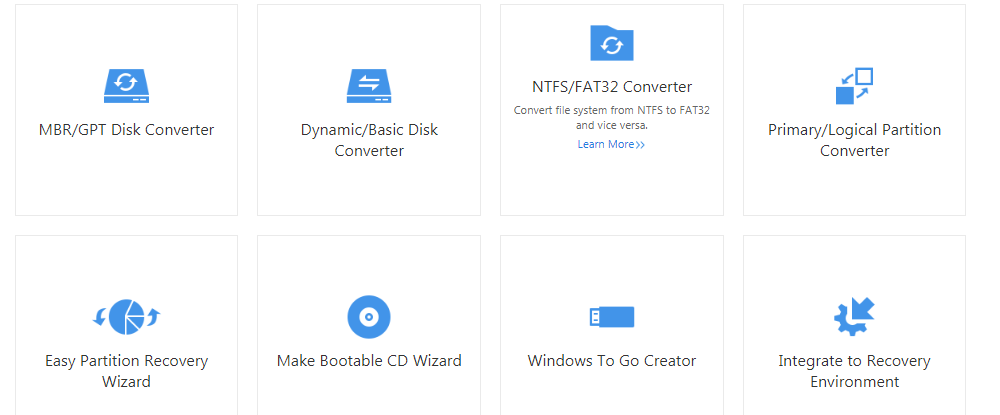
We all have a different type of stuff which is to be stored in a different location in the hard disk space. But it is not easy to change the drive letter on your own and so it becomes difficult to know the type of data in particular disk space.
This product gives you an opportunity where you can easily change the drive letter in storage space. You are even free to hide or unhide partition and so if there is any confidential data just hide the complete partition with help of the product.
Features
- Opting for a partition assistant will help you to manage both small and big business easily. It can also be used to work with personal data.
- This partition can make it very easy to convert MBR to GPT disk and it will result in increased disk space.
- It is quite difficult to manage hard disk partition under window PE and so AOMEI Partition Assistant creates bootable media to manage everything easily.
- As you can partition your disk space smartly, it would be very easy to take backup. It means you are not only managing data but also security.
- You are free to resize partition depending on the size of the data. Once you have done with the data and there is no need to waste big space on particular partition just go for resizing and manage everything wisely.
- Partition assistant gives the flexibility to create, delete and even format partition easily. If you wish to combine two partitions, feel free to do so as the free partition manager is at your service.
- It supports Windows XP,7, 8, 8.1,10 and also Vista. So, if you are running any of the operating systems this product would be compatible to divide disk space and help to store data accordingly.
Pricing
In all, managing data can be very easy and affordable with the help of Aomei partition assistant standard. The partition magic will give you all possible options to manage your data safely. You would find it quite flexible to operate this product and thus manage your disk space according to the requirement of data and business.
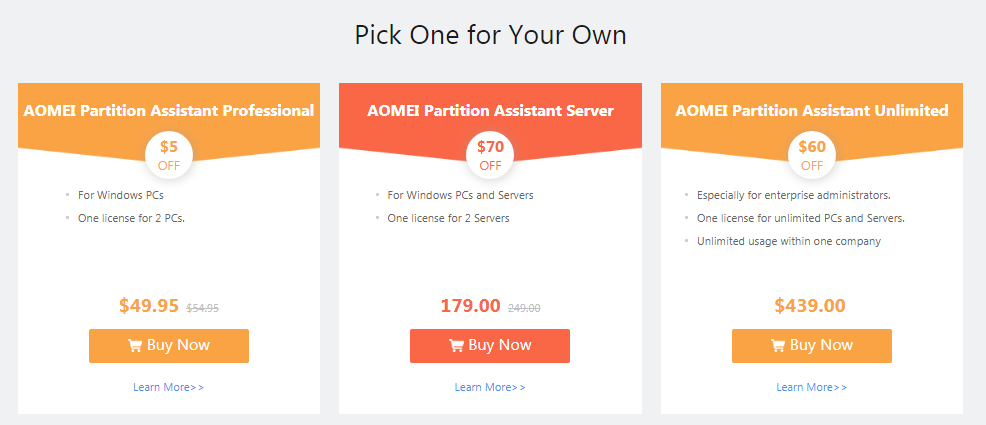
If you are running a small business and not able to spend money on AOMEI Partition Assistant, go for Aomei Partition Assistant download that also offers a free version. This would also bring many impressive features and option that would make easy to deal with data.
- 11 Best Photo Scanning Apps for iOS and Android (Updated) - July 10, 2024
- Guide to Choosing the Best Spy Phone App in 2023 - April 20, 2023
- Playable Ads: Get All the Juice Out of Your Advertising Efforts - April 6, 2023
