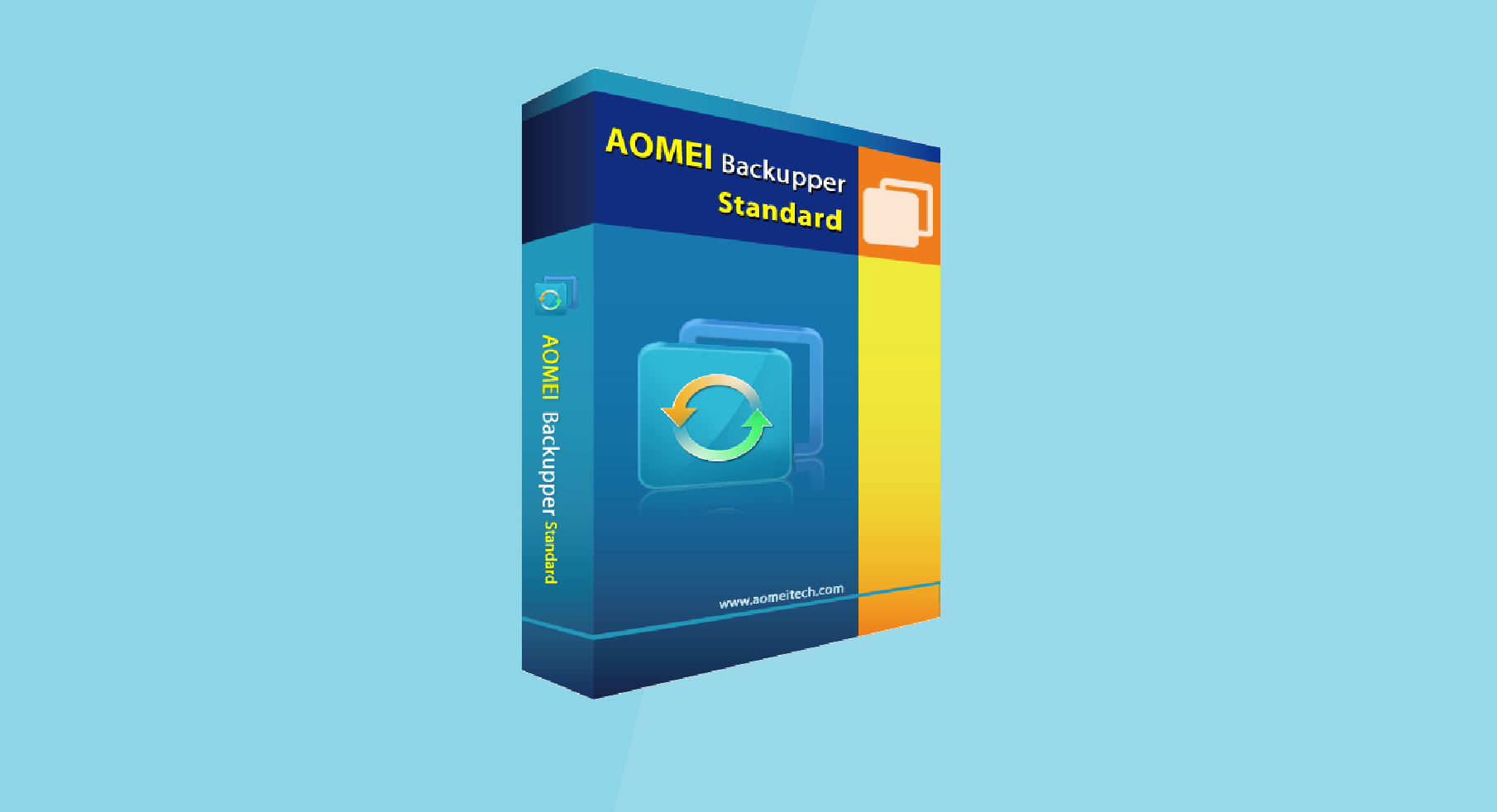With the ever-growing online world, cyber-attacks, data compromise, and file encryption are on its verge. There is an excellent chance that your data will be either be compromised or lost forever. Therefore, you need something to have your back. Read AOMEI Backupper Standard review to meet your business need. It’s high time to Install this free backup software without any further delay.
Aomei Backupper Standard Review

Well, there’s a free backup software known as AOMEI that can take care of your data. This guide will focus on the benefits, properties, and drawbacks of this software. Hence, at last, you’ll get to know if this software is worth using or not.
Just a few months ago, the world was hit by various ransomware such as WannaCry and GandCrab. Moreover, they keep coming in new variants with more lethal features. Therefore, one must know how to stay secure from such attacks.
The only way to stay safe is by doing a regular backup that manually isn’t possible. But, with an online tool like Aomei backup, you’ll never have to worry about it. backupper software is an effortless and user-friendly way to backup all your files at regular intervals. Let’s go ahead with our brief AOMEI Backupper Standard Review 2020.
Aomei Backupper Standard
The user interface of Aomei software is very sleek and modern. The UI has a very flat GUI with minimal options. This makes the whole design very clean and easy to use. Earlier, the model used to be odd and retro. This change in UI has taken place after the update of version 5.
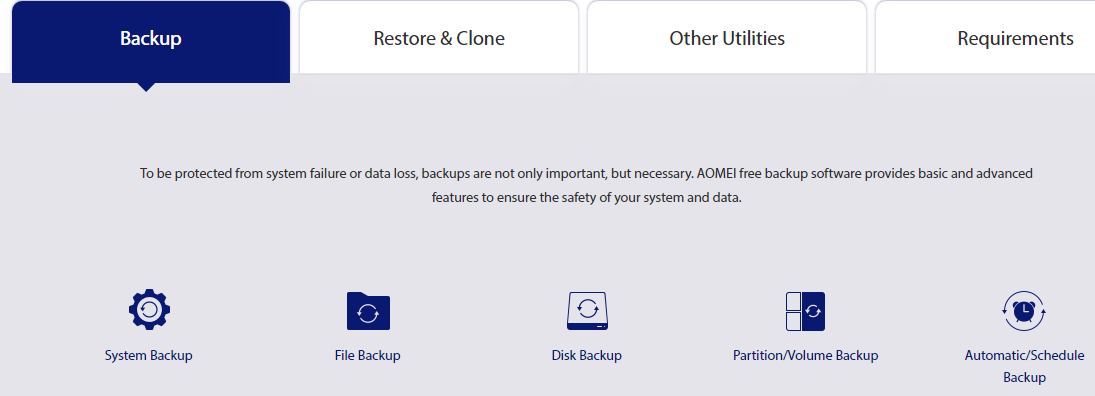
Features:
AOMEI Backupper Standard 5.6 has a lot of features, even though it is free software. It has numerous advanced features such as disc cloning, imaging, and file syncing. Moreover, you can also schedule your file syncs and even select real-time sync.
The number of available features with Backupper standard is much more than you will ever need as a non-business user. However, if you don’t believe us then take a look at the list of available backups and restore options that you will get through this software:
Therefore, even the free version is ideal for businesses. However, many features are of no use for home users. Now let us have a look at some miscellaneous things of this software in the product
However, the syncing here is not the backup you are looking for. Instead, the software mirrors your data and makes a copy of it in another location. Therefore, you can be assured that you’ll never lose any recent data.
Aomei Backupper Professional:
The standard variant of this software includes the imaging of all your drives as well as partitions. After that, it verifies those partitions and drives. Lastly, this software mounts them and completes the backup process.
Features:
On the other hand, the premium version AOMEI Backupper Professional 5.6 adds up a lot to the features and extends its capabilities. With the paid version, you can image your dynamic volumes and even merge images. Moreover, the paid version also provides the feature of the whole system back up and cloning.
Aomei centralized backupper provides lifetime free upgrades so you can always stay ahead of the slew. The professional variant of this software does not cost much and is very price effective.
Even the free version of this software can be used for business purposes if you are okay with it. You can provide backup support to two separate PC’s with a single license. If you purchase multiple licenses, then you can get a good discount on the overall purchase.
AOMEI Backupper Performance
Talking about the overall performance of AOMEI, it has both benefits and drawbacks on its side. Firstly, it is speedy at backing up your partitions and discs. However, it lacks the same speed when it comes to the backup of files or sets.
Moreover, the best thing is that Aomei backupper pro doesn’t consume a lot of CPU memory and consumed fewer resources, even running in the background. Therefore, the performance is suitable for any mid-range PC or laptop.
However, this software leaves a lot of footprints on the back. For instance, it starts running three processes in the background when it operates. The three methods are scheduler, shadow copy, and core.
But this is lesser than any other backup software for windows. Hence, Aomei pro latest version is much better than the slew of variants.
AOMEI Backupper Server
The limitation of the non-availability of a cloud backup can be stated as the worst case of AOMEI more backup. AOMEI provides the feature of backing up your disc and hard drive through varying cloud backup services but doesn’t contain cloud storage of its own.
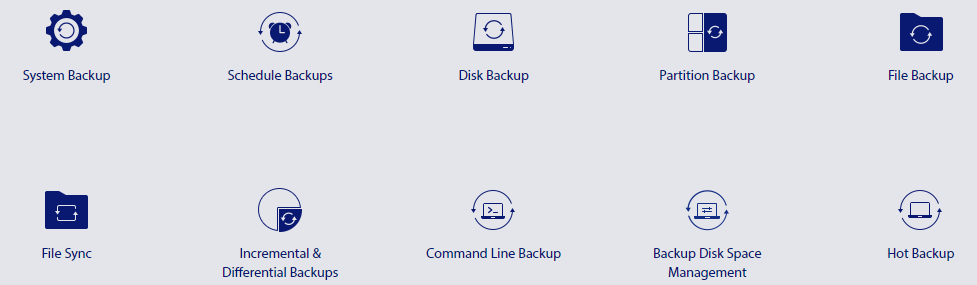
Therefore, the people who use this Aomei backup software for business purposes need to use remote cloud storage to get the most out of the Aomei backupper server feature. Therefore, this limitation makes it like other sources of cloud backup.
Furthermore, a user also needs to ensure that the Aomei backupper server is configured correctly before opting for cloud server backup. For example, you need to make sure that services like Dropbox or OneDrive are working correctly.
Aomei Backupper Standard Review: Our Verdict
In conclusion, the software is fantastic and provides a lot of features, even in the free version. Moreover, the paid version doesn’t also cost much. Therefore, you can get the software by hitting Aomei backupper official website. That’s all we have for Aomei review.
- What is Epic Games Launcher and How to Install It? - July 15, 2024
- What Is Audius Music Streaming App and How Does it Work? - July 13, 2024
- The 10 Best Astronomy Apps for Stargazing - July 12, 2024