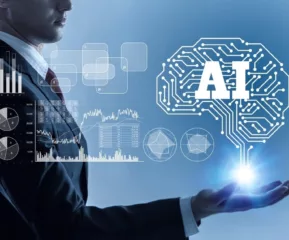Are you exploring animation apps to create eye-catching and innovative animated videos, here are a few that we are listing for. Nowadays, animations are widely used in many professional domains.
Top 5 Best Free Animation Apps
From entertainment to cinema and advertising to presentation, these animation apps let you turn your imaginations in reality. Find our list of top five best free animation apps.
1: Animation Desk – Sketch & Draw
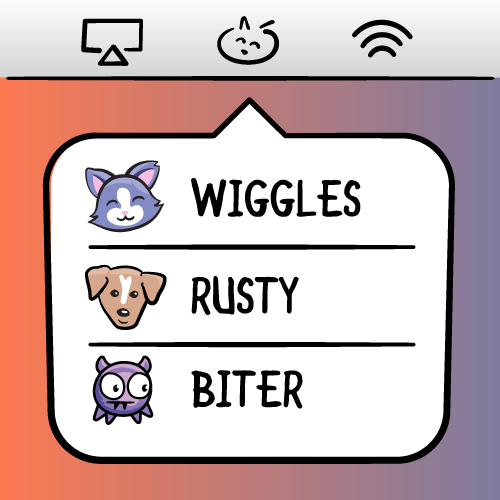
Animation desk is a renowned Android app for Animation with an intuitive system. The app lets everyone design their own personal animated designs.
The app boasts of its inbuilt scrapbooks that consist of a simple interface and realistic scenes for making beautiful animations.
The animation apps feature so many amazing drawing tools including fill, pencil, fountain pen, three types of brush, and eraser.
These tools come in handy while making animations and drawings. Users can resize the tools, change its transparency and alter their rigidity while using them.
If required, users can edit the frame rate or overlap adjacent frames to make animation more intuitive.
2: Flipaclip Animation App

If drawing your favorite characters was the most loved time pass, you will love FlipClip animation app. Using the app, you can easily create cartoon clips of your choice. The cartoons you create using the app run on frame-by-frame principle.
To create a cartoon animation, change options and settings as you need them and begin creating an imitation video.
Create individual cartoon pictures and stitch them together using the app. It will eventually turn the pictures in a full-fledged cartoon. The FlipClip comes with a simple interface and ready-to-use animation features.
3: Animation Creator HD

The app is one of those animation apps that allows you to show off your creativity at its best. The app brings together a slew of simple and powerful drawing tools.
They are assorted together in a user-friendly management framework. Using the app you can create beautiful live animation with a high-frequency reproduction frame.
Some of the features of the app include an improved brush with advanced options, an ink brush, the tool for drawing lines and import of videos from the camera, etc.
4. Animation Studio:

Our fourth animation app on the list is Animation Studio. This is quite a handy animation app for Android. The animation program is able to export other animations in AVI, FLV (Flash), MP4 (QuickTime), or WMV (Windows Media Player) formats.
Similar read: 10 Best 3D Animation Software in 2021
This app lets you create awe-inspiring animations with best-in-class features such as an unlimited number of layers and the ability to import photos from your gallery or from the clipboard.
The app comes packed with eight realistic instruments including band scrolling, scrollbar, etc. If required, you can cut unwanted from your video.
5. LookSee Animator:

LockSee animator is another top-notch Android animation app that provides slow-motion and time-lapse animation technologies.
These technologies allow users to turn camera pictures into live animation videos. The app’s camera is capable of capturing frames on a proximity detector and managing movement or sound.
The app comes with a number of direct and indirect camera controls to allow you to configure the camera remotely by tweaking through settings.
When the animation is created, it’s connected to an existing animation already made. Users can break video images and realign them together to form a new video.
- What Does the Red Heart Mean on Snapchat? - April 23, 2024
- What Is a TF Card and How Does it Work? - April 20, 2024
- 10 Best Instagram Reels Downloader in 2024 - April 17, 2024