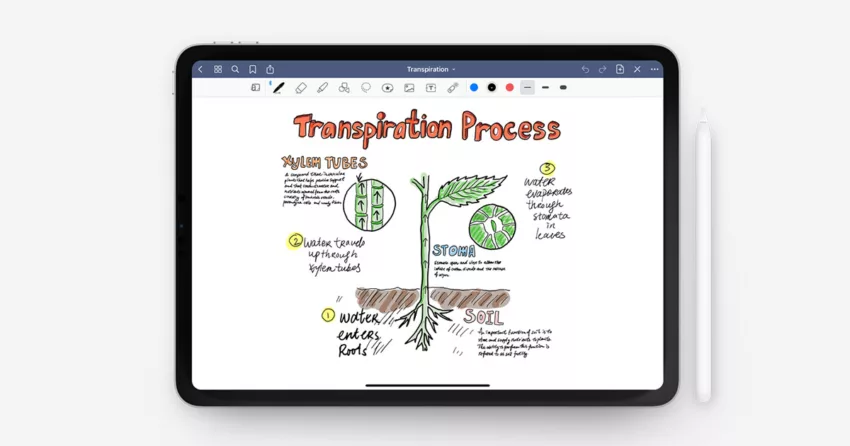Table of Contents
What is GoodNotes?
GoodNotes is a note-taking application that allows you to create digital notes on your iPad, iPhone, or Mac. It is a popular app for students, professionals, and anyone who wants to take digital notes. With GoodNotes, you can write, draw, highlight, and annotate your digital notes using your Apple Pencil or your finger.
It also allows you to import PDFs, images, and other files to annotate and take notes on. GoodNotes has various features that make note-taking and organizing notes easier, such as the ability to search for text in handwritten notes and the ability to organize notes into folders and subfolders. GoodNotes is available for purchase on the App Store for iOS devices and on the Mac App Store for Mac computers.
Key Features of GoodNotes:
We have listed here some of the core and most popular features of this note-taking app for Mac devices:
-
Handwritten notes
GoodNotes lets you write or draw in your digital notebook just as you would with pen and paper. You can use your finger or a stylus to create handwritten notes.
-
Text recognition
GoodNotes can recognize your handwriting and convert it into text, which makes it easier to search and organize your notes.
-
Customizable templates
GoodNotes offers a variety of templates for different purposes, such as study notes, meeting notes, and planners. You can also create your own custom templates.
-
PDF annotation
You can import and annotate PDFs in GoodNotes, which makes it a great tool for reviewing documents and adding comments.
-
Organization tools
GoodNotes lets you organize your notes into folders and categories, and you can also search for specific notes using keywords.
-
Cloud syncing
GoodNotes syncs your notes across all your devices using iCloud or other cloud storage services, so you can access your notes from anywhere.
-
Export options
You can export your notes in a variety of formats, including PDF, image, and text, which makes it easy to share your notes with others.
-
Zoom window
GoodNotes has a zoom window feature that lets you zoom in on a specific area of your note-taking canvas while still seeing the entire page.
-
Shape recognition
GoodNotes can recognize shapes, such as circles and squares, and automatically turn them into perfect shapes.
-
Multiple file formats
GoodNotes supports multiple file formats, including PNG, JPEG, PDF, and GoodNotes’ own .goodnotes format.
Useful GoodNotes Tools:
GoodNotes offers a range of tools to help you take notes for various purposes:
1. Tools for Note-Taking
- Pen Tool: This allows you to write and draw on the screen using the Apple Pencil or your finger. You can choose from a range of pen types, sizes, and colors.
- Highlighter Tool: This lets you highlight important parts of your notes in different colors.
- Eraser Tool: This allows you to erase parts of your notes that you don’t need.
- Shape Tool: This lets you draw shapes such as circles, squares, and triangles.
- Text Tool: This lets you add text to your notes. You can choose from a range of fonts and colors.
2. Tools for Organizing Your Notes
- Notebooks: You can create multiple notebooks to organize your notes by topic or project.
- Folders: You can create folders within your notebooks to further organize your notes.
- Tags: You can add tags to your notes to make it easier to find them later.
- Search: You can use the search function to find specific notes or text within your notes.
3. Tools for Annotating PDFs
- Import PDFs: You can import PDFs into GoodNotes by tapping the + button and selecting Import.
- Annotate PDFs: You can use the same tools as you would when taking notes to annotate PDFs.
- Export PDFs: You can export annotated PDFs to other apps or share them with others.
4. Tools for Customizing GoodNotes
- Templates: You can choose from a range of templates for your notebooks or create custom ones.
- Pen Colors: You can customize the colors of your pens and highlighters.
- Toolbars: You can customize the toolbars to show the tools you use most frequently.
- Shortcuts: You can create custom shortcuts for frequently used tools.
5. Tools for Sharing Your Notes
- Exporting: You can export your notes as PDFs, images, or GoodNotes files.
- Sharing: You can share your notes via email, AirDrop, or other apps.
- Collaboration: You can collaborate with others by sharing your notes and working on them together in real-time.
Best GoodNotes Templates for Note-Taking and Planning
GoodNotes templates are pre-designed pages that you can use as a basis for creating your own notes, planners, journals, or other documents within the GoodNotes app. Templates are often designed with specific purposes in mind, such as taking meeting notes, tracking your habits, or planning your daily schedule.
They can be created by third-party designers, downloaded from the GoodNotes template library, or you can even create your own templates from scratch. Here are some of the best GoodNotes templates for note-taking and planning
Cornell Note-Taking Template
This template is based on the Cornell method of note-taking, which is a popular system for organizing lecture notes. It includes sections for headings, notes, and summaries, as well as a space for a cue column to help you review your notes later.
Weekly Planner Template
This template is designed to help you plan out your week. It includes sections for each day of the week, as well as space for to-do lists, goals, and notes.
Monthly Calendar Template
This template is a simple, but effective way to keep track of your monthly schedule. It includes a calendar for the month, as well as space for notes, goals, and important dates.
Meeting Notes Template
This template is designed to help you take organized notes during meetings. It includes sections for attendees, agenda items, action items, and notes.
Project Planner Template
This template is perfect for planning out projects. It includes sections for goals, tasks, deadlines, and notes.
Budget Planner Template
This template is designed to help you track your expenses and stay within your budget. It includes sections for income, expenses, and savings, as well as space for notes.
Travel Planner Template
This template is perfect for planning out your travel itinerary. It includes sections for flights, accommodations, activities, and notes.
Workout Planner Template
This template is designed to help you plan out your workouts. It includes sections for goals, exercises, sets, reps, and notes.
Meal Planner Template
This template is perfect for planning out your meals for the week. It includes sections for breakfast, lunch, dinner, and snacks, as well as space for notes.
Habit Tracker Template
This template is designed to help you track your habits and progress. It includes sections for habits, days of the week, and checkboxes to mark off when you complete each habit.
Goodnotes vs Notability: A Comparision
GoodNotes and Notability are both popular note-taking apps that offer a range of features for students, professionals, and anyone else who needs to take notes digitally. Here are some key differences between the two:
- User interface: GoodNotes has a more natural feel and look, resembling a traditional notebook. Notability has a more modern, minimalist design.
- Handwriting recognition: GoodNotes has better handwriting recognition than Notability, which can convert handwriting to text in real time.
- Organization: Notability has a better organization system, allowing you to sort notes by subject, date, or custom categories. GoodNotes allows you to search for specific notes or tags.
- Audio recording: Notability allows you to record audio while taking notes, which can be useful for lectures and meetings. GoodNotes does not have this feature.
- Customization: GoodNotes offers more customization options, allowing you to create custom covers, templates, and paper styles. Notability has a more limited set of customization options.
The choice between GoodNotes and Notability comes down to personal preference and the specific needs of the user. Both apps are excellent for note-taking and offer a range of features that can help users stay organized and productive.
Benefits of Using GoodNotes App for Digital Bullet Journaling
GoodNotes is a powerful tool for digital bullet journaling that offers a wide range of benefits. With GoodNotes, users can easily create customizable bullet journals that can be personalized to their specific needs and preferences. GoodNotes allows for easy organization and navigation, which makes it simple to keep track of tasks, events, and notes.
Users can also easily add images, stickers, and other media to their bullet journal pages, which can enhance the creative and aesthetic aspects of their journals. Additionally, GoodNotes offers the convenience of being able to access your bullet journal on multiple devices, which makes it easy to stay organized and productive no matter where you are.
Overall, using GoodNotes for digital bullet journaling can help users streamline their daily tasks, stay organized, and unleash their creativity.
Conclusion:
There are several reasons why GoodNotes for Mac is an excellent choice for note-taking and organization.GoodNotes for Mac provides a seamless experience between devices, as notes can be synced across devices using iCloud. This means that you can easily access your notes from your Mac, iPad, or iPhone, allowing you to stay organized and productive no matter where you are.
- What is Epic Games Launcher and How to Install It? - July 15, 2024
- What Is Audius Music Streaming App and How Does it Work? - July 13, 2024
- The 10 Best Astronomy Apps for Stargazing - July 12, 2024