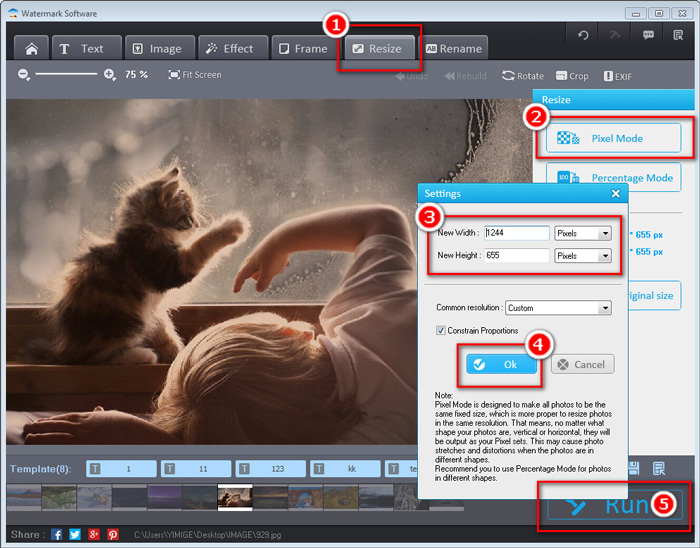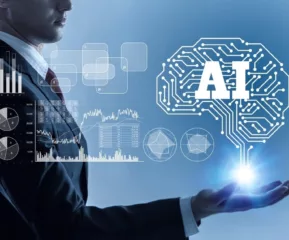Table of Contents
What is an Online Photo Compressor?
An online photo compressor is a tool or software that reduces the file size of a digital image without significantly affecting its visual quality. This is achieved by using various compression techniques such as removing metadata, reducing the color palette, and adjusting the image resolution.
The compressed image can then be uploaded and shared more easily on the internet or via messaging apps where file size limits may apply. Online photo compressors are commonly used by individuals, businesses, and organizations that want to reduce the storage and bandwidth requirements for their image files without sacrificing image quality.
The Benefits of Using an Online Bulk Photo Compressor?
Saves Time
Compressing multiple images individually can be time-consuming. With an online bulk photo compressor, you can compress multiple images at once, saving you time and effort.
Reduces Storage Space
High-resolution images can take up a lot of storage space on your computer or device. Compressing multiple images in bulk can significantly reduce the amount of storage space required, making it easier to manage your photo collection.
Saves Bandwidth
Large image files can take a long time to upload or download, which can be a problem if you have a slow internet connection. Compressing multiple images in bulk can reduce the file size, making it quicker and easier to upload or download images.
Maintains Image Quality
Online bulk photo compressors use advanced compression techniques that can significantly reduce file size without affecting image quality. This means that you can compress multiple images in bulk without sacrificing image quality.
Increases Sharing Speed
If you want to share multiple images with friends or colleagues, compressing them in bulk can make the sharing process much faster. Compressed images can be easily shared via email, messaging apps, or uploaded to social media platforms.
How does a free online photo compressor work?
A free online photo compressor works by using compression algorithms to reduce the file size of an image without significantly impacting its quality. These algorithms analyze the image’s data and remove unnecessary information, such as redundant pixels, to create a smaller file size.
When you upload an image to a free online photo compressor, the tool will typically show you a preview of the compressed image and give you options to adjust the compression level or output file format. You can then download the compressed image and use it on your website or social media platforms, which can help improve page loading times and reduce bandwidth usage.
It’s important to note that while a free online photo compressor can help reduce image file size, it can also lead to a loss in quality if the compression level is too high. It’s crucial to find the right balance between file size and quality to ensure your images still look good and maintain their integrity.
10 Online Photo Size Compressor
There are some photo editing and compressing tools available, for which you have to pay some amounts to get the work done. But a vast number of free photo compressor tools are available Online. These free compressing tools are producing results within a few seconds and deliver amazing results.
1. JPEG Optimizer
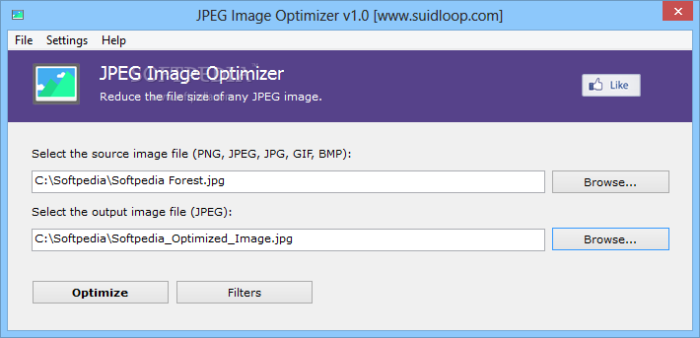
A JPEG optimizer is a tool used to compress JPEG images to reduce their file size without significantly reducing the image quality. JPEG (Joint Photographic Experts Group) is a popular image file format that is widely used for storing digital photos and other types of images.
When you take a photo with a digital camera or smartphone, the resulting image is typically in a high-resolution format, which can have a large file size. This can make it difficult to store and share the image, especially if you have limited storage space or a slow internet connection.
A JPEG optimizer can help by reducing the file size of your images without sacrificing too much of the image quality. This is achieved by using various compression techniques that remove redundant information from the image data, such as pixels that are very similar in color or brightness.
Whenever you are uploading the resized images on the websites, it will save the loading time of the webpage. In addition to this, it also allows you to set the optimization level, and control the quality of the compressed image. This is one of the important features that are looked at by every photographer in an online photo compressor, who wants to upload a high-quality compressed photo.
2. Optimizilla
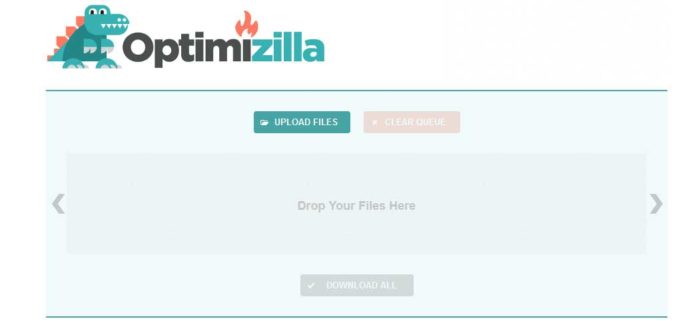
Optimizilla is a web-based image optimizer that can compress various image formats including JPEG and PNG. It is a free tool that allows you to upload your images and then reduce their file size by adjusting the compression level.
The tool uses a smart combination of compression algorithms that can reduce the size of your images while preserving their visual quality. You can see a preview of the compressed image alongside the original, which makes it easy to compare and make adjustments as needed.
Optimizilla also offers advanced features like the ability to resize your images, set the output format, and adjust the color depth. It can process multiple images at once, making it a useful tool for web developers or designers who need to optimize large numbers of images quickly.
One of the advantages of Optimizilla is that it provides a simple and intuitive interface that makes the optimization process easy for beginners. However, for more advanced users who require more control over the compression process, there are other image optimization tools available that offer more customization options.
3. Karaken.io
Among the bulk image compressor software listed here, Karaken.io will have a separate and permanent place. In addition to the JPEG, and PNG file formats, you are able to compress the animated GIF files. Unlike other online photo compressor tools, Karaken.io is able to provide the compressed photo at the lowest file size.
Kraken.io is a cloud-based image optimizer that can compress various image formats including JPEG, PNG, and GIF. It is a popular tool used by web developers, designers, and photographers to reduce the file size of their images without sacrificing quality.
Kraken.io uses advanced compression algorithms to remove unnecessary data from images, resulting in smaller file sizes that load faster on web pages. The tool offers a variety of compression options, including lossy and lossless compression, as well as a unique option called “intelligent compression” which automatically chooses the best compression type for each image.
In addition to compression, Kraken.io also offers other features such as image resizing, format conversion, and image optimization for social media platforms. It also provides an API for developers who want to integrate Kraken.io’s image optimization capabilities into their own applications.
One of the advantages of Kraken.io is its user-friendly interface, which makes it easy to optimize and manage your images. It also provides detailed analytics and reporting to help you understand the impact of image optimization on your website’s performance.
4. ImageRecycle
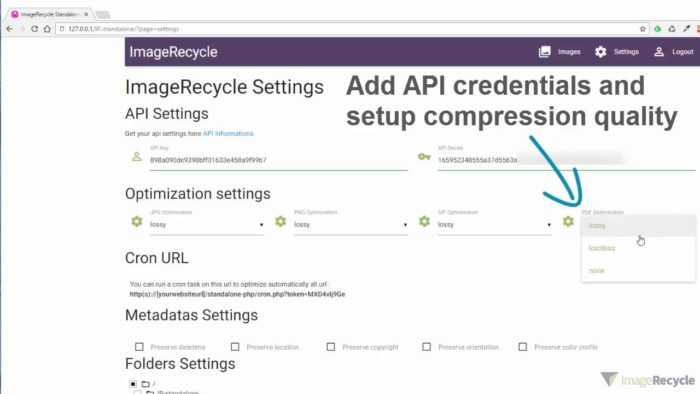
ImageRecycle uses advanced compression algorithms to remove unnecessary data from images, resulting in smaller file sizes that load faster on web pages. The tool offers a variety of compression options, including lossy and lossless compression, as well as a unique option called “custom mode” that allows you to fine-tune the compression settings for each image.
In addition to compression, ImageRecycle also offers other features such as image resizing, format conversion, and automatic image optimization for popular content management systems like WordPress, Joomla, and Shopify. It also provides an API for developers who want to integrate ImageRecycle’s image optimization capabilities into their own applications.
Whenever you are requested for the website analysis, the ImageRecycle will provide the report that is designed and help you to understand which type of image compression is suitable for the site in order to improve the site performance and search engine optimization.
5. CompressNow
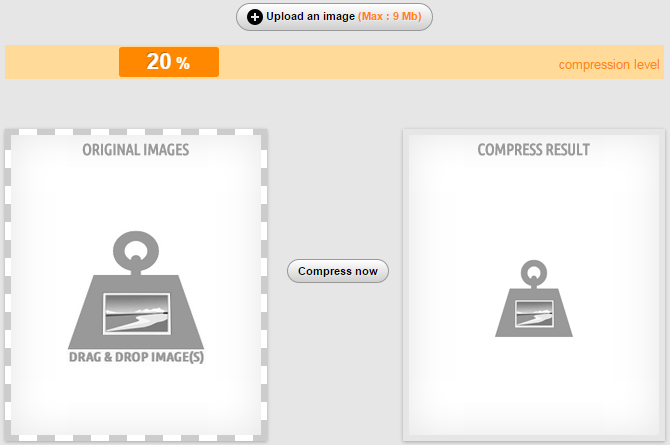
CompressNow is another easy way to reduce image file size online. It will be beneficial when you are going to compress the photos in a bulk manner. You have to simply upload the photo images that are available in the formats like JPEG, PNG, and GIF images from your computer and set the compression percentage for the images.
CompressNow is a web-based image optimizer that allows you to reduce the size of your images without sacrificing quality. It is a free tool that supports various image formats including JPEG, PNG, and GIF.
CompressNow uses a simple drag-and-drop interface that makes it easy to upload and compress your images. The tool offers a variety of compression options, including lossy and lossless compression, as well as the ability to adjust the image dimensions and output format.
6. Online Image Optimizer
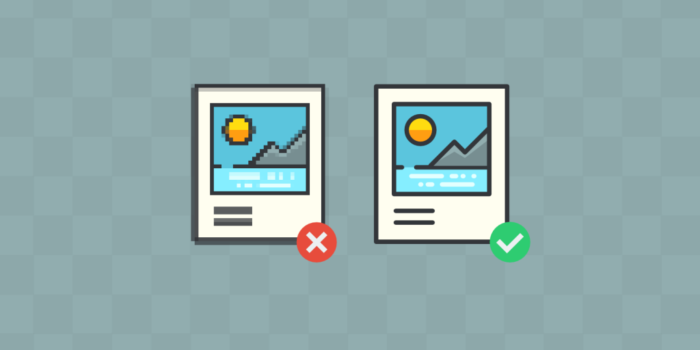
Online Image Optimizer is nothing but a dynamic drive product to compress jpeg & png images, which can help you to optimize the images in major formats and so your images will be having a faster loading capacity on the webpage.
When you want to convert your JPG image into PNG format, you can use this amazing tool. In the online image Optimizer tool, the user is able to upload the images via URL, which means, they are able to compress the images that are already uploaded on the Website. The maximum file size of an online image Optimizer tool is about 2.86MB.
The tool uses advanced compression algorithms to remove unnecessary data from images, resulting in smaller file sizes that load faster on web pages. The compression options include lossy and lossless compression, as well as the ability to adjust the image dimensions and output format.
Online Image Optimizer provides a simple and user-friendly interface that makes it easy to upload and optimize your images. It also offers a batch processing feature that allows you to optimize multiple images at once, which can be useful for web developers and designers who need to optimize large numbers of images.
One of the advantages of an Online Image Optimizer is its speed and efficiency. The tool can optimize images quickly and provide results in real time, making it a great choice for those who need to optimize a few images quickly. It is also free to use, which makes it accessible to anyone regardless of their budget.
7. Resize Photos
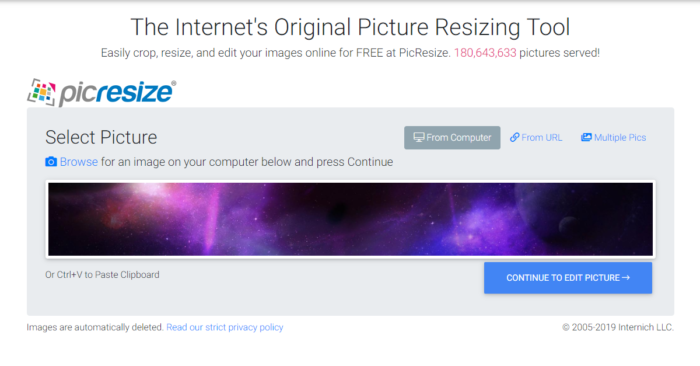
Resize photo is another that you can mainly use to compress the images that are available in emails or on forums. All you need to do is simply upload the image to the resize photo tools and set the compression range between 1 to 100.
Resize Photos is a web-based image resizing tool that allows you to easily resize your images to your desired dimensions. It is a free tool that supports various image formats including JPEG, PNG, BMP, and GIF.
Resize Photos offers a user-friendly interface that makes it easy to upload and resize your images. The tool allows you to resize your images based on pixel dimensions or by percentage. It also offers options for resizing images to specific dimensions for popular social media platforms like Facebook and Twitter.
8. GiftOfSpeed
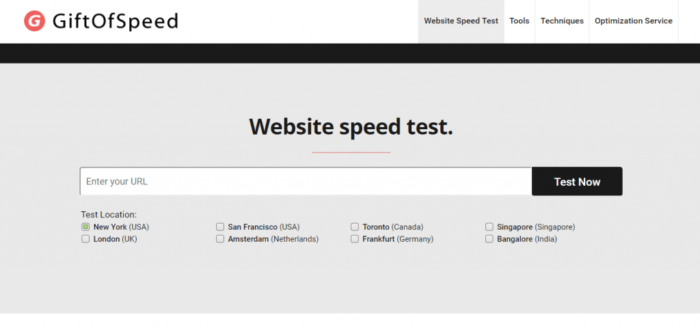
GiftOfSpeed is a web-based tool that offers a suite of optimization features to improve the performance of websites. The tool is designed to help web developers and designers optimize the speed and performance of their websites for better user experience and search engine optimization.
GiftOfSpeed provides a variety of optimization tools, including image optimization, code minification, and caching. The image optimization feature uses advanced compression algorithms to reduce the file size of images without sacrificing quality.
This can help improve the loading speed of web pages that use images. The code minification feature removes unnecessary characters from HTML, CSS, and JavaScript files, resulting in smaller file sizes that load faster on web pages. The caching feature stores frequently accessed data on the user’s device, reducing the number of requests made to the server and improving the loading speed of web pages.
9. Trimage
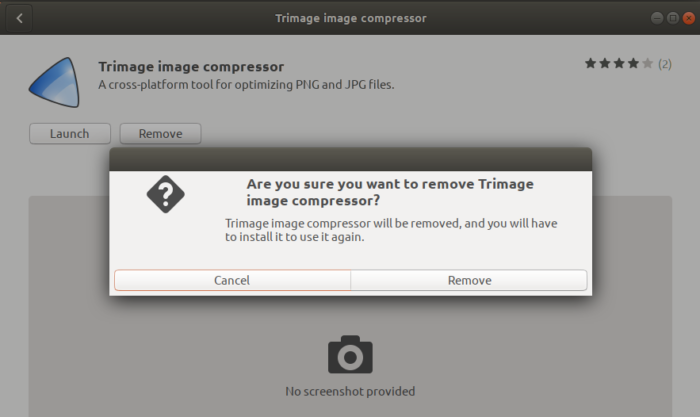
Trimage is a cross-platform image optimization tool that allows you to reduce the file size of your images without compromising their quality. It is a free and open-source tool that supports various image formats including JPEG, PNG, and GIF.
Trimage uses advanced compression algorithms to remove unnecessary data from images, resulting in smaller file sizes that load faster on web pages. The tool offers both lossy and lossless compression options, and it also allows you to adjust the quality level of the image to further optimize the file size.
One of the advantages of Trimage is its simplicity and ease of use. The tool provides a simple and user-friendly interface that makes it easy to upload and optimize your images. It also offers a batch processing feature that allows you to optimize multiple images at once, which can be useful for web developers and designers who need to optimize large numbers of images.
Trimage is a lightweight tool that can run on various platforms, including Windows, Linux, and macOS. It is also free and open-source, which means you can modify and customize the tool to suit your specific needs.
10. TinyPNG

TinyPNG is an online image compression tool that allows you to reduce the file size of your PNG and JPEG images without compromising their quality. The tool uses advanced compression algorithms to compress images without visible loss of detail, resulting in smaller file sizes that load faster on web pages.
TinyPNG is a popular tool for web developers and designers who want to optimize their website’s performance by reducing the file size of their images. The tool is also free to use for up to 500 compressions per month, and it offers paid plans for those who need to compress more images.
FAQs:
What is an online photo compressor?
An online photo compressor is a web-based tool that allows you to reduce the file size of your images without affecting their quality. It uses various compression algorithms to compress images, making them smaller in size and faster to load on web pages.
Why should I use an online photo compressor?
Using an online photo compressor can help improve your website's performance by reducing the file size of your images, making them load faster on web pages. It can also save storage space on your device or server.
How do I use an online photo compressor?
To use an online photo compressor, simply upload your image to the tool, and it will automatically compress the image for you. Some tools may also allow you to adjust the compression settings, such as the level of compression and image quality.
What file formats do online photo compressors support?
Most online photo compressors support popular file formats such as JPEG and PNG. Some tools may also support other formats such as GIF, BMP, and TIFF.
Will compressing my images affect their quality?
Compressing your images may affect their quality, depending on the level of compression and the image format. Lossless compression algorithms preserve the quality of the image, while lossy compression algorithms may result in some loss of detail. It's important to preview the compressed image before downloading it to ensure it still meets your quality requirements.
Are online photo compressors free to use?
Many online photo compressors offer free plans that allow you to compress a limited number of images per month. Some tools may also offer paid plans that provide additional features and higher compression limits.
- AI’s Impact on Personalization, Analytics, and Retention in Gaming - April 12, 2024
- The Marketer’s Marathon: Long-Distance Strategies for Sustained Traffic Growth - March 29, 2024
- What Is MagSafe for iPhone? A Quick Guide - March 18, 2024