No one is immune to accidental deletion of important files. First, we delete them, and then we realize that those files are of great importance. But still, there are chances to restore recently deleted files from the recycle bin even if you have emptied it. In fact, you can recover deleted files from the recycle bin before they can get overwritten.
Here we discuss how to recover files from the recycle bin on a Windows PC. Generally, there are three ways – you can restore files directly from the recycle bin, you can use a backup recovery file, or you can take advantage of Handy Recovery Software.
How to Run a File Restoration Process with the Recycle Bin?
Windows uses a recycle bin as an extra step in a file deletion process that puts deleted files in the recycle bin for some time. In such a way, you’ve got a second chance to restore accidentally deleted files.
It means that if you deleted files from your computer, these files are moved to the recycle bin where you can find and restore them anytime you need. A recycle bin recovery process doesn’t require computer proficiency, you need to have some basic notions.
Let’s move closer to what the recycle bin is. The recycle bin is a directory where deleted files, as well as folders, are stored for a limited time only. They aren’t kept there forever. But if you delete files from external storage devices such as flash drives, external hard drives, SD cards, etc., they are deleted forever instead of going to the recycle bin.
A step-by-step guide to restoring deleted files directly from the recycle bin:
- Locate the recycle bin
- Open it
- Search for files or folders to restore in the recycle bin
- Pick up the files you need to bring back
- Restore selected files by opening a sub-menu (to open a sub-menu, you should right-click on the file)
How to Recover Deleted Files with Handy Recovery?
There’s nothing difficult in recovering deleted files from the recycle bin with Handy Recovery The app works with both operating systems – Windows as well as Mac OS.
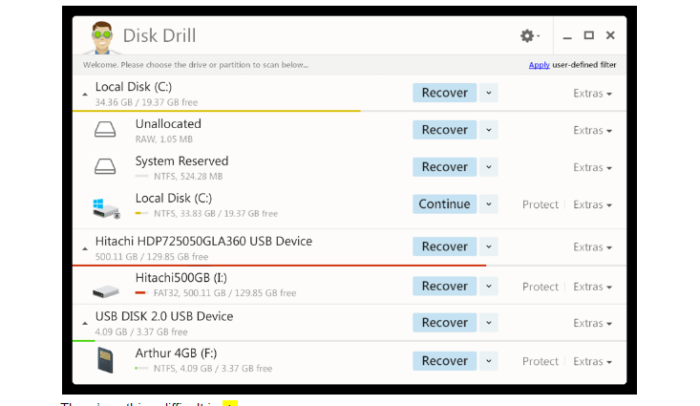
The recovery tool supports a wide range of file formats including pictures, music, documents, etc. Instead of using recovery capabilities of Windows, the app takes advantage of its underlying filesystem.
The app works with most digital media storage devices including hard drives, solid-state disks, USB flash drives, memory cards, etc. It can run a recycling bin recovery process of up to 100MB for free.
The app also features a powerful Quick Recovery Mode which allows recovering recently deleted files in seconds. If you deleted files for a while, you’d better use the Deep Scan to find lost or deleted files. As soon as scanning is complete, you can select the files you’d like to get back and restore them.
- What Synthetic Media Is and How It’s Transforming Digital Content? - November 4, 2025
- What is a Personal Digital Assistant? - September 6, 2025
- What is a Digital Audio Workstation? - September 3, 2025


