To surf web on your Android devices, you need a mobile web browser. They let you access loads of information that mater to you.
Most of the mobile browsers we use are feature loaded and let users download information, images, videos and pdf on the go. Some are known for their ease to use, while some are popular for safety and privacy features on board.
If you are still using your default browser that came pre-loaded with your android device, it’s time to make a switch.
Table of Contents
Best Android Web Browsers 2019
We have listed below 7 top rated Android mobile browsers with their respective features explained. You can download and install them on your device. They will surely multiply your mobile web browsing experience.
1. Google Chrome:

When it comes to picking up a right browser for Android phones, most of us go along with Google Chrome. The browser is default for most Android devices. Chrome is fast and the safest among all used on Android.
When used while signed in, Chrome can sync your bookmarks, passwords, and settings across all your devices. Every time you log in a chrome browser across the devices, you can see the synced information automatically.
Chrome’s data saver feature is handy to save data while navigating the browse. A new feature called Dark Mode has recently come to Google Chrome. The feature allows users to use the browser in low light conditions.
2. Mozilla Firefox:
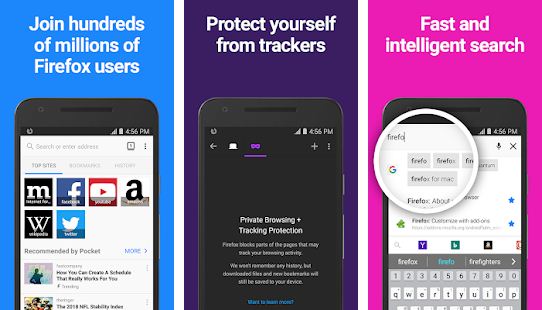
Firefox is another renowned browser for Android mobiles. This is also very popular with desktop computers. Like Chrome, it’s easy to install and set up. The browser is packed with multiple customization options that lets you tweak its look and feel the way you want.
You can access a slew of latest security and privacy features that lets you browse safe when you are online. The key feature of the browser is tabbed browsing. The feature, as it suggests places the site information you navigated in a tabbed form. This helps in quick navigation.
Firefox gives you suggestions and shows off previous search histories when you discover something using a search engine.
3. Dolphin Browser:
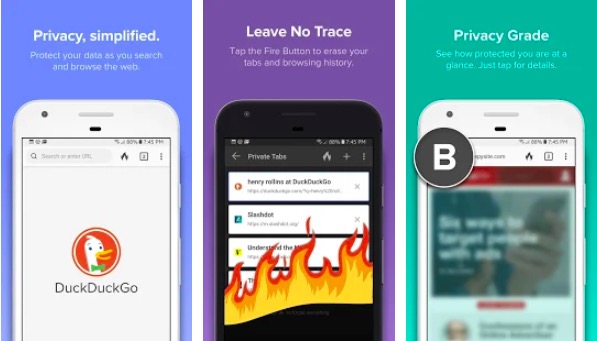
 The Dolphin browser could be a good alternate for Chrome and Firefox. This Android web browser comes loaded with intuitive features like HTML5 video player, AdBlocker, tab bar, sidebars, incognito browsing and amazingly fast loading speed.
The Dolphin browser could be a good alternate for Chrome and Firefox. This Android web browser comes loaded with intuitive features like HTML5 video player, AdBlocker, tab bar, sidebars, incognito browsing and amazingly fast loading speed.
You can find over hundred add-ons with the browser that lets you fully customize the browser as per your need. Like Chrome, its tabbed browsing feature allows to access websites easily.
While using Dolphin, you can share content to premium social networks right from the browser.
4. Opera:
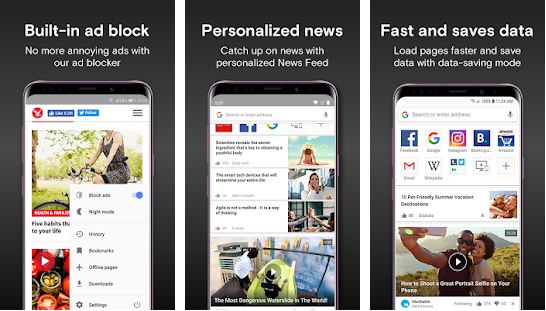
Opera is another most popular web browser for Android devices. Like Chrome, it’s also fast, safe and easy to setup and use. The browser leverages Opera server to compress the web page. This way the web pages load faster and users get a convenient browsing experience.
In addition, Opera web browser for Android has built-in ad blocker that blocks ads from appearing while you are browsing.
The feature prevents annoying ads from popping up here and there. However, you can disable ad blockers if you’ve no grudge with the ads running. It’s quite an awesome browser app for slower internet connections.
5. DuckDuckGo:
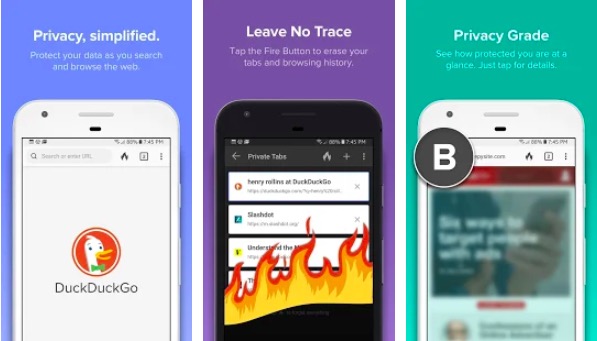
Besides being the safest and privacy laden search engine, DuckDuckGo‘s android web browser is also very popular among the users.
Though it doesn’t hold feet if compared to Chrome and Firefox in terms of features, yet it outshines every other browser in terms of privacy features.
This mobile browser is default with DuckDuckGo search. The browser neither tracks your queries nor records your browsing history. Search engine’s address bar has a button that immediately wipes out all your activities from its memory.
6. Tor Browser:
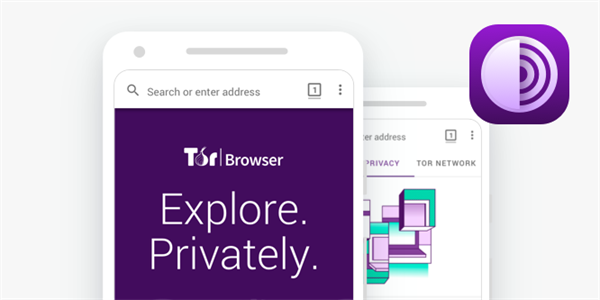
Tor browser isn’t a very popular and feature loaded browser. It’s however an ideal pick for those who care for privacy and online safety.
Supported by Tor Project, the browser doesn’t allow trackers to find you or your browsing history. To keep you safe and untraced, the browser wipes all the history as soon you close the browser.
Moreover, the browser encrypts your data before allowing it to pass over the Tor network.
7. Kiwi Browser:

Kiwi is Chromium and WebKit based browse. It’s equipped with noteworthy features like ad blocker and protection against cryptojacking.
For convenient browsing in low light conditions, the Android web browser has a dark mode feature that you can activate. The browser even allows you to block notifications, pop-ups and even AMP pages (not recommended).
The browser keeps your privacy and safety intact by blocking slow and invasive trackers. You will also like its powerful and worthy praising bookmark manager.
- What is Epic Games Launcher and How to Install It? - July 15, 2024
- What Is Audius Music Streaming App and How Does it Work? - July 13, 2024
- The 10 Best Astronomy Apps for Stargazing - July 12, 2024

