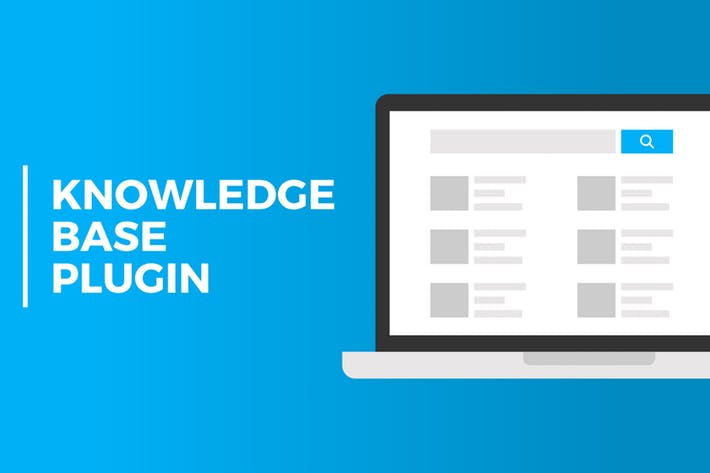Having a knowledge base can be super helpful for both you and your readers. By creating one, you won’t have to answer the same questions over and over again. Creating a knowledge base is super easy with the help of plugins. If you don’t know where to start – no worries! In this article, In this list, you will find both free and paid WordPress Knowledge Base Plugins, that will save you a lot of work and time!
Table of Contents
The Importance of a Knowledge Base
A knowledge base is a designated part on a website for storing important information about a business. However, it’s not just limited to FAQs, manuals, or tutorials. As long as the content might help the users – you can put it here.
Providing such useful resources can be beneficial for you and your customers. They will be more insightful and able to solve their problems. In turn, you gain their trust and your brand will be more recognized.
Since millions of people are looking for helpful information on the internet, a knowledge base is one of the best ways to attract more readers.
There are websites that are purely dedicated to sharing knowledge with internet users. Just take a look at HostingWiki – a blog covering various topics about web hosting and website management. If you’re a newly made webmaster, surfing such blogs can be very helpful.
If you are interested in having a knowledge base on your website or creating a knowledge-sharing website – you absolutely must get a plugin to help you out.
5 Recommended WordPress Knowledge Base Plugins
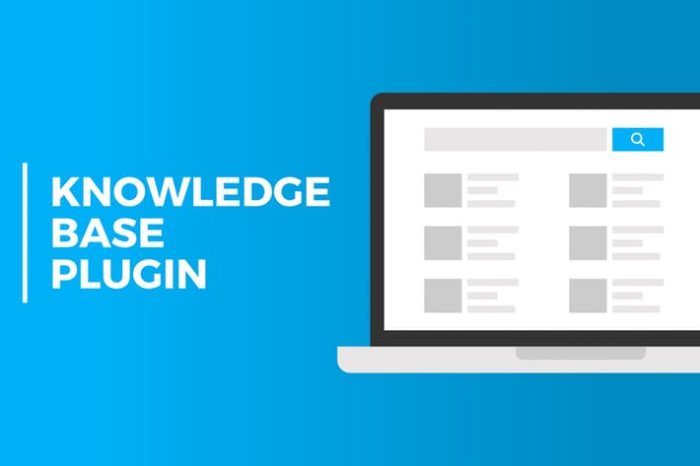
In this list, you will find both free and paid plugins, that will save you a lot of work and time!
1. Very Simple Knowledge Base
As the name suggests, this tool is a minimal and lightweight option for making a knowledge base, FAQ, or wiki. It allows you to place this section on a specific page or in a widget area.
Then, all the information can be displayed ascendingly or descendingly. What’s more, you also have the option to hide an empty category.
Unfortunately, this plugin predominantly uses shortcode, which means you have to understand a little bit of coding to customize it.
However, if you are an advanced user, Very Simple Knowledge Base might just be the one you actually need. Moreover, it’s completely free.
2. DocuPress
DocuPress is another free WordPress knowledge base plugin but this one is very beginner-friendly. On the main interface, you can write your answer as if you’re creating a normal WordPress post.
Once you’ve collected the required data, the only thing you need to do is add a DocuPress widget and set how much information you want to show.
The great thing, all this process can be done just in a few clicks. There’s no code implementation whatsoever.
3. BWL Knowledge Base Manager
If you have multiple services or products on your site, you might want to give your users a separate QnA area. Thankfully, BWL Knowledge Base Manager does this really well. With its column layout options, you can provide multiple categories based on your requirements.
The plugin provides various customization options, so your knowledge base section will surely be visually pleasing. Not only that, it features AJAX-based searching so the readers can easily find the right documents in an instant. This plugin costs you $429 with the option to extend its customer support to 12 months for an additional $9.
4. Helpie
Helpie is one of the most trusted WordPress knowledge base plugins with a pretty strong fanbase. This tool has gathered quite a lot of attention due to its modern interface and ease of use. Also, there are several predesigned templates so you don’t have to create your help page from scratch. And guess what, you can edit them with Elementor, which is arguably the best WordPress page builder today.
As we are using Helpie, we find that it’s a very convenient tool to have. First of all, you don’t need to create a table of content for your articles since there’s already an automatic process for it.
Furthermore, it allows your users to upvote or downvote your answers. Clearly, this will be valuable feedback to improve your data in the future. Helpie is available to purchase for $49 (single license), $129 (5 licenses), and $199 (unlimited licenses). However, there is an option to try it for free in the first 30 days.
5. Heroic Knowledge Base
Heroic Knowledge Base is a premium plugin, which is obvious from the price. The Basic plan is $129 while the Professional and Business package costs $159 and $399 respectively. Nonetheless, there is a lot that comes under such a big price tag. Let’s start with the best highlights of this tool. It provides AJAX searching, article feedback, and built-in analytics.
Added to that, you will also enjoy mobile responsive designs, file attachments, and drag-and-drop customization. Not to mention that its customer support might be the best out of all contenders in this list.
With such powerful features, we couldn’t help but think that Heroic Knowledge Base is made with business owners in mind. It really fits those who see their FAQ or wiki page as a potential place to gain profit, too. If you are looking only for the best option and you have the budget to handle it, Heroic Knowledge Base will never disappoint.
Conclusion
You should consider providing a knowledge base on your website in order to become more credible in customers’ eyes. They will appreciate the useful information and that’s a great start for every online business.
To be able to achieve that, you need the best WordPress knowledge base plugin. And these are our recommended ones:
- Very Simple Knowledge Base — The most lightweight option that uses shortcode implementation.
- DocuPress — A simple and beginner-friendly WordPress knowledge base plugin which doesn’t cost you anything.
- BWL Knowledge Base Manager — A paid alternative that boasts beautiful animation and a variety of column layouts.
- Helpie — The best all-around WordPress knowledge base plugins that everybody can rely on.
- Heroic Knowledge Base — The most premium plugin with lots of powerful features and helpful customer support.
We hope you can find your perfect plugin for yourself!
- What is Epic Games Launcher and How to Install It? - July 15, 2024
- What Is Audius Music Streaming App and How Does it Work? - July 13, 2024
- The 10 Best Astronomy Apps for Stargazing - July 12, 2024