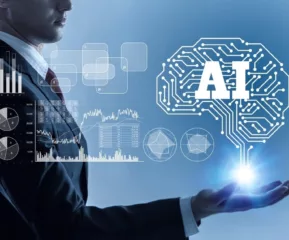Compared to other hi-tech niches, the printer manufacturing industry is developing very slowly. Although Wi-Fi and e-mail printing allow us to print our documents and photos, without connecting cables easily, we still need to replace printing cartridges and conduct regular ink refills.
Are you looking for a way to make your office more efficient? If so, consider printing your email and other documents instead of relying on an online service. There are many printer apps available on the market, so it can be difficult to choose the right one for your needs.
Table of Contents
Best Mobile Printing Apps:-
With so many different printer apps available, it can be hard to know which ones are the best. In this blog post, we will discuss some of the best printer apps available and why you should consider using them.
1. Mobile Print
 Mobile print is a printer app made by Samsung. The app helps users take print of digital content right from their Android phones. The app is compatible with Samsung printers. This is an enterprise solution with integrated print & workflow management capabilities.
Mobile print is a printer app made by Samsung. The app helps users take print of digital content right from their Android phones. The app is compatible with Samsung printers. This is an enterprise solution with integrated print & workflow management capabilities.
The app features an easy-to-use interface. It automatically detects supported network devices. With the app, you can take prints from Dropbox, OneDrive, and Evernote as well.
2. HP Printer App
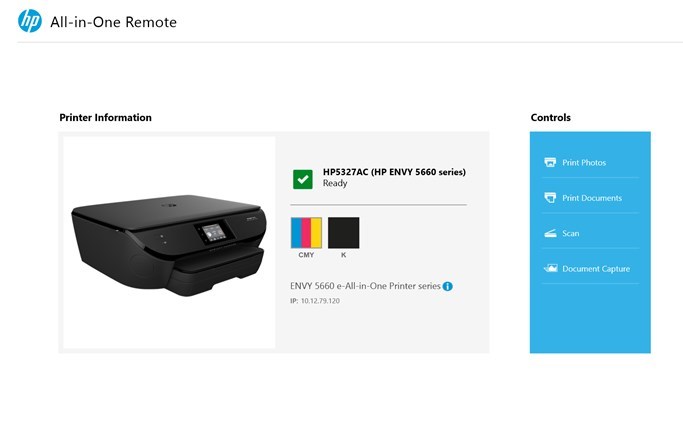 The HP all-in-one printer remote is built by HP. the app is compatible with all HP printers and prints documents remotely. Before installing the app, you should first check its compatibility with your printer. This is a free printing app that can print documents from cloud services like Dropbox, Box, Evernote, and Google Drive.
The HP all-in-one printer remote is built by HP. the app is compatible with all HP printers and prints documents remotely. Before installing the app, you should first check its compatibility with your printer. This is a free printing app that can print documents from cloud services like Dropbox, Box, Evernote, and Google Drive.
3. StarPrint
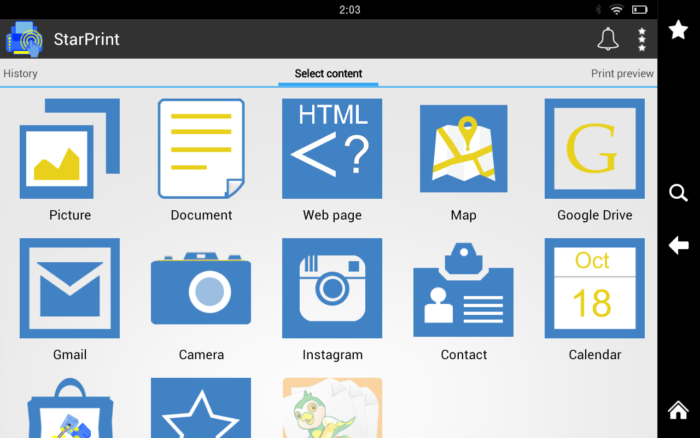 StarPrint is the free printer app on the list. With the app, you can print documents, images, and spreadsheets via WI-Fi, Bluetooth, or USB connection. You can conveniently take print of any document, presentation, or selfie shot using this app.
StarPrint is the free printer app on the list. With the app, you can print documents, images, and spreadsheets via WI-Fi, Bluetooth, or USB connection. You can conveniently take print of any document, presentation, or selfie shot using this app.
The app can take printouts from both network printers and shared printers. With the StarPrint app, you can take printouts from over 4000 reputed printer brands. You must check if your printer supports the app before start using it.
4. PrintAway
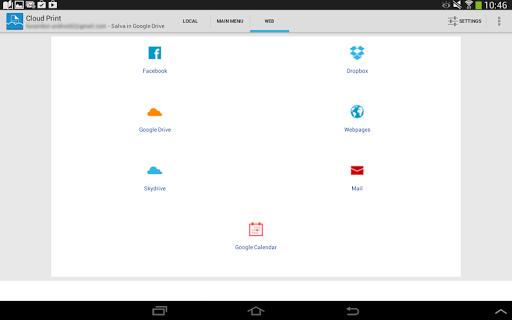 PrintAway is an excellent USB printing app for your android device. Using the app, you can print documents from a cloud-connected printer from anywhere in the world. With the app, you can print almost any document such as e-mail invoices, packing labels, shipping labels, and barcode labels.
PrintAway is an excellent USB printing app for your android device. Using the app, you can print documents from a cloud-connected printer from anywhere in the world. With the app, you can print almost any document such as e-mail invoices, packing labels, shipping labels, and barcode labels.
This universal android printing app can also print queues and schedules. The PrintAway mobile printing app lets you print text messages, documents, emails, photos, and more.
5. Epson Printer App
 Epson has designed this printing app. The app helps to take printouts from wi-fi-enabled Epson wireless printers. Using this printing app, you can print web pages, photos, documents, or any other files.
Epson has designed this printing app. The app helps to take printouts from wi-fi-enabled Epson wireless printers. Using this printing app, you can print web pages, photos, documents, or any other files.
Like many other printing apps in the list, the app enables users to take printouts from cloud storage services like Google Drive and Dropbox. You can also print documents and email attachments using this app. The app can also print photos clicked from the phone camera.
6. Cloud Print App
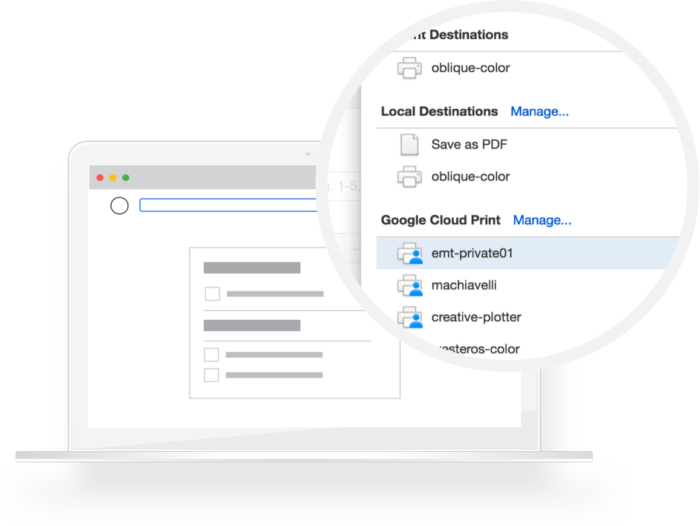 The cloud print app can easily connect printers to Google cloud and print documents. This is a network-connected printer that can print a document from anywhere and from any platform. Just log in to your Google Drive or any other cloud network, and start printing.
The cloud print app can easily connect printers to Google cloud and print documents. This is a network-connected printer that can print a document from anywhere and from any platform. Just log in to your Google Drive or any other cloud network, and start printing.
7: Brother iPrint
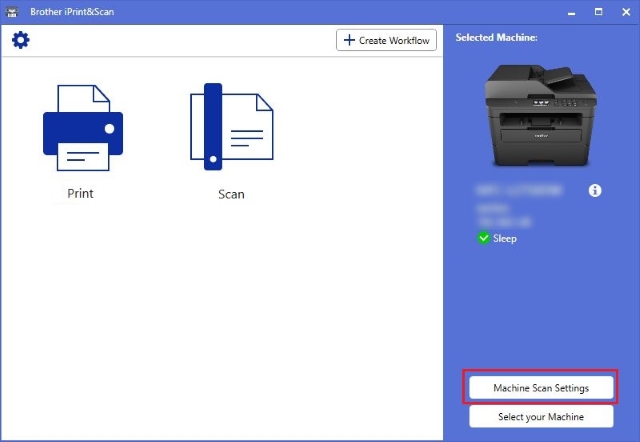 The Brother iPrint & Scan app can print and scan documents with ease. The app features an intriguing user interface with all the required information printed on the main screen. The app automatically finds compatible printers and can take printouts from JPEG, PDF, and Microsoft Office files.
The Brother iPrint & Scan app can print and scan documents with ease. The app features an intriguing user interface with all the required information printed on the main screen. The app automatically finds compatible printers and can take printouts from JPEG, PDF, and Microsoft Office files.
You can also scan, store and share documents through your photo album, iCloud, or e-mail client. With the help of this app, you can print any files shared with iTunes. Its dashboard shows the name of printers connected to the system and their current status. This unique printer app can print webpages directly from the app.
8. AirPrint

This is Apple’s printing app for printing photos and documents from iPhones, iPads, and other Apple devices. The AirPrint printer app can be used with printers that are connected through USB or Ethernet ports.
It can automatically detect a wide range of printers across several networks if the DNS servers are configured. You can make a printer AirPrint-compatible by connecting it with apps like Printopia or MAC Presto, which act as printing servers.
9. Mopria Print Service
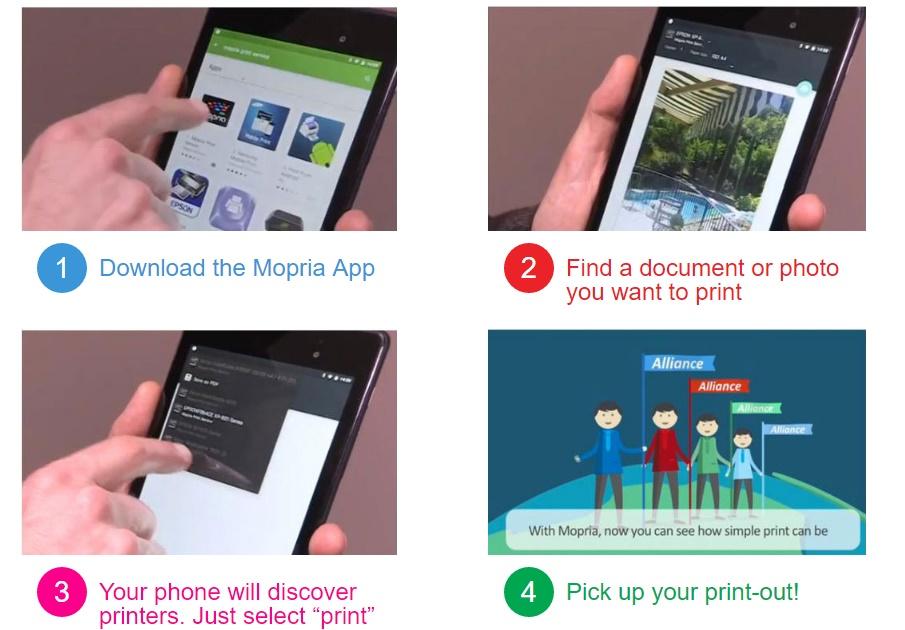
Mopria Print Service app allows Android (4.4 and later) users to print: documents, photos, web pages, and graphics from their phones or tablets. This photo printing app works with a wide variety of wireless printers and uses regular wireless networks or Wi-Fi services to detect printers in the network.
With Mopria, you can select color, size, number of copies, paper range, and media type before giving the print command.
10. Samsung Print
This is the most popular Wi-Fi printing app. It is very easy to use and supports a wide range of printing and scanning options. You can start using its services after downloading the app from iTunes or Google Play Store. It automatically detects nearby Samsung printers and connects with them.
The app lets you can print documents and photos in ‘.doc’, JPG, and PDF format. Before giving the print command, you can select options like simplex or duplex printing, portrait or landscape paper orientation, and paper sizes.

11. iPrint Photo Printing App
Epson iPrint works on Android and iOS and it can be used for printing and scanning documents and photos in MS Word, PDF, and PowerPoint formats. The app lets you print or scan your photos, documents, and web pages right from your mobile device.
With its cloud integration support with services like Google Drive, DropBox, and MS OneDrive, you can print and email documents from anywhere. The Epson iPrint can also take up commercial jobs that include printing leaflets, calendars, order supplies, posters, or Christmas cards.
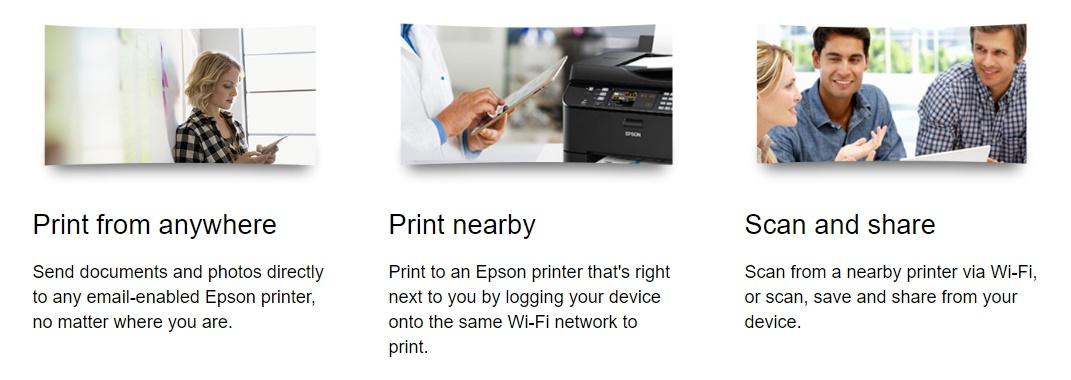
12. Canon Print Service
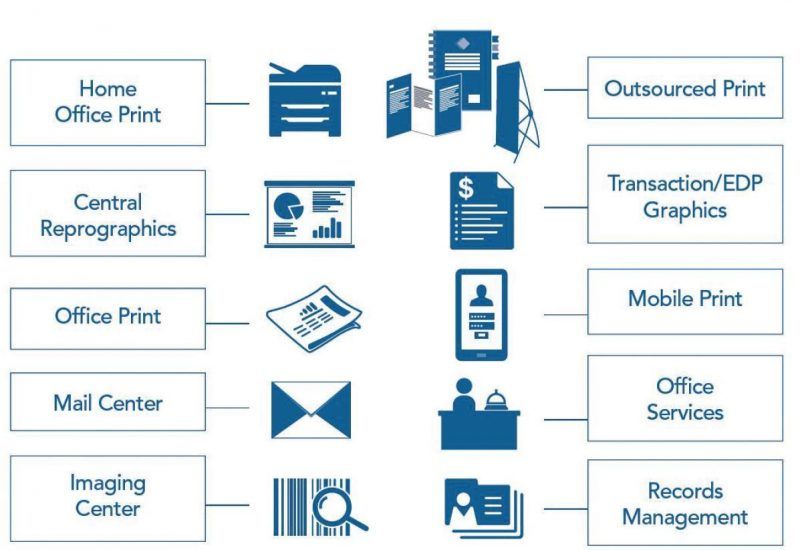 Canon print service connects to the WiFi network. It’s one of the most user-friendly and easy-to-use android printing apps that simplifies and streamlines the printing process.
Canon print service connects to the WiFi network. It’s one of the most user-friendly and easy-to-use android printing apps that simplifies and streamlines the printing process.
The app is fully compatible with top Canon printers including Pixma, Maxify, and i-SENSYS. The Canon printing app can perform 2-sided printing, 2-on-1 printing, and borderless printing. It can detect network printers by their IP address to execute print commands.
13. Print Hammermill
 Print Hammermill is another Android printer app for printing pages and files from cloud storage and several social media platforms. The supports WiFi, Bluetooth, and USB connectivity. The app can execute print commands directly from your phone or tablet.
Print Hammermill is another Android printer app for printing pages and files from cloud storage and several social media platforms. The supports WiFi, Bluetooth, and USB connectivity. The app can execute print commands directly from your phone or tablet.
The print Hammermill can print documents directly from the selected multifunction printers. It also supports printing from Mac or Windows shared printers. This printing app supports different printer models to print office documents, images, and email attachments.
Conclusion:
Still, this doesn’t solve all of our problems. While every printer comes with a driver for desktop use, Wi-Fi mobile photo printing apps are still relatively new in the printing world and they are usually developed by companies that produce smartphone OS and software.
Printer apps are a great way to get more out of your printer. You can print from your phone, tablet, or computer with these apps and they can even be used as a wireless printer if you don’t have one! If you’re looking for an easy way to use your printer more effectively, give one of these apps a try.
- What Does the Red Heart Mean on Snapchat? - April 23, 2024
- What Is a TF Card and How Does it Work? - April 20, 2024
- AI’s Impact on Personalization, Analytics, and Retention in Gaming - April 12, 2024