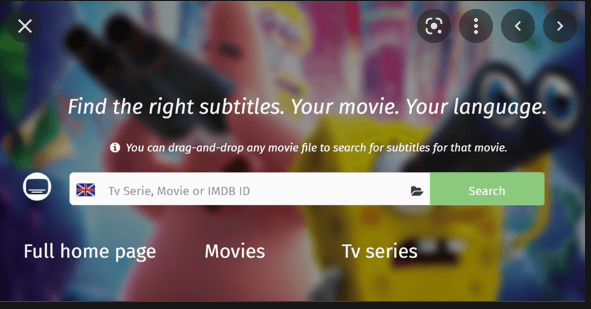Table of Contents
What is a GIF Keyboard?
A GIF Keyboard is a keyboard application that enables users to quickly search, discover, and insert GIFs (short, looping video clips) into text messages, social media posts, and other digital content. It is essentially an extension of the standard keyboard on a mobile device or computer, and it allows users to easily find and use GIFs in their communication without having to switch between apps or copy and paste links.
Users can download and install GIF Keyboard apps on their mobile devices or add them as browser extensions on their computers. Once installed, the GIF Keyboard app adds a new button or icon to the keyboard, which, when tapped or clicked, opens a search interface where users can browse and select from a vast library of animated GIFs. Users can then quickly insert the selected GIF into their text or social media posts, adding a fun and expressive element to their messages.
The role of GIFs in social media marketing
GIFs have become an increasingly popular tool in social media marketing and for good reason. They offer a quick and easy way to grab a viewer’s attention, convey a message, and add personality to a brand’s online presence. Here are some ways in which GIFs can be used effectively in social media marketing:
Conveying emotions and personality:
GIFs can be used to express emotions and personality traits that are difficult to convey through text or static images. By using GIFs, brands can add humor, excitement, and playfulness to their social media posts, making them more relatable and engaging.
Showcasing products and services:
GIFs can be used to showcase a brand’s products or services in a fun and creative way. For example, a clothing brand can use GIFs to show their clothes in action, while a food brand can use GIFs to show their dishes being prepared and served.
Enhancing storytelling:
GIFs can be used to enhance storytelling in social media posts. By using a series of GIFs, brands can create a mini-story that captures the viewer’s attention and conveys a message effectively.
Creating branded content:
Brands can create branded GIFs that feature their logo, colors, and other brand elements. These GIFs can be used across social media platforms to increase brand recognition and recall.
Encouraging engagement:
GIFs can be used to encourage engagement with social media posts. For example, a brand can ask viewers to respond with their favorite GIF that relates to the post or run a contest that involves creating and sharing a branded GIF.
Best GIF Keyboard Apps for Android
The downside is that not every platform has native GIF support (limited to premier platforms such as Facebook, WhatsApp, Telegram, and a few others). In that case, you can use GIF keyboards that support searching and sending GIF files right from the keyword.
We have listed here the 7 Best Free GIF Keyboard apps that you can use to send GIF images.
1: GBoard
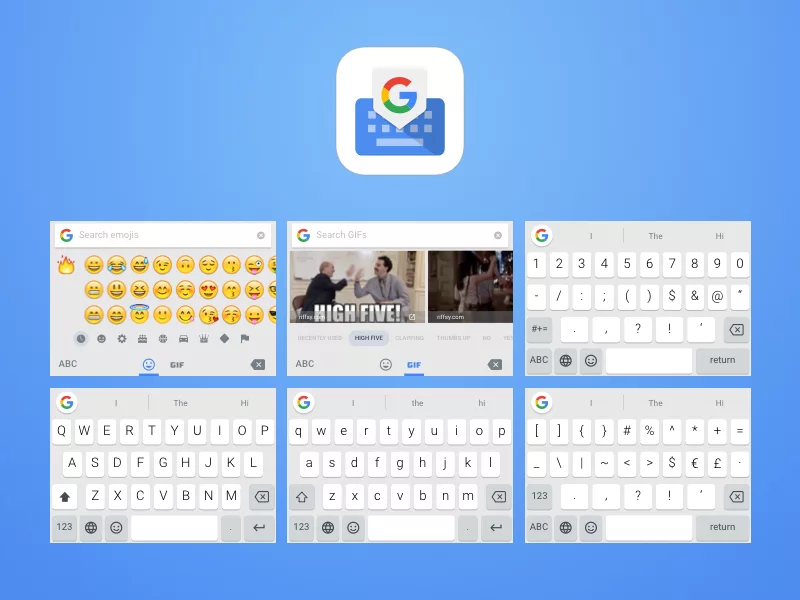
Our first best GIF keyboard is Google’s GBoard. The app is packed with every feature an ideal keyboard app should have. Besides carrying the Google legacy of being a fast, trusted, and reliable app, Gboard also offers uncanny gesture support. Sending GIF files via Gboard is one of the newest features that Google lately added to the platform.
With the update, Google made users able to send GIF images from within the Gboard app. It’s easy to do using the app. While typing, tap on the “G” logo on top of the keyboard. It will populate the GIF option with plenty of GIF images and a search box to discover by name. In addition to Gboard’s own GIF collection, the app even allows you to create your own GIFs.
2: SwiftKey

After Gboard, SwiftKey is the most loved and used GIF keyboard app for Android mobile users. The USP of the keyword is its classy and efficient auto-correct feature and ability to predict typing text. In addition to its power-packed keyboard abilities, SwiftKey can also let you send emojis and GIFs.
SwiftKey is a virtual keyboard app designed for mobile devices. It is available on both iOS and Android platforms and is known for its advanced predictive text technology and customizable features.
One of the key features of SwiftKey is its predictive text technology. The app uses machine learning algorithms to predict the next word a user is likely to type, based on their previous typing history and the context of the sentence. This feature can help users type faster and with greater accuracy, especially when typing long messages or emails.
SwiftKey also offers a range of customization options. Users can choose from a variety of themes and adjust the size and layout of the keyboard to suit their preferences. The app also allows users to add their own custom words and shortcuts, and it supports over 100 languages.
To send GIF images right from the keyword, tap on the Emoji button on the keyboard and then select the ‘GIF’ option. Now you can see SwiftKey’s collection of GIF images. Browse through the selection of stunning GIFs pulled out from GIPHY, the largest GIF website globally. If you really like this dual advantage, go install SwiftKey now.
3: Fleksy
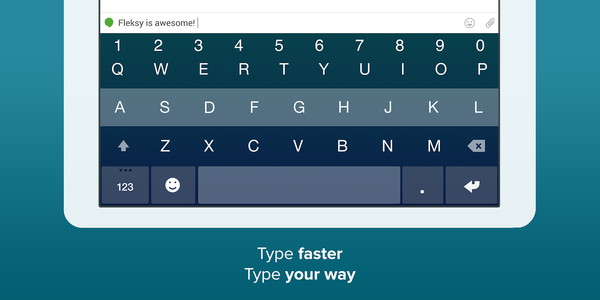
Meet Fleksy, our next GIF-enabled keyboard on the list. Due to its huge list of features, the app sits in the big leap of keyboard apps. The noteworthy features among all include customizable keyboard sizes, support for keyboard shortcuts, and more. Its ability to allow sending GIFs right from the keyboard turns it into a hotcake for mobile users.
Fleksy is a virtual keyboard app that is designed to offer users a fast and intuitive typing experience on mobile devices. The app is available for iOS and Android devices and offers a range of features that aim to make typing easier, faster, and more accurate.
One of the key features of Fleksy is its highly customizable interface. Users can choose from a variety of colorful themes, and adjust the size and layout of the keyboard to suit their preferences. The app also offers a range of gesture controls that allow users to perform functions such as deleting words or adding punctuation with a swipe of their finger.
Like other GIF supporting keyboards in the list, the Fleksy keyboard also allows users to discover and send GIFs without leaving the keyboard app. Besides allowing GIFs, you can also send Memes and stickers as well using the keyboard.
4: GIF Keyboard by Tenor
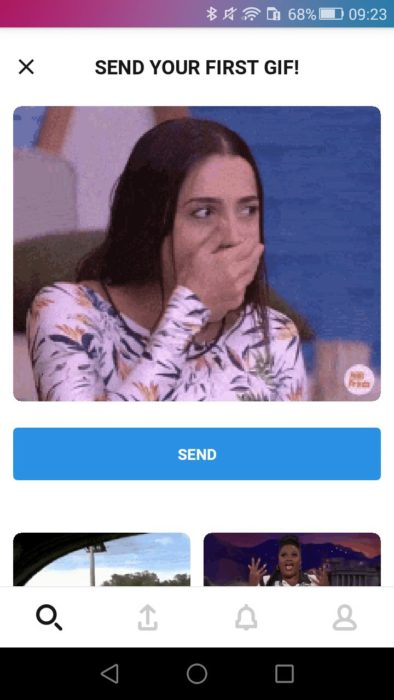
The GIF Keyboard by Tenor is a popular app that allows users to search for and share GIFs across various messaging and social media platforms. It is available for both iOS and Android devices and offers a wide range of features to make it easy and fun to use.
One of the key features of the GIF Keyboard by Tenor is its large library of GIFs. The app has millions of GIFs that users can search for using keywords, categories, or trending topics. Users can also save their favorite GIFs for quick access later.
The app also offers a range of customization options. Users can create their own custom GIFs using their own photos or videos, and they can add captions or stickers to their GIFs. The app also allows users to share their GIFs directly from the app to various social media platforms, messaging apps, or email.
The GIF Keyboard by Tenor holds a huge database of GIFs and effortlessly populates GIFs as results after you enter a keyword. The app is very much like a complementing app for the standard keyboard being used. As soon you start typing text your default keyboard appears on the screen.
5: TouchPal Keyboard

TouchPal is another well-founded and feature-loaded GIF dedicated keyword. Much like the above-listed keyboards, TouchPal as well offers users the ability to search and send GIFs. To send a GIF image, you have to tap on the Emoji icon on the top-right corner of the keyboard and select GIF from a list of popped-up GIFs.
TouchPal Keyboard is a virtual keyboard app designed for mobile devices that offers a range of features to improve the typing experience. It is available for both iOS and Android platforms and is known for its advanced predictive text technology and customizable features.
One of the key features of the TouchPal Keyboard is its predictive text technology. The app uses machine learning algorithms to predict the next word a user is likely to type, based on their previous typing history and the context of the sentence. This feature can help users type faster and with greater accuracy, especially when typing long messages or emails.
TouchPal Keyboard also offers a range of customization options. Users can choose from a variety of themes and adjust the size and layout of the keyboard to suit their preferences. The app also allows users to add their own custom words and shortcuts, and it supports over 100 languages.
Similar read: 10 Best Android Keyboard Apps
6: Facemoji Emoji Keyboard

Don’t sway away by the name. Facemoji isn’t an emoji centered keyboard app. Its feature list is huge and you can do a lot more than just sending the emojis. In addition to allowing you to discover thousands of emojis, the app also lets you explore and send GIFs.
Facemoji Emoji Keyboard is a virtual keyboard app designed for mobile devices that offers a wide range of features to make it easy and fun to use emojis and other graphical symbols. It is available for both iOS and Android platforms.
One of the key features of the Facemoji Emoji Keyboard is its extensive library of emojis, stickers, GIFs, and other graphical symbols. The app has a wide range of emojis and stickers that users can use to express themselves in messages, emails, and other types of communications. Users can search for emojis by keywords or categories, and the app also offers personalized emoji suggestions based on the words and phrases the user types.
Facemoji Emoji Keyboard also includes a range of customization options. Users can customize the look of the keyboard with different themes and layouts, and they can also create their own custom stickers using their own photos or images. The app also allows users to create and share their own GIFs, which can be a fun way to express themselves in messages and social media posts.
If you go through its features, you can’t deny the competition it can give to the top charters in the list. The Facemoji Emoji Keyboard boasts of its massive library of GIFs. Its inbuilt search engine allows users to input keywords and discover more GIFs on the web.
7: Go Keyboard
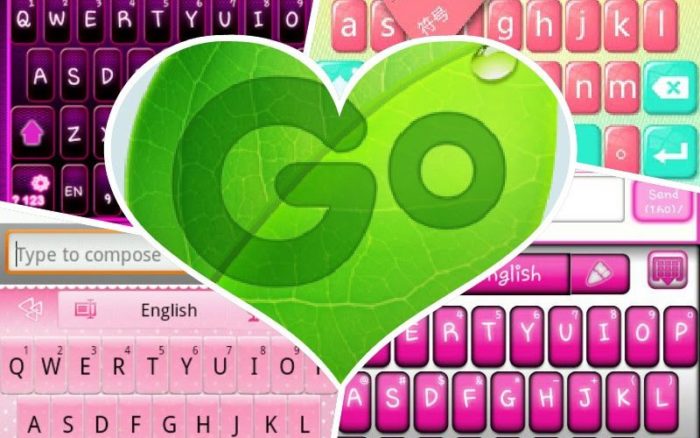
Now meet the Go Keyboard, our last participant in the top 7 best GIF Keyboards for Android. The app has an in-built dedicated GIF button on the top that enables users to browse its huge database of GIF libraries. The app features dedicated tabs to place recent and trending GIFs separately. In addition to the GIF search, the app also lets you discover emojis, stickers, tons of themes, and fonts.
Go Keyboard is a virtual keyboard app designed for mobile devices that offers a range of features to improve the typing experience. It is available for both iOS and Android platforms and is known for its extensive library of emojis and themes.
One of the key features of Go Keyboard is its extensive library of emojis and stickers. The app has a wide range of emojis and stickers that users can use to express themselves in messages, emails, and other types of communications. Users can search for emojis by keywords or categories, and the app also offers personalized emoji suggestions based on the words and phrases the user types.
Go Keyboard also offers a range of customization options. Users can customize the look of the keyboard with different themes and layouts, and they can also create their own custom themes using their own photos or images. The app also allows users to create and share their own stickers and emojis, which can be a fun way to express themselves in messages and social media posts.
FAQs:
How to add gif keyboard to iphone?
To add a GIF keyboard to your iPhone, follow these steps:
Open the App Store on your iPhone and search for a GIF keyboard app. Some popular options include GIPHY, Tenor, and GIF Keyboard by Tenor.
Once you have found the GIF keyboard app you want to use, download and install it on your iPhone.
After the app is installed, go to Settings > General > Keyboard > Keyboards > Add New Keyboard.
Find the GIF keyboard app you just installed and select it to add it to your list of keyboards.
You can now use the GIF keyboard in any app that supports it. Simply tap on the globe icon on your keyboard until you see the GIF keyboard, then search for a GIF or browse through the options to find one you like.
How to get gif keyboard on iphone?
To get a GIF keyboard on your iPhone, you will need to download and install a third-party app that offers a GIF keyboard. Here are the steps to get a GIF keyboard on your iPhone:
Open the App Store on your iPhone and search for a GIF keyboard app. Some popular options include GIPHY, Tenor, and GIF Keyboard by Tenor.
Once you have found the GIF keyboard app you want to use, tap the "Get" or "Install" button to download and install the app on your iPhone.
After the app is installed, open the app to set it up and follow any on-screen instructions to enable the keyboard.
Go to Settings > General > Keyboard > Keyboards > Add New Keyboard.
Find the GIF keyboard app you just installed and select it to add it to your list of keyboards.
You can now use the GIF keyboard in any app that supports it. Simply tap on the globe icon on your keyboard until you see the GIF keyboard, then search for a GIF or browse through the options to find one you like.
What is gif keyboard?
A GIF keyboard is a keyboard app that allows users to easily search and insert GIFs into their messages, emails, and other types of communications. These keyboards typically work as a third-party app that users can install on their mobile devices, and they offer a variety of features to make it easy to find and insert GIFs into messages.
GIF keyboards typically have a large library of GIFs that users can search for by keyword or browse through by category. Some GIF keyboard apps also allow users to create their own custom GIFs or stickers, and many offer features like predictive text and autocorrect to make typing faster and more accurate.
Are GIF keyboards free?
Many popular GIF keyboard apps are free to download and use. However, some apps may offer in-app purchases or require a subscription for certain features.
How do I use a GIF keyboard?
To use a GIF keyboard, you need to install it on your device and add it as a keyboard in your device settings. Once you have done that, you can use the GIF keyboard in any app that supports it by tapping on the globe icon on your keyboard and selecting the GIF keyboard.
Can I create my own GIFs with a GIF keyboard?
Some GIF keyboard apps allow users to create their own custom GIFs or stickers. Check the features of the app you are interested in to see if this is a possibility.
- What Does the Red Heart Mean on Snapchat? - April 23, 2024
- What Is a TF Card and How Does it Work? - April 20, 2024
- AI’s Impact on Personalization, Analytics, and Retention in Gaming - April 12, 2024