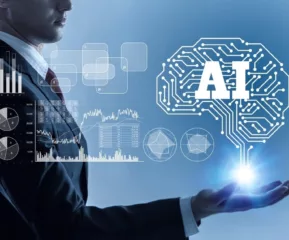Table of Contents
What is an Online Java Compiler?
An online Java compiler is a web-based tool that allows developers to write, compile, and execute Java code without the need for installing a development environment on their local machine. It provides a convenient way to quickly test out small code snippets, experiment with new features, or share code with others.
Online Java compilers typically provide a code editor with syntax highlighting and auto-completion, as well as a console output window where you can see the results of your code. Once you’ve written your code, you can hit the “compile” button, and the compiler will generate the bytecode that can be executed on a Java Virtual Machine (JVM). Some online compilers may also allow you to run unit tests or debug your code.
Online Java compilers are often used by students learning Java, as well as professional developers who need to quickly test out a piece of code or share code with others. They are also useful for working on projects from computers without the necessary development tools installed, such as in a public library or computer lab.
Benefits of using an online Java compiler over a desktop compiler
Using an online Java compiler offers several benefits over using a traditional desktop compiler:
Accessibility: Online Java compilers can be accessed from any device with an internet connection, making it easy to work on your code from anywhere. With a desktop compiler, you need to have the compiler installed on your local machine, which limits your flexibility.
No setup required: With an online Java compiler, you don’t need to worry about setting up the environment, configuring libraries or installing additional software, which can be a daunting task, especially for beginners. Everything is already set up for you, and you can start coding right away.
Collaborative features: Many online Java compilers offer collaboration tools, allowing multiple users to work on the same codebase simultaneously. This can be especially helpful for remote teams or pair programming sessions.
Real-time error detection: Online Java compilers typically have built-in error detection tools that can help you spot issues in your code as you type. This can save a lot of time and make it easier to find and fix bugs.
Online storage: Online Java compilers often have built-in storage that allows you to save your code in the cloud. This can be useful for accessing your code from multiple devices and sharing it with others.
Version control: Many online Java compilers support version control, allowing you to keep track of changes to your code and easily roll back to a previous version if needed.
Top 10 Online Java Compilers
Some of the key features available with online Java compilers or Java IDE tools will include text editors, debuggers, and compilers. The article covers the top 10 Java IDEs that are simple, easy to use, and can help developers in writing complex codes and developing mission-critical software applications. Here we go.
1. Codiva
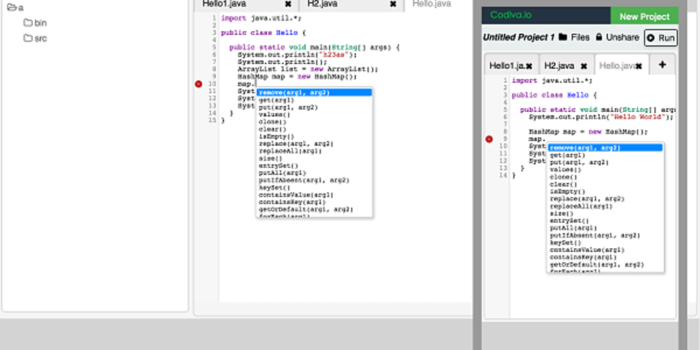
Our list of Java compilers starts with Codiva.io. The tool may be a new entrant but poses some solid features. The USP of the compiler is its ability to compile as you type. The tool parses the compilation errors and shows them in the editor. As parsing and typing go hand in hand, you get the results as soon as you complete typing.
Codiva is an online Java IDE (Integrated Development Environment) that allows developers to write, compile, and run Java programs in the cloud. It provides a simple and intuitive interface for writing Java code and comes with a range of features such as auto-completion, code highlighting, debugging, and more.
With Codiva, developers can create and run Java programs directly from a web browser without having to install any software on their local machine. The platform is fully compatible with the Java SE standard, which means that developers can use all the Java language features and libraries they would normally use in a local development environment.
2. JDoodle
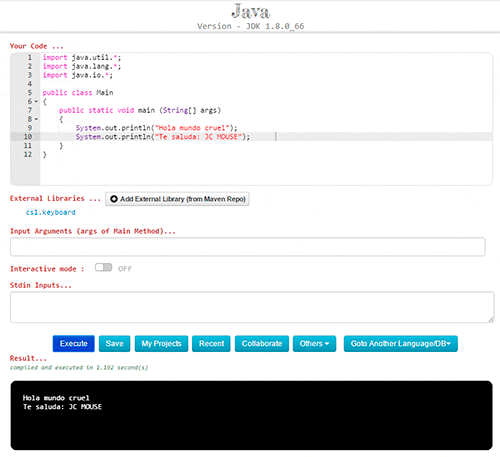
This is another popular online java compiler that’s now used for compiling and debugging codes in almost 70 languages. You will appreciate the way it provides terminal support for running interactive programs. The compiler runs programs in both interactive and noninteractive modes.
The downside with the compiler is that you’ve to manually hit the compile button every time you finish the code. Another tedious task would be to read error messages, find the line number, and return to the editor. Due to the fact that the editor supports only one file at a time, it’s almost impossible to run concepts like packages and encapsulation, etc.
JDoodle is an online platform that provides a range of coding tools and compilers for a variety of programming languages, including Java. It allows developers to write, compile, and run Java code online without the need for any local development environment.
With JDoodle, developers can quickly test their Java code snippets or even write and execute full Java programs. The platform supports a wide range of Java versions and also provides options for selecting different compiler options and configurations.
In addition to the Java compiler, JDoodle also provides a code editor with syntax highlighting, code completion, and other productivity features. It also includes a console where you can see the output of your Java code as well as any error messages generated during compilation or execution.
3. Rextester
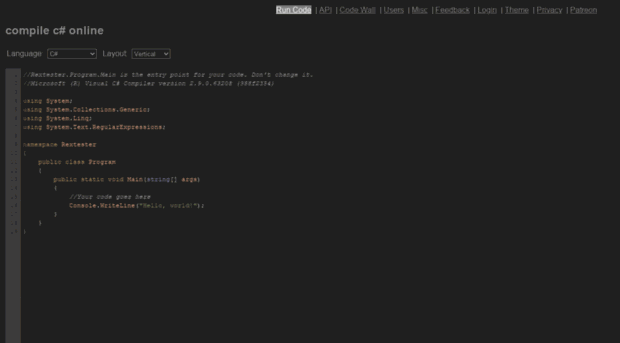
Third Java IDE in our compiler list is Rextester. Initially it was launched as a Regular Expression Tester but later developed as an online IDE. The IDE provides unbeatable support for 30 languages including Java.
Rextester is an online code editor and compiler that supports several programming languages, including Java. It provides a simple and user-friendly interface for writing, compiling, and executing Java code in the cloud.
Rextester supports the latest version of Java and provides several configuration options for the compiler, including the ability to specify the version of the Java Development Kit (JDK) and the classpath. The platform also provides a range of features to make coding more efficient, such as syntax highlighting, auto-indentation, and auto-completion.
Once you’ve written your Java code, you can click the “Run” button to compile and execute it on the Rextester servers. The platform provides a console output window that displays the results of your program, including any error messages generated during compilation or execution.
4. OnlineGDB
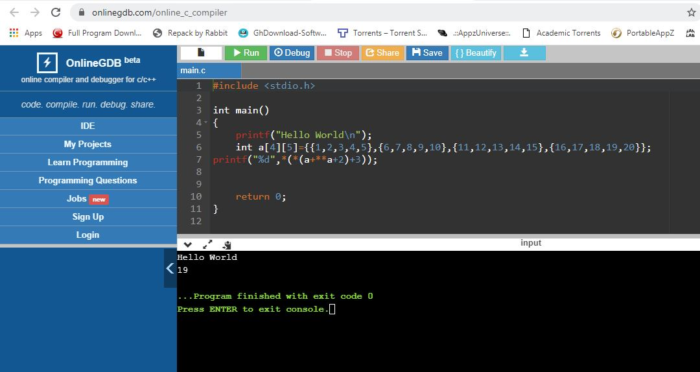
The tool comes with an ultimate and quite advanced built-in debugger. This is quite beneficial in case you you’re writing a complex program and wanting to check for errors. While writing the codes you can set a breakpoint to stop at that line.
It will help you go through the process one step at a time. Another key feature of the tool is its built-in code-formatter. It’s designed to format the code automatically to a formatted code.
OnlineGDB is an online integrated development environment (IDE) that supports multiple programming languages, including Java. It provides a complete environment for developing and testing Java programs, with features such as code highlighting, debugging, and an interactive console.
With OnlineGDB, developers can write Java code directly in the web-based code editor and run it through the online Java compiler. The platform supports the latest version of Java and allows developers to specify custom compiler options.
OnlineGDB also provides debugging features such as breakpoints, step-by-step execution, and variable inspection. This allows developers to identify and resolve errors in their Java code more efficiently.
5. Browxy
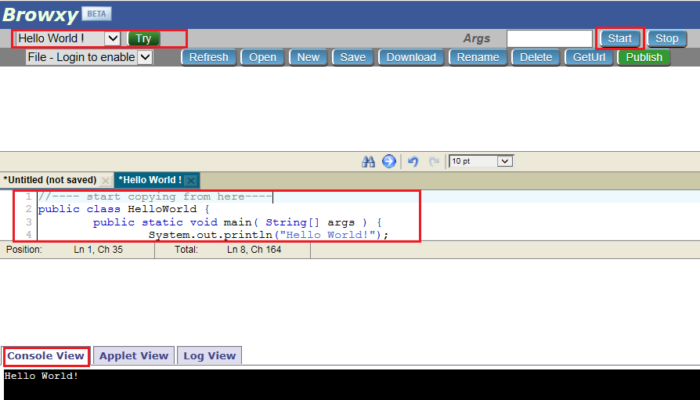
When started long back this java 8 online compiler was very popular but gradually lost the shine. The tool provides supports for multiple files and compatible with Java 8. For parsing advanced and most complex coding errors you can use Browxy. The compiler comes with no restrictions and enables programmers to send network requests to external URLs even.
Browxy is an online platform for writing, testing, and running Java code. It provides a simple and user-friendly interface that allows developers to write and test Java code without the need for any local development environment.
With Browxy, developers can write and run Java code in the cloud. The platform provides a code editor with syntax highlighting, code completion, and other productivity features. It also includes an output window where developers can see the results of their code.
Browxy supports the latest version of Java and provides a range of configuration options, including the ability to specify custom compiler options and select the version of the Java Development Kit (JDK). The platform also supports multiple libraries and frameworks, making it a versatile tool for developing Java applications.
6. IntelliJ IDEA
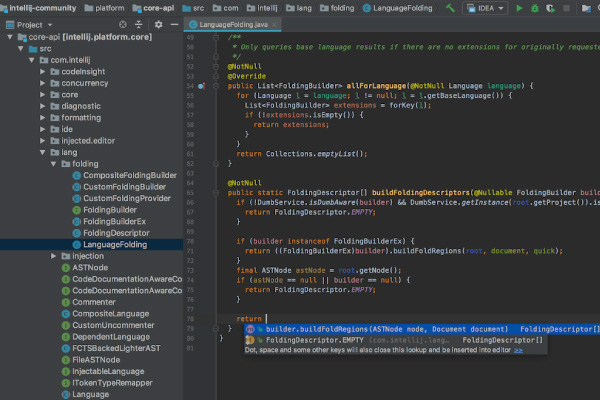
The compiler is an IDE used by programmers to develop software applications using Java. The tool is available in two editions- an Apache 2 Licensed community edition and in a proprietary commercial edition. Programmers use both the editions to develop commercial software applications.
IntelliJ IDEA is an integrated development environment (IDE) for Java that is developed by JetBrains. It provides a comprehensive environment for developing and testing Java applications, with a range of advanced features for coding, debugging, and testing.
With IntelliJ IDEA, developers can write Java code in a fully-featured code editor that includes advanced features such as code completion, refactoring tools, and code analysis. The platform also supports the latest version of Java and provides options for configuring the compiler and runtime environment.
IntelliJ IDEA also provides a range of debugging tools, including a debugger that allows developers to step through their code line by line and inspect variables at each step. The platform also includes integrated testing tools that allow developers to write and execute unit tests for their Java applications.
7. Eclipse IDE
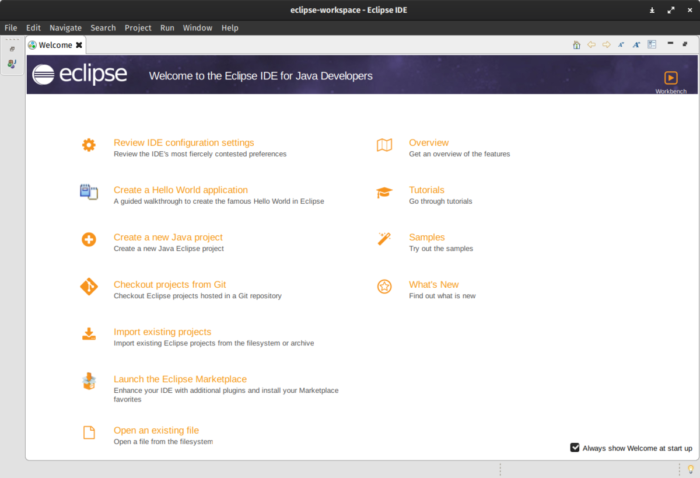
Eclipse IDE is a widely used integrated development environment (IDE) for Java that is developed by the Eclipse Foundation. It provides a comprehensive environment for developing and testing Java applications, with a range of advanced features for coding, debugging, and testing.
With Eclipse, developers can write Java code in a full-featured code editor that includes advanced features such as code completion, refactoring tools, and code analysis. The platform also supports the latest version of Java and provides options for configuring the compiler and runtime environment.
Eclipse also provides a range of debugging tools, including a debugger that allows developers to step through their code line by line and inspect variables at each step. The platform also includes integrated testing tools that allow developers to write and execute unit tests for their Java applications.
Being an open source tool, Eclipse enables Java geeks to produce more robust Java applications. The IDE provides support for other languages as well that include C++, Groovy, Python, Perl and C# etc. Eclipse can flawlessly run Linux, Mac OS, and Windows. Using the tool programmers can debug program codes both locally and remotely.
8. NetBeans
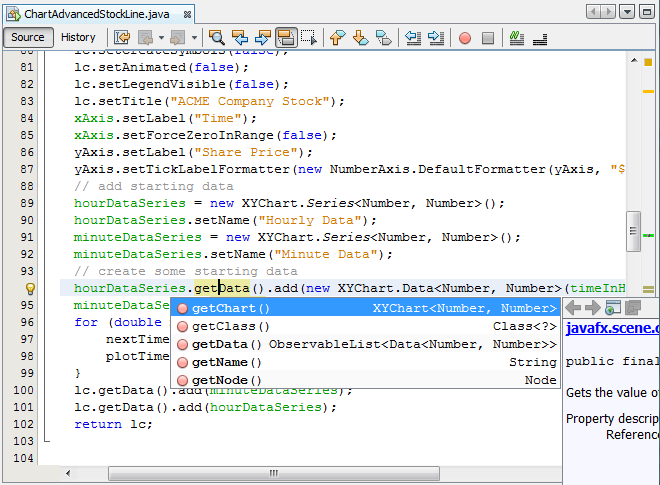
NetBeans is a free and open-source integrated development environment (IDE) for Java that is developed by Apache. It provides a comprehensive environment for developing and testing Java applications, with a range of features for coding, debugging, and testing.
With NetBeans, developers can write Java code in a full-featured code editor that includes advanced features such as code completion, refactoring tools, and code analysis. The platform also supports the latest version of Java and provides options for configuring the compiler and runtime environment.
NetBeans also provides a range of debugging tools, including a debugger that allows developers to step through their code line by line and inspect variables at each step. The platform also includes integrated testing tools that allow developers to write and execute unit tests for their Java applications.
The IDE runs cross platform on Windows, Mac OS, Linux, and Solaris. Besides its flawless and user friendly architecture and useful inbuilt tools, the IDE is supported by a really active and engaged user base globally. Some of the solid and reliable features of the tool include built-in support for Maven and Ant, simple and easy project management feature and handy code converters.
9. JDeveloper
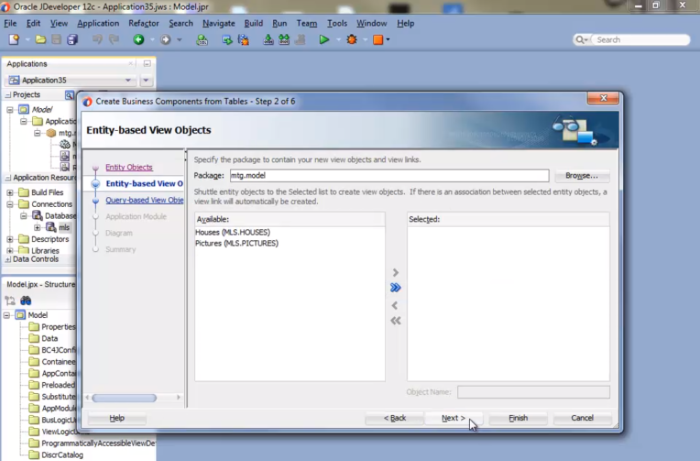
JDeveloper is an integrated development environment (IDE) for Java that is developed by Oracle. It provides a comprehensive environment for developing and testing Java applications, with a range of advanced features for coding, debugging, and testing.
With JDeveloper, developers can write Java code in a full-featured code editor that includes advanced features such as code completion, refactoring tools, and code analysis. The platform also supports the latest version of Java and provides options for configuring the compiler and runtime environment.
JDeveloper also provides a range of debugging tools, including a debugger that allows developers to step through their code line by line and inspect variables at each step. The platform also includes integrated testing tools that allow developers to write and execute unit tests for their Java applications.
The IDE comes packed with a built-in multi-layers framework, and visual, declarative and drag and drops editors. The IDE provides tools that allow programmers to create Java applications, web services, and database applications. The IDE provide support for Java SE, Java EE and complete database environments.
10. DrJava
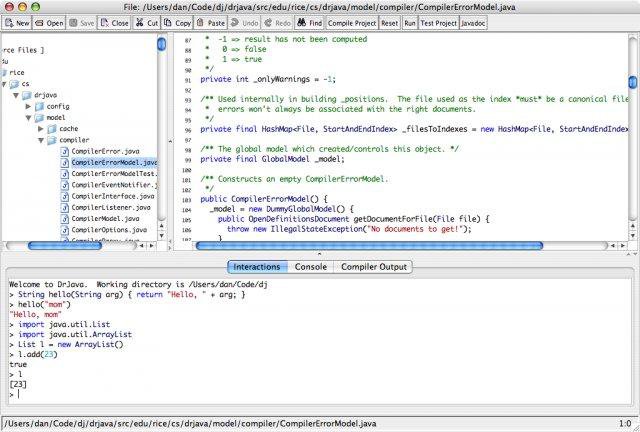
DrJava is a lightweight online java compiler and runner to be used to write Java programs. It’s popular for its attractive and user friendly user interface that makes it handy to write and debug program codes. The tool comes packed with inbuilt debuggers that let programmers suspend and resume debugging when need arises.
DrJava is a lightweight and free integrated development environment (IDE) for Java that is designed primarily for beginners and educators. It provides a simple and user-friendly environment for writing and testing Java programs.
With DrJava, developers can write Java code in a simple code editor that includes basic features such as syntax highlighting, code completion, and error checking. The platform also includes a range of debugging tools that allow developers to debug their programs and inspect variables.
DrJava is designed to be lightweight and easy to use, making it an excellent choice for students and educators who are new to programming. It is also a popular choice for developing small Java programs and scripts.
Online Java Compilers: FAQs
What is an online Java compiler?
An online Java compiler is a web-based development environment that allows you to write, compile and run Java code in a web browser, without the need to download and install any software.
What are the advantages of using an online Java compiler?
One of the main advantages of using an online Java compiler is that it allows you to write and test Java code without the need to install software on your computer. Additionally, online Java compilers can be accessed from any device with an internet connection, which makes them very convenient.
Are online Java compilers secure?
Most reputable online Java compilers are secure and use encryption to protect your data. However, it is always a good idea to use caution when using any online service and only use reputable providers.
Can I use an online Java compiler for large projects?
Online Java compilers can be used for small to medium-sized projects. However, they may not be suitable for large projects due to limitations on storage, processing power, and memory.
Do I need to know Java to use an online Java compiler?
Yes, you will need a basic understanding of Java to use an online Java compiler. While online Java compilers provide a user-friendly interface, you will still need to understand the Java programming language to write and test code.
Are online Java compilers free?
Many online Java compilers are free to use, while others may require a subscription or payment for access to premium features or additional resources.
Can I use online Java compilers to collaborate with other developers?
Yes, many online Java compilers allow multiple users to collaborate on the same project, share code, and track changes. However, the specific collaboration features will vary depending on the provider.
- What Does the Red Heart Mean on Snapchat? - April 23, 2024
- What Is a TF Card and How Does it Work? - April 20, 2024
- 10 Best Instagram Reels Downloader in 2024 - April 17, 2024