As we continue to have apps downloaded and media files added on our Android phone or tab, its space drains out quickly. The situation gets worse if your device doesn’t offer you enough internal memory storage. A device with scarce internal storage consumes most of your time as you find yourself regularly running out of space and wanting to manage it.
How to Free up Space on Android Device?
The article articulates 5 awesome tips to help you manage memory storage like pro.
1. Memory Management via Built-in Storage Tool:
The devices using modern version of Android have advantage over the older. Latest Android devices have a Storage pane that show off exactly what is chocking up storage on your device.
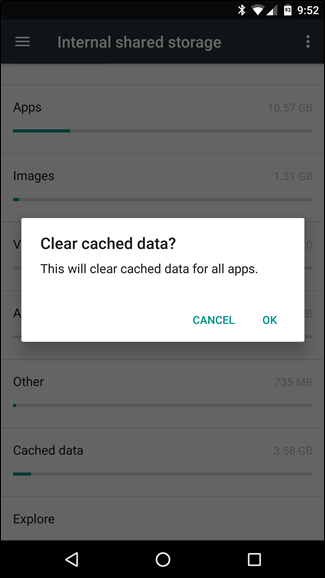
It’s pretty straight to fix it. Go to the Settings screen and tap Storage. A screen appears showing how much space is used up by apps and their data, by pictures and videos, audio files, downloads, cached data, and miscellaneous other files.
From the pane itself, you could tap ‘Apps’ to see a list of apps that’s using up the most space and that you can remove safely. Similarly, tap ‘downloads’ to view the list of files downloaded and that could be removed. The next tab ‘cached data’ displays the amount of cached memory that you can free up.
2. Find Folders / Files That Are Consuming the Most Space:
Despite being very handy for visualizing the space used by different types of data, Android’s in-built storage dashboard doesn’t expand the view of the exact amount of space used by individual folders and files. To get this deep insight, you can get help of some third-party apps available for download on Google Play.
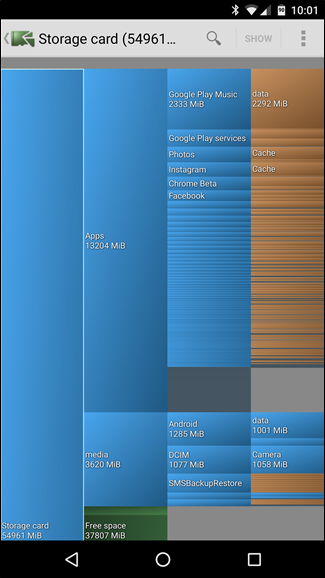
DiskUsage is such an app that helps you see which folders and files are taking up the most space. You can delete those rouge apps right from within the Disk Usage app to free up space.
3. Transfer Data to External Storage:
Though. Most of the Smartphone now arrive with in-built mega storage up to 32 GB and more, craze of adding more space via microSD card slots is still burgeoning. If your phone or tab comes packed with a microSD card slot, you can purchase a microSD card to expand your storage.
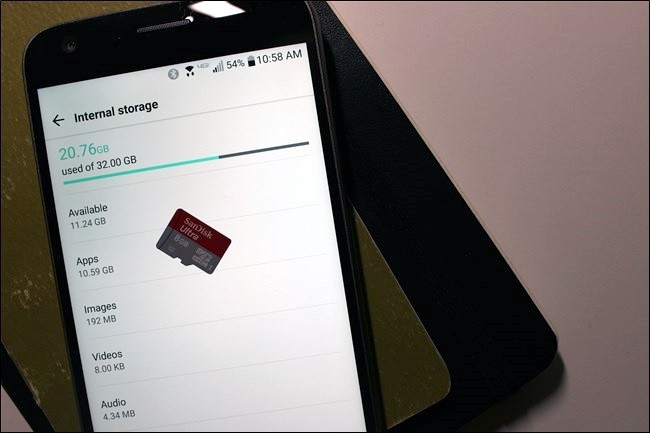
This extended storage could be used to store music, videos, pictures, and other media files–and. With some apps, you can also move their cache locations to the SD card, too.
4. Move Apps to the SD Card:
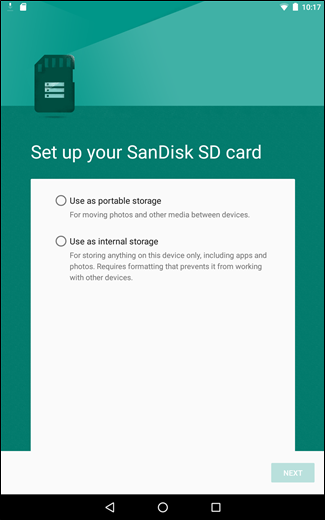
After inserting SD card, you can also move apps to the SD card. However, the feature depends upon the smartphone and the version of Android in use. If you’re an Android Marshmallow user, you can format the SD card to let it act as local storage on that device. The system will automatically find which apps to move to the SD card.
5. Move Photos to the Cloud:
Photos consume the biggest chunk of your phone storage. The better idea will be to store your photos on cloud networks. There are apps that automatically uploads photos you take to an online account like Google Photos, Dropbox, Microsoft OneDrive or Flickr.
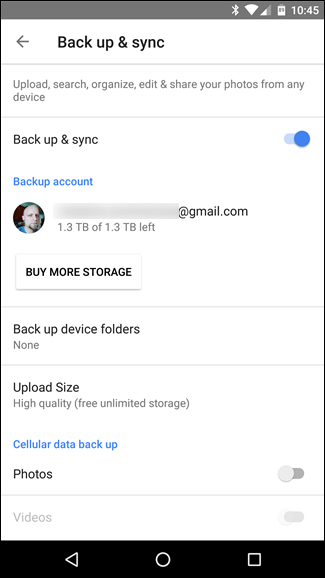
Among the apps, Google Photos is one that’s integrated into the “Photos” app on your Android device and offers unlimited storage of photos.
Moreover, once you complete uploading your photos on Photos app, remove the copies of photos stored on your device. It can eventually free up considerable storage. What’s great about the Photos app is that you can still access all of your photos through the Photos app, whether they’re stored locally or in the cloud.
How to Free up Space on Android?
- The 15 Best Agentic AI Platforms for 2026 - January 16, 2026
- Google Brings Gemini AI Assistant Capabilities to Gmail - January 12, 2026
- Top 10 Agentic AI Use Cases for Business Automation This Year - January 11, 2026

