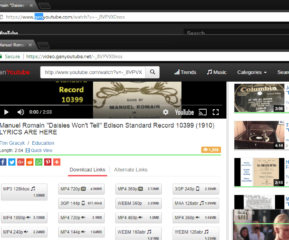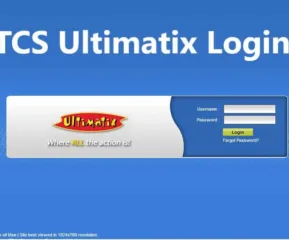Table of Contents
What is the Geek Squad Email Scam?
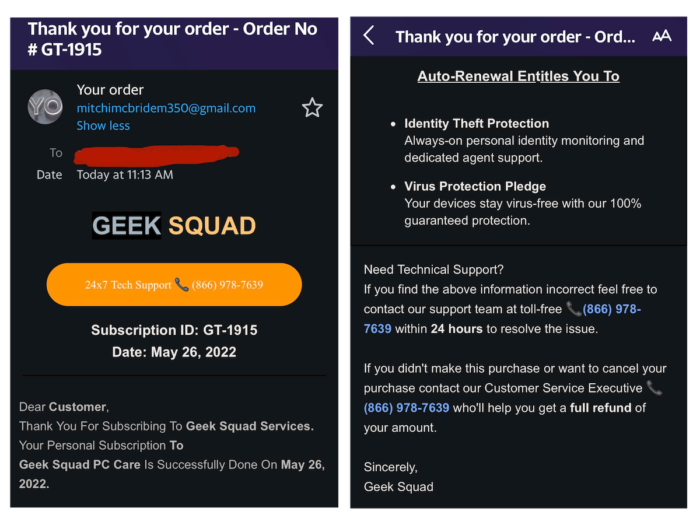
The Geek Squad scam is a kind of fraud or scam where scammers act like the agents of the Geek Squad, a legitimate technical support service backed by the electronics retailer Best Buy. The scammers contact their victims via phone, email, or online ads, claiming to be from the Geek Squad. They offer technical support services, software upgrades, or virus removals for a fee to dupe the victims.
Once the victim agrees to take the service and pays the fee, the scammers may either provide a fake service or do nothing at all. Sometimes, scammers may even install malware or spyware on the victim’s device, which leads to several losses to the victim in form of identity theft or financial losses.
The actual Geek Squad service offered by Best Buy is a legitimate and reputable service, and not all offers of Geek Squad support are scams. Consumers should be cautious and vigilant when receiving unsolicited technical support offers, and verify the legitimacy of the service provider before agreeing to any services or payments.
What is Geek Squad?
The Geek Squad is a technical support and repair service that was founded in 1994 by Robert Stephens in Minneapolis, Minnesota. The company offers on-site computer repair services to individuals and small businesses in the local area.
The company is known for providing high-quality, and reliable tech support services. In 2002, the electronics retailer Best Buy acquired the company to expand its in-store technical support services to its customers. After Best Buy’s acquisition, the Geek Squad started to offer a wide range of technical support services for computers, mobile devices, home appliances, and other electronics.
Today, the Geek Squad’s services are available in over 1,100 Best Buy stores across the United States and Canada, as well as offering remote and in-home support services. The company is staffed by thousands of trained technicians who are certified in a variety of technical fields.
How Do Geek Squad Scammers Deceive their Victims?
Geek Squad scammers use a variety of tactics to deceive their victims. Here are some common ways they operate:
Impersonating an Authentic support service
The scammers appear to be the genuine ones as they use fake email addresses or phone numbers of the Geek Squad that look similar to the real ones. They speak in a very familiar as well as official-sounding language to pretend to be the legitimate one.
Creating a Sense of urgency
Scammers often create a sense of urgency to pressurize their victims. When their victims are influenced by this sense of urgency, they quickly get into the decision. Scammers force victims to believe that the victim’s computer is infected with a dangerous virus or there is an urgent technical issue to address.
Offering free services
Sometimes scammers lure their victims for free services or software upgrades, only to ask for payment later on in the process. The victims fail to resist this offer and it makes them more likely to agree to pay for the service.
Requesting remote access
In another scam, scammers ask for remote access to the victim’s computer, claiming that they need to troubleshoot the issue. Upon getting access, they install malware or spyware on the computer or steal personal information.
How to avoid Geek Squad Email Scams?
By following the tips below, you can help protect yourself from falling victim to Geek Squad scams and other types of technical support fraud.
Don’t fall for dubious offers: If someone contacts you out of the blue claiming to be from the Geek Squad, be wary. Legitimate technical support services typically do not make unsolicited contact with potential customers.
Verify the legitimacy of the service provider: If you’re not sure if a technical support offer is legitimate, do your research. Check the official website of Geek Squad or the retailer Best Buy to see if the offer matches up. You can also look up reviews and ratings for the company online.
Never give remote access to your computer: If someone asks for remote access to your computer, do not grant it unless you are certain of their legitimacy. Scammers may use remote access to install malware or spyware on your computer or steal personal information.
Be Cautious of urgent or threatening messages: Scammers often use urgency and threats to pressure their victims into making quick decisions. If someone claims that your computer is infected with a virus or that you are at risk of losing personal data, take a step back and assess the situation.
Use Good antivirus software: Having reputable antivirus software installed on your computer can help protect you from malware and other types of cyber threats.
Don’t share payment information: If you’re asked to pay for technical support services, make sure you’re dealing with a reputable company before providing payment information. Look for secure payment methods and make sure the website you’re on is legitimate.
How to Spot the Geek Squad Email Scam?
It’s not very easy to spot Geek Squad email scams. Scammers use official-sounding language and logos to fake their identity as legitimate employees from the Geek Squad. However, there are a few hints that can indicate that things are fishy:
1. They have unusual or unfamiliar sender addresses: The email may come from an email address that is not associated with the Geek Squad or Best Buy, or it may be a random email address.
2. They Start with Generic greetings: The email may begin with a generic greeting like “Dear valued customer” instead of addressing you by name.
3. They use urgent or threatening language: The email may use urgent or threatening language to pressure you into taking action quickly. For example, it may claim that your account is at risk of being suspended or that there is a security issue that needs to be addressed immediately.
4. They Contain suspicious links or attachments: The email may contain links or attachments that look suspicious or lead to unknown websites. These may be used to install malware or spyware on your computer or steal personal information.
5. They request personal information: The email may ask for personal information such as your username, password, or credit card information. Legitimate companies will not ask for this information via email.
How Technology Can Help Protecting Users from Geek Squad scams?
Technology can play a crucial role in preventing Geek Squad scams by detecting and blocking fraudulent activity before it can reach potential victims. Here are some ways technology can help:
1. Email filters
Email filters can be used to detect and block emails that are suspected of being part of a scam campaign. Filters can be set up to automatically flag emails that contain suspicious content or come from suspicious senders.
2. Fraud detection software
Fraud detection software can be used to analyze customer transactions and detect patterns of fraudulent activity. This software can help identify potential scams before they can cause damage.
3. Malware and antivirus software
Malware and antivirus software can be used to protect computers and mobile devices from malware, spyware, and other types of malicious software that may be used in a Geek Squad scam. Keeping this software up to date can help prevent these attacks from being successful.
4. Two-factor authentication
Two-factor authentication can be used to add an extra layer of security to online accounts. This requires users to enter a code sent to their mobile device or email in addition to their password, making it more difficult for scammers to gain access to accounts.
5. Secure payment methods
Websites and online services can offer secure payment methods, such as PayPal or credit cards with fraud protection, to help prevent scammers from stealing payment information.
- AI’s Impact on Personalization, Analytics, and Retention in Gaming - April 12, 2024
- The Marketer’s Marathon: Long-Distance Strategies for Sustained Traffic Growth - March 29, 2024
- What Is MagSafe for iPhone? A Quick Guide - March 18, 2024