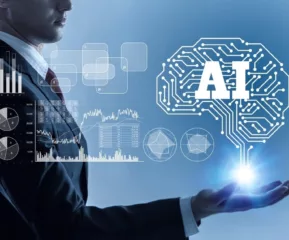Discover free online video chat apps for video calling and messaging. Do live video chat online, Instant messaging, and using these free apps. Such apps have turned the existing way of chatting upside down. The list includes ten such apps that can change the way you use video chatting online.
Table of Contents
10 Free Video Call Apps
More people have switched to video calling to make communication personal, embraced, and closer. If you haven’t yet started chatting with one of these apps, you might have missed something.
1. BBM (Discontinued)

The BBM free video chat app hits our chart at #1. BBM struggled a lot in its early days to make a stand but finally found its place. The app lately added the feature to its messaging app to let users call each other.
The feature works fine for free random video chat and contains almost every standard video calling feature. Frankly, we won’t recommend switching to BBM from your existing app, but if you’re already using it, stay with it.
2. Hangouts
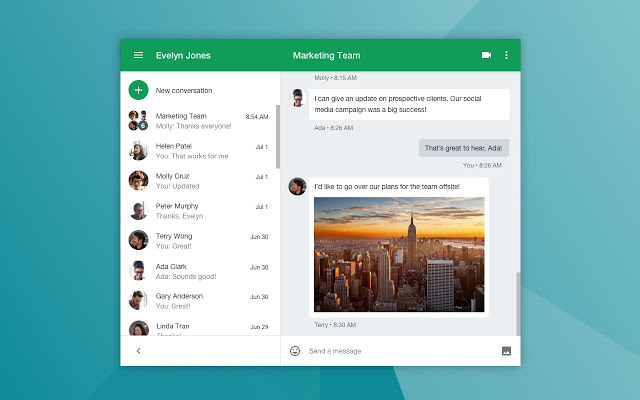
‘Hangouts’ is Google’s answer to Apple’s FaceTime. Interestingly, Hangouts is the most popular and most used live video chat app on the Android platform. Despite being a messing app, Hangouts can also use it to send SMS messages.
In addition, the app is also used to make voice and video calls. The app lets users organize online video call with up to ten participants.
Similar read: Top 10 Random Video Chat Apps
Being an app that works cross-platform fairly well, it allows users call someone on their phone and the recipient can answer on their computer. The app is free and comes pre-installed on many Android phones.
3. ICQ

We all have been using ICQ for a very long time. The AOL-owned video call app ICQ is still the giant in the segment. The video calling software has an in-built messenger service. Eventually, ICQ offers the best of both videos calling and messaging.
The app works pretty fine with 3G web connections and packs with a password lock for security.
4. JusTalk

JusTalk is another best video calling app that aims at offering the best of the breed free video calling experience. It’s a cross-platform free video chat that can be connected via a user’s Facebook credential as well.
Some of the noteworthy features of this app include group chat, free phone calls over data. If you love to be with Skype and Hangouts, better stick to that. But, if you want to go for an essentially focused app on video calling, you can give JusTalk a chance.
5. KakaoTalk
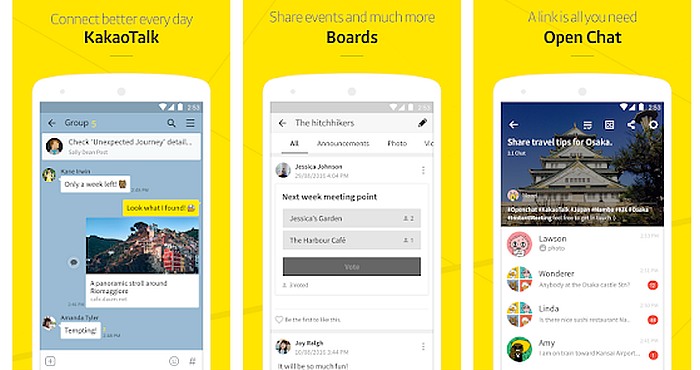
With 150 million users worldwide, KakaoTalk has every right to be on our list of top ten best free video call apps for making video calls with strangers. KakaoTalk is a very popular messaging service and a very innovative app.
The app is almost free to use except for some of its features / add-ons that are available with a subscription fee. The app comes packed with features like voice filters, group chats, and even Android Wear support.
6. LINE

LINE boasts of its 600 million active users worldwide. The messaging app is equally excellent as the best video calling app. Like other popular video calling software such as Hangouts and Skype, Line is a cross-platform online app that allows users to make calls using a computer or cell phone.
Similar read: Best Android Video Downloading Apps
The app comprises features like instant messaging, social networking features, group chats, and a lot more.
7. Skype

Since the list is tentative, Skype is probably the most powerful video chat app. Skype is one of the most used and popular apps made for this purpose. Skype is used by over 250 million people worldwide.
Skype has made several user-oriented changes over the last couple of years to make the app an innovative one and feature-packed. Skype has created milestones with the cross-platform Skype video chatting capabilities it offered.
8. Tango
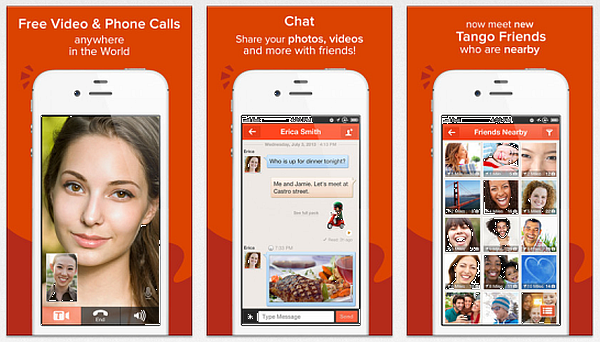
Tango is a free video call app. Over the years, Tango made series of improvements to turn the platform into a full-fledged messaging service with voice calling features.
This is another good app for video calls with girls and other unknown people. The app brings forth a host of group chats as well to collaborate and talk to people about similar interests.
9. Viber

Earlier, Viber was meant to be a unique application for live video chat. Later on, makers of the app built the app around massive voice and video capabilities to turn it up as a full-fledged messaging service.
The video calling software has pro features to let you buy Viber Out credits to make calls to non-Viber users on regular phone numbers. The app even offers Android Wear support, social media support, and cross-platform support.
10. WeChat

WeChat is another widely recognized and popular messaging service and a renowned best free video calling app with over 100 million installations worldwide. The app features almost every function that a standard video calling app needs to have.
Apart from solid video and voice calling features, WeChat lets users find new pals to chat with using a location-based feature called the Friend Radar. The WeChat comes with a desktop application.
- AI’s Impact on Personalization, Analytics, and Retention in Gaming - April 12, 2024
- The Marketer’s Marathon: Long-Distance Strategies for Sustained Traffic Growth - March 29, 2024
- What Is MagSafe for iPhone? A Quick Guide - March 18, 2024