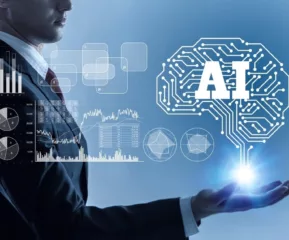A GBA emulator is a type of software that allows users to play Game Boy Advance (GBA) games on a computer or other devices, such as smartphones or tablets. Essentially, it mimics the functionality of a GBA console, enabling users to play their favorite games without needing to own a physical GBA console.
Emulators work by replicating the original hardware and software of the GBA console, allowing users to run the game code on their devices. This allows users to enjoy GBA games on a variety of platforms, providing more convenience and flexibility than using a physical console.
Table of Contents
A brief history of Game Boy Advance (GBA)
The Game Boy Advance (GBA) is a handheld gaming console developed by Nintendo, which was released in 2001. It was the successor to the hugely popular Game Boy Color and featured significant improvements in graphics, processing power, and gameplay compared to its predecessor. The GBA was an instant hit with gamers of all ages, and it quickly became one of the most successful gaming consoles of its time, with over 81 million units sold worldwide.
The GBA’s library of games was vast and varied, featuring classic titles like Super Mario Advance, The Legend of Zelda: A Link to the Past, and Pokemon Ruby and Sapphire. The console also featured backward compatibility with the Game Boy and Game Boy Color, allowing gamers to enjoy classic games from those systems as well.
Although the GBA was eventually superseded by newer handheld consoles like the Nintendo DS and 3DS, it remains a beloved console among gamers and continues to have a strong following to this day. With the rise of GBA emulators, gamers can continue to enjoy their favorite GBA games on modern devices and relive the nostalgia of this classic console.
Why use GBA emulators?
There are several reasons why someone might choose to use a GBA emulator instead of playing games on a physical GBA console. For many gamers, the benefits of using a GBA emulator outweigh the potential downsides. Here are a few of the main reasons:
1. Portability
With a GBA emulator, you can play your favorite GBA games on a variety of devices, such as your computer, smartphone, or tablet. This allows for greater portability and convenience, as you can play games wherever you are without needing to carry around a physical console.
2. Availability of games
Some GBA games are rare or out of print, making them difficult or expensive to find. Emulators allow users to access a wide variety of GBA games that may not be readily available in physical form.
3. Cheaper alternative
Buying a physical GBA console and games can be expensive, particularly if you’re trying to collect rare or out-of-print titles. Using an emulator is a cheaper alternative that allows you to play your favorite GBA games without breaking the bank.
Types of GBA emulators
There are several types of GBA emulators available, each with its own unique features and advantages. Not all emulators are created equal, and some may work better than others depending on your device and the specific game you’re playing.
When choosing an emulator, it’s important to do your research and read reviews to find one that works well for your needs. Here are a few of the main types of GBA emulators:
1. PC emulators
These emulators are designed to run on desktop or laptop computers and can be downloaded and installed like any other software. They typically offer more customization options and better performance than other types of emulators.
2. Android emulators
These emulators are designed to run on Android smartphones and tablets. They offer a portable way to play GBA games on the go, and many include features like save states and controller support.
3. iOS emulators
Similar to Android emulators, these emulators are designed to run on iPhones and iPads. However, they can be more difficult to find and use than Android emulators due to Apple’s strict app store policies.
4. Web-based emulators
These emulators run directly in your web browser, making them easy to use and accessible from any device with an internet connection. However, they may not offer the same level of performance or customization options as other types of emulators.
How do GBA Emulators Work?
GBA emulators work by mimicking the hardware and software of the original GBA console. When a user selects a GBA game to play, the emulator reads the game code and interprets it to create an image and sound output that can be displayed on the user’s device.
To do this, the emulator has to replicate the GBA’s hardware, including its CPU, memory, and graphics and sound processing units. The emulator must also simulate the GBA’s operating system and firmware, which allows it to run GBA games as if they were running on a physical console.
One of the most important features of a GBA emulator is its ability to save and load “states,” which allow users to save their progress in a game at any point and resume playing later from the exact same spot. This is particularly useful for games that don’t have built-in save functionality or for users who want to save their progress at specific points in a game.
Best GBA Emulators For PC
In this blog post, we have covered the top ten GBA emulators for PC. You can read on to find the best Gameboy advanced emulator.
1. mGBA Emulator

This is the first GBA emulator for Windows on the list. For players wanting to play GBA games on Windows PC, this is the best emulator they can ever find. It’s good enough to run the games on a system with low-end hardware without comprising accuracy and portability.
mGBA is a popular emulator for playing Game Boy Advance games on a variety of devices, including computers, smartphones, and tablets. It is known for its accuracy and compatibility, allowing users to play most GBA games without issue.
One of the key features of mGBA is its support for save states, which allows users to save their progress in a game at any point and resume playing later from the exact same spot. This can be especially useful for games that don’t have built-in save functionality or for users who want to save their progress at specific points in a game.
mGBA also offers a range of customization options, including support for cheat codes, custom button mappings, and controller support. It also includes features like fullscreen mode and turbo speed, which can make gameplay more enjoyable.
2. Mednafen
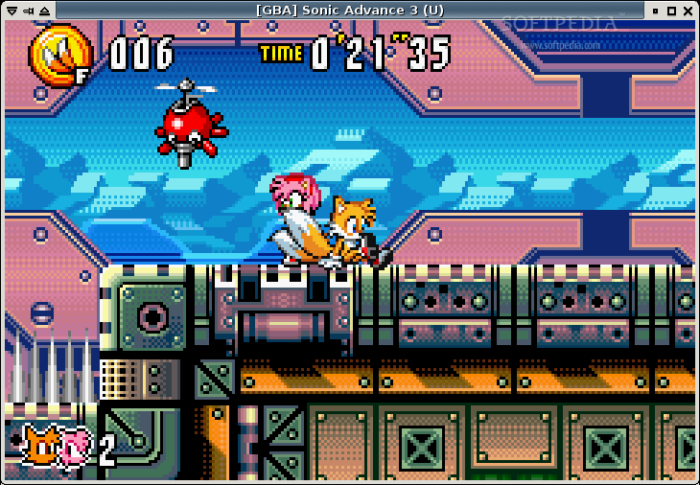
Mednafen is the next free emulator on the list. This is the best emulator so far that supports Gameboy Color, PC-FX, Sony Playstation, Sega Master System, and Super Nintendo Entertainment System. Mednafen is a multi-system emulator that allows users to play games from a variety of classic consoles, including the Game Boy Advance. In addition to GBA games, it also supports games from systems like the NES, SNES, Sega Genesis, and more.
One of the unique features of Mednafen is its accuracy and high compatibility, which allows users to play many different types of games without issue. It also supports save states, which lets users save their progress in a game at any point and resume playing later from the exact same spot.
Mednafen has a range of customization options, including support for custom controller mappings, graphics filters, and sound settings. It also includes features like fullscreen mode, rewinding, and netplay, which allow users to play games with others over the internet.
3. NO$GBA Emulator
NO$GBA (also known as No Cash GBA) is a popular emulator for playing Game Boy Advance and Nintendo DS games on a variety of devices, including computers. It is known for its fast performance and high compatibility, allowing users to play most GBA games without issue.
One of the key features of NO$GBA is its support for multiplayer functionality, which allows users to play games with others over the internet or via a local network. It also offers a range of customization options, including support for cheat codes, custom button mappings, and controller support.
NO$GBA also includes features like save states, which allows users to save their progress in a game at any point and resume playing later from the exact same spot. It also includes support for various sound and graphics settings, which can be adjusted to improve the overall gaming experience.
If you’re looking for the finest GBA Emulators on the block. NO$GBA will be the best choice. This is an ideal emulator to be used on Windows and DOS platforms. This is the first commercial GBA emulator and the only DS emulator available for DOS.
4. RetroArch
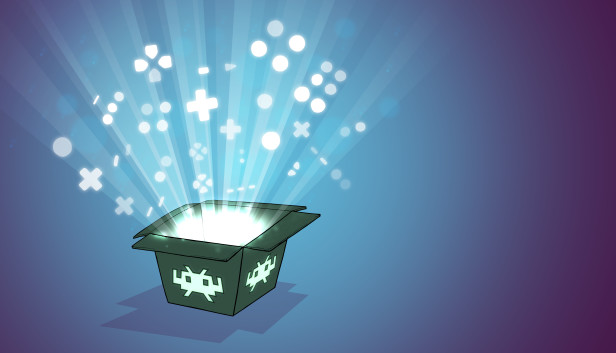
RetroArch is a popular open-source emulator platform that allows users to play games from a variety of classic consoles, including the Game Boy Advance. It is known for its user-friendly interface and support for a wide range of systems, including the NES, SNES, Sega Genesis, and more.
One of the key features of RetroArch is its ability to run “cores,” which are individual emulator engines that can be used to play games from different systems. This allows users to access a variety of emulators from within the same interface, making it easy to switch between systems and games.
RetroArch also includes support for save states, which lets users save their progress in a game at any point and resume playing later from the exact same spot. It also includes features like cheat code support, custom controller mappings, and graphics and sound settings that can be adjusted to improve the overall gaming experience.
5. VisualBoy Advance Emulator (VBA-M)
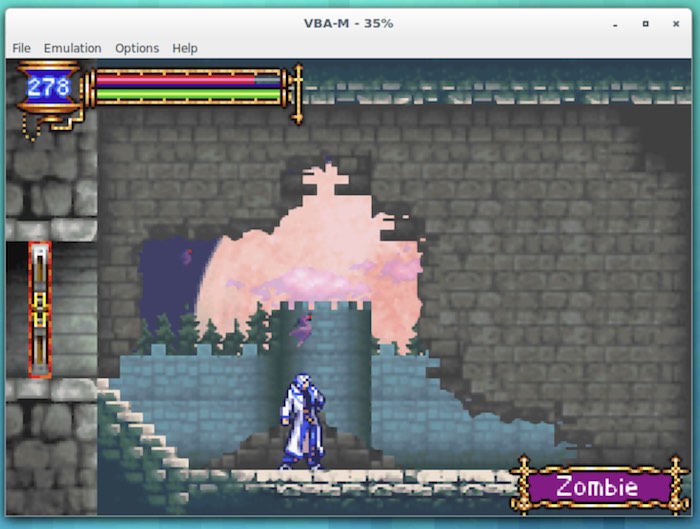
VisualBoy Advance is a popular emulator for playing Game Boy Advance games on a variety of devices, including computers. It is known for its user-friendly interface and high compatibility, allowing users to play most GBA games without issue.
One of the key features of VisualBoy Advance is its support for save states, which allows users to save their progress in a game at any point and resume playing later from the exact same spot. It also includes support for cheat codes, custom button mappings, and controller support, which can all be adjusted to suit the user’s preferences.
VisualBoy Advance also includes a range of graphics and sound settings that can be customized to improve the overall gaming experience. This includes features like fullscreen mode, upscaling, and various filter options that can be used to enhance the visuals of older games.
For a better gaming experience, this is an ideal choice. VBA-M is compatible with all the latest and older operating systems and supports button remapping and controllers. In addition to that, using the device you can record the gameplay or take screenshots while playing the game.
6. RascalBoy Advance
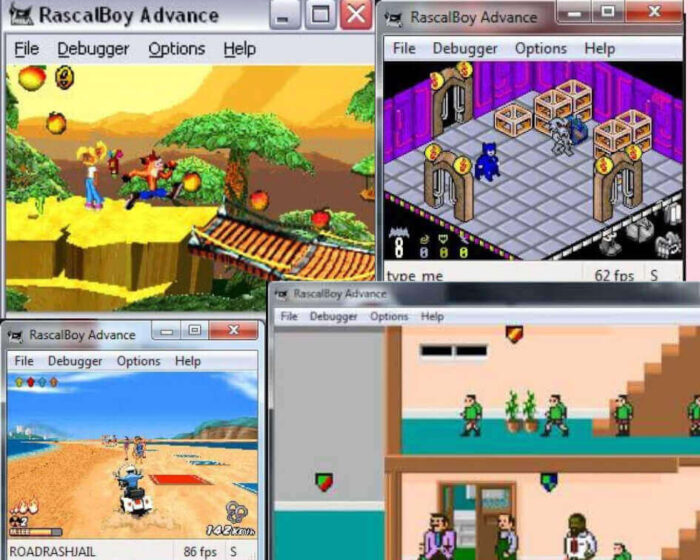
RascalBoy Advance is a relatively new emulator for playing Game Boy Advance games on a variety of devices, including computers. It is known for its simplicity and ease of use, making it a good choice for beginners.
One of the key features of RascalBoy Advance is its high compatibility, allowing users to play most GBA games without issue. It also includes support for cheat codes and saves states, which lets users save their progress in a game at any point and resume playing later from the exact same spot.
RascalBoy Advance also includes a range of graphics and sound settings that can be adjusted to improve the overall gaming experience. This includes features like fullscreen mode, various filter options, and controller support, which can all be customized to suit the user’s preferences.
7. Higan GBA Emulator

Higan is a popular emulator platform that supports a variety of classic gaming systems, including the Game Boy Advance. It is known for its high accuracy and compatibility, making it a good choice for retro gaming enthusiasts.
One of the key features of Higan is its support for a wide range of systems, including the SNES, NES, Game Boy, and more. It also includes support for saving states, cheat codes, and a range of graphics and sound settings that can be adjusted to improve the overall gaming experience.
Higan’s high accuracy is due to its emulation of hardware at the cycle level, which ensures that games run exactly as they would on the original console. This means that some games may require more powerful hardware to run smoothly, but it also ensures that the gaming experience is as authentic as possible.
8. Boycott Advance
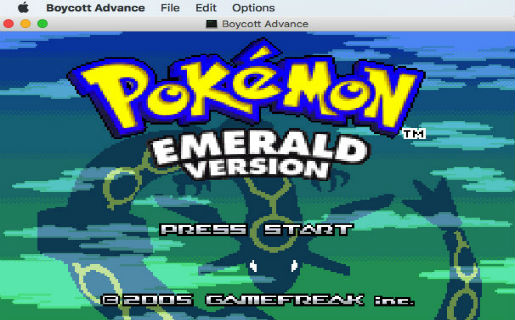
Boycott Advance is a popular emulator for playing Game Boy Advance games on a variety of devices, including computers. It is known for its accuracy and compatibility, making it a good choice for retro gaming enthusiasts.
One of the key features of Boycott Advance is its support for save states, which allows users to save their progress in a game at any point and resume playing later from the exact same spot. It also includes support for cheat codes and a range of graphics and sound settings that can be customized to improve the overall gaming experience.
Boycott Advance also includes a debugger, which can be useful for developers or anyone looking to modify games. It allows users to step through code and view memory values, making it easier to understand how games work and make changes as needed.
9. BatGBA

BatGBA is a Game Boy Advance emulator for Windows that is known for its simplicity and ease of use. It is designed to be lightweight and fast, making it a good choice for anyone looking for a basic emulator that can run on older hardware.
One of the key features of BatGBA is its support for save states, which allows users to save their progress in a game at any point and resume playing later from the exact same spot. It also includes support for cheat codes and a range of graphics and sound settings that can be customized to improve the overall gaming experience.
BatGBA’s simplicity and ease of use make it a good choice for beginners or anyone looking for a straightforward gaming experience. While it may not have all the advanced features of some other emulators, its lightweight design and high compatibility make it a reliable choice for playing Game Boy Advance games on a Windows PC.
The emulator consumes less storage space. Thus, you can play your favorite games on computing devices with low-end hardware. The emulator is perfect for playing commercial and non-commercial GBA games.
10. DreamGBA
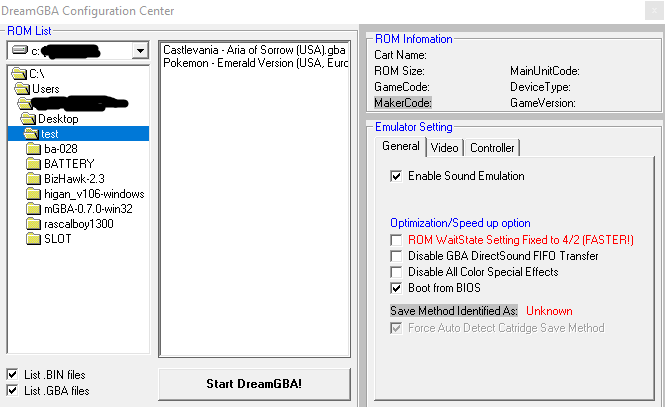
DreamGBA is a Game Boy Advance emulator that was originally developed for the Dreamcast gaming console but can also be run on a Windows PC. It is known for its high compatibility and support for a wide range of games.
One of the key features of DreamGBA is its support for save states, which allows users to save their progress in a game at any point and resume playing later from the exact same spot. It also includes support for cheat codes and a range of graphics and sound settings that can be customized to improve the overall gaming experience.
DreamGBA’s high compatibility is due to its use of a dynamic recompiler, which allows it to run games at full speed without sacrificing accuracy. It can also run games in full-screen mode, providing an immersive gaming experience.
Risks and precautions when using GBA Emulators
When using GBA emulators, it is important to be aware of the potential risks and take precautions to protect your device and personal information. Some of the main risks and precautions include:
Malware
Some GBA emulators may come bundled with malware or viruses that can harm your device or steal your personal information. To avoid this, only download emulators from reputable sources and scan them with antivirus software before installing.
ROMs
GBA emulators require ROMs, which are digital copies of the games themselves. Downloading ROMs from unofficial sources may violate copyright laws and expose you to legal risks. It is recommended to only use ROMs that you own legally, or to download them from reputable sources that have permission to distribute them.
Compatibility
Not all GBA emulators are compatible with all devices and operating systems. Be sure to check the compatibility requirements before downloading an emulator and make sure your device meets the necessary specifications.
Settings
Emulators often come with a variety of graphics and sound settings that can be customized to improve the gaming experience. However, changing these settings can sometimes cause problems with the emulator or the game itself. It is recommended to only make changes to settings if you understand what you are doing and have experience with the emulator.
Updates
Emulators may require updates from time to time to fix bugs or improve performance. Make sure to check for updates regularly and only download them from reputable sources.
Conclusion:
GBA emulators provide a convenient and cost-effective way to play classic Game Boy Advance games on a variety of devices. While there are potential risks associated with using emulators, such as malware or compatibility issues, taking precautions such as downloading from reputable sources and scanning for viruses can help mitigate these risks.
FAQs:
What is a GBA emulator?
A GBA emulator is software that allows users to play Game Boy Advance games on devices other than the original console, such as computers, smartphones, or tablets.
Are GBA emulators legal?
Emulators themselves are legal, but downloading and using ROMs may be subject to copyright laws. It is recommended to only use ROMs that you own legally, or to download them from reputable sources that have permission to distribute them.
What types of GBA emulators are there?
There are various types of GBA emulators, including mGBA, VisualBoy Advance, RetroArch, NO$GBA, Higan, RascalBoy Advance, and more.
Can I use a GBA emulator on my smartphone?
Yes, many GBA emulators are available for smartphones and can be downloaded from app stores or from emulator websites.
What devices are compatible with GBA emulators?
The compatibility of GBA emulators varies depending on the emulator and the device. Be sure to check the compatibility requirements before downloading an emulator and make sure your device meets the necessary specifications.
How can I protect my device from malware when downloading an emulator?
To protect your device from malware, only download emulators from reputable sources and scan them with antivirus software before installing.
Can I play multiplayer games on a GBA emulator?
Yes, some GBA emulators allow multiplayer functionality, either through local network play or online play. However, not all games are compatible with multiplayer features.
- AI’s Impact on Personalization, Analytics, and Retention in Gaming - April 12, 2024
- The Marketer’s Marathon: Long-Distance Strategies for Sustained Traffic Growth - March 29, 2024
- What Is MagSafe for iPhone? A Quick Guide - March 18, 2024