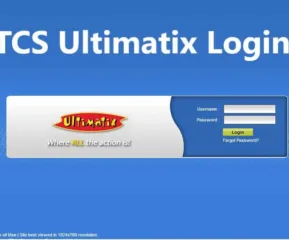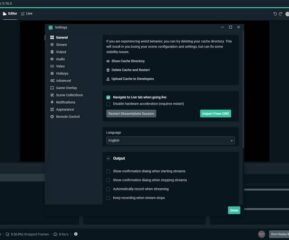Table of Contents
What is Vocaroo
Vocaroo is a free online service that allows users to record, save and share audio messages. It is a web-based application that requires no registration or download. Users can simply visit the Vocaroo website, click the “record” button, speak into their device’s microphone, and save their recording.
The recorded audio can then be shared with others via a link or embedded into a webpage or email. Vocaroo is commonly used for recording voice memos, sending audio messages, recording music or sound effects, and for language learning or speech practice.
How to Use Vocaroo for Effective Communication?
Vocaroo is a free online voice recording tool that allows users to record and share audio messages easily. Whether you’re communicating with colleagues, friends, or family, Vocaroo can be a great tool to make your messages more engaging and personal.
Here are some tips for using Vocaroo for effective communication:
Keep it concise
When recording a message on Vocaroo, try to keep it brief and to the point. People’s attention spans are short, so a message that’s too long may lose interest. Aim to keep your messages under two minutes if possible.
Use a clear and friendly tone
Your tone of voice is important when recording a message. Try to sound upbeat and friendly, and avoid using a monotone or serious tone. This will help to engage your listeners and make them more receptive to your message.
Plan your message in advance
Before recording your message, take a few minutes to plan what you want to say. This will help you to stay on track and avoid rambling. Jot down a few notes or an outline if necessary.
Test your equipment
Make sure that your microphone and sound settings are working properly before you start recording. This will help to ensure that your message is clear and easy to hear.
Share your message effectively
Once you’ve recorded your message, share it in a way that’s appropriate for your audience. If you’re sending a message to a colleague, for example, you might email them the link to the recording. If you’re sharing a message on social media, make sure that it’s appropriate for your followers.
Vocaroo for Podcasters
Vocaroo is an online voice recording tool that can be a great resource for podcasters who are just starting out. Whether you’re creating a podcast for your business or personal brand, Vocaroo offers a simple and user-friendly platform for recording and editing your audio content.
One of the key advantages of Vocaroo is that it’s free and doesn’t require any software downloads or installations. This makes it a great option for podcasters who are on a tight budget or don’t have access to more advanced recording software.
To get started with Vocaroo, all you need is a computer or mobile device with an internet connection and a microphone. You can then create an account and start recording your audio content right away. Vocaroo offers a range of editing tools that allow you to trim and crop your recordings, adjust the volume, and add effects such as echo or reverb.
Another benefit of using Vocaroo for podcasting is that it’s easy to share your recordings with your audience. You can embed your recordings on your website or blog, share them on social media, or upload them to a podcast hosting platform such as SoundCloud or iTunes.
Overall, Vocaroo is a simple and effective tool for podcasters who want to create high-quality audio content without the need for expensive equipment or software. With its user-friendly interface and range of editing tools, Vocaroo is a great option for podcasters at all levels of experience.
How to Record and Edit Your Audio Content using Vocaroo
Recording and editing audio content is an essential part of creating engaging and informative podcasts, videos, and other multimedia content. Vocaroo is a free online voice recording tool that makes it easy to record and edit your audio content.
Here are some tips on how to use Vocaroo to record and edit your audio content:
Recording your audio content
- Go to the Vocaroo website and click on the ‘Record’ button to start recording.
- Allow Vocaroo access to your microphone and test your microphone settings to ensure they are set up correctly.
- Once you are ready to record, click on the red ‘Record’ button and start speaking.
- When you’re finished, click on the ‘Stop’ button to end the recording.
Editing your audio content
- After you have finished recording, you can use the editing tools provided by Vocaroo to edit your audio content.
- You can trim your recording to remove unwanted sections, adjust the volume, and add effects such as echo or reverb.
- Once you have finished editing your recording, click on the ‘Save’ button to save your changes.
Sharing your audio content
- Once you have recorded and edited your audio content, you can share it with others by providing a link to your recording.
- You can share your recording on social media, embed it on your website, or use it as part of a podcast or video.
The Impact of Vocaroo on Remote Work and Virtual Collaboration
In recent years, remote work has become increasingly common, and the COVID-19 pandemic has accelerated this trend. As a result, virtual collaboration has become more important than ever. One tool that has had a significant impact on remote work and virtual collaboration is Vocaroo.
Vocaroo is an online voice recording tool that allows users to easily create and share audio recordings. This tool has revolutionized the way that remote workers communicate with one another. Rather than typing out lengthy emails or messages, workers can use Vocaroo to record their thoughts and ideas, making communication more efficient and effective.
One of the biggest advantages of Vocaroo is that it allows for more personalized communication. When people can hear each other’s voices, it helps to build a stronger sense of connection and trust. This can be especially important for remote teams, where it can be difficult to build relationships and establish a sense of camaraderie.
Another benefit of Vocaroo is that it can save time. Rather than scheduling a call or meeting, workers can record their thoughts and ideas on their own time, allowing others to listen at their convenience. This can be especially helpful for workers in different time zones or those who have busy schedules.
Vocaroo vs. Other Voice Recording Apps
When it comes to voice recording apps, there are many options available on the market. However, Vocaroo stands out due to its simplicity, accessibility, and range of features. Here is a comparison of Vocaroo with other voice recording apps and why you should choose Vocaroo:
Audacity
Audacity is a powerful audio editing software that offers a wide range of features. However, it can be complex and difficult to use, especially for beginners. Vocaroo, on the other hand, is much simpler and more user-friendly, making it a better choice for those who want to quickly record and share audio content.
Voice Memos (iOS)
Voice Memos is a built-in app on iPhones and iPads that allows users to record audio. While it’s easy to use and readily available, it lacks the advanced editing features offered by Vocaroo. Vocaroo’s editing tools allow you to trim your recording, adjust the volume, and add effects, making it a more versatile option.
GarageBand (iOS)
GarageBand is a more advanced audio editing software that offers a wide range of features. However, it can be time-consuming to learn and use, especially for those who are not familiar with audio editing software. Vocaroo is a simpler and more accessible option for those who want to quickly record and share audio content.
Conclusion:
By allowing users to easily create and share audio recordings, Vocaroo has made communication more efficient and effective. It has also helped to build stronger relationships and establish a sense of camaraderie among remote teams. Compared to other voice recording apps, Vocaroo stands out due to its simplicity, accessibility, and range of features.
- AI’s Impact on Personalization, Analytics, and Retention in Gaming - April 12, 2024
- The Marketer’s Marathon: Long-Distance Strategies for Sustained Traffic Growth - March 29, 2024
- What Is MagSafe for iPhone? A Quick Guide - March 18, 2024