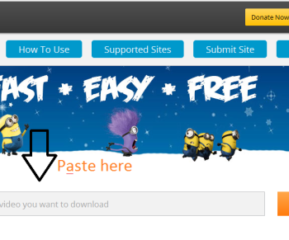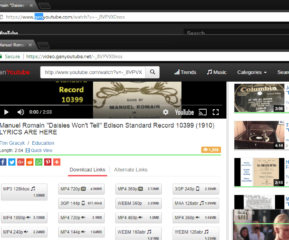Your Content Management System (CMS) can be the core purpose of whether your business will make or break. As a business, it’s essential that you’re visible online so you can reach out to your users and audience which makes a website a must when you start a business.
However, even if your business has the greatest of content and service to sell, without a solid CMS that is able to display it and manage it, it will be nowhere near as effective.
Table of Contents
How to Choose the Best CMS Platform?

Without a proper functioning CMS, businesses can be easily prone to plateu compared with their ambitions to grow. CMS’ can’t be simply switched to a new one which makes it’s even more important that you choose the correct one from the get-go.
So, what are the aspects that you need to consider when choosing the CMS for your business? In this post, we’ll explore what you should be looking out for when it comes to your CMS decision-making process within your business.
Who Should Be Involved In Deciding The CMS?
Before exploring different CMS functions, you need to consider who will be regularly involved in it and who should be a part of the decision making process. Depending on the size of your business, there will be a number of personnel/departments who will want specific aspects that work well in the CMS.
For example, the marketing team may want to utilise plug-ins for marketing tools, whilst the sales team would require CRM integration.
It’s difficult to satisfy everyone so when choosing a CMS, consider the following:
– Which departments would need to be involved in the decision-making process (this would normally involve Marketing, Sales and IT)
– What are the requirements needed from the departments? For this, you could use MoSCoW method which involves the must-have, should-have, could-have and would-have when it comes to features and functions that the departments would need.
What Types Of CMS Are There?
There are 3 types of CMS platforms that you can choose from when it comes to which you wish to find. These can include SaaS, hosted and on-premise. Each has their own pros and cons so it’s ideal to understand what these are before choosing.
On-Premise:
On-premise CMS’ involves buying a license for the software that you’re using and then hosting it on your own servers or your hosts. The service provider is solely to maintain and update the software, everything else will be down to you.
Pros:
– Customisation: This form of CMS is open source, which means it’s quite customizable and can suit the needs you require.
– Control: You’ll have far more control over your CMS since you decide the environment it’s installed on.\
Cons:
– Maintenance: As the CMS will be in-house, it’s up to your internal teams to manage the installation and upkeep to make sure that it’s up to scratch, which can be cost and time-consuming.
– Upfront Costs: The license fee is normally paid up-front which can be a hindrance when you first startup.
– Scalability: What you host your website on will determine how large your website can be. If you wish to grow, you need to consider the infrastructure your website is on.
Cloud-hosting:
This would involve having the servers hosted on leased space and you’d simply buy the license for that space for your servers to be hosted on. The difference of an on-premise CMS compared to a cloud-hosted CMS is that it’s installed on third-party servers which they own. Examples of cloud-hosting CMS’ include Hostway and WPEngine.
Pros:
– Scalability: As your CMS will be hosted on a cloud, this can essentially be an unlimited amount of space that you have and can manage it accordingly.
– Low Costs Upfront: Space for hosting can be purchased on a monthly basis which prevents large costs.
Cons:
– Future costs: As you’ll be leasing on a monthly basis, costs can rise over time which means it could be less cost-effective in the long run.
– Host Dependability: The scale and security of your hosting will be totally dependant on the CMS provider. If the host fails for whatever reason, it’s up to them to resolve it.
SaaS:
SaaS (Software as Service Solution) CMs is a relatively new form of CMS and works like tools such as Google Docs and Gmail. Simply put, no installation or downloading is required and the provider deals with all the technical issues whilst you deal with creating and managing the content.
Pros:
– Plenty of features available: As it’s used wisely, there are plenty of features and functions available to it which means there are several options to help you drive your business.
– No Maintenance: As all the technical work is dealt with by the providers, there’s no need to worry about this aspect.
– Updates regularly: these type of CMS’ offer regular updates so you can be sure you’ll be up to date
– Pay-as-you-Go: They tend to be offered in monthly instalments rather than paying large upfront fees. This can be rather cost-effective.
Cons:
– Customisation: As these are relatively new systems, customisable content isn’t as developed so dramatic changes can’t be made to suit your needs
– Security: The security of your CMS will be in the hands of your CMS provider, which means you’re at risk when handling sensitive data
– Support: Installation and maintenance is all provided by the CMS which means your support could be limited if you can’t fix things.
It can be a tough decision when deciding which CMS you need for your website. You need to be able to see the wider picture and consider concerns from several departments before narrowing down what would be best suitable for everyone. There is help available through external online guides or design agencies. To summarise though, here are the steps you need to take:
– Consult the relevant departments about their requirements and what they need from the CMS
– Review your current technology and resources and what their capabilities are
– Budget the costs of implementation and additional costs that may arise from each of the CMS’
- AI’s Impact on Personalization, Analytics, and Retention in Gaming - April 12, 2024
- The Marketer’s Marathon: Long-Distance Strategies for Sustained Traffic Growth - March 29, 2024
- What Is MagSafe for iPhone? A Quick Guide - March 18, 2024