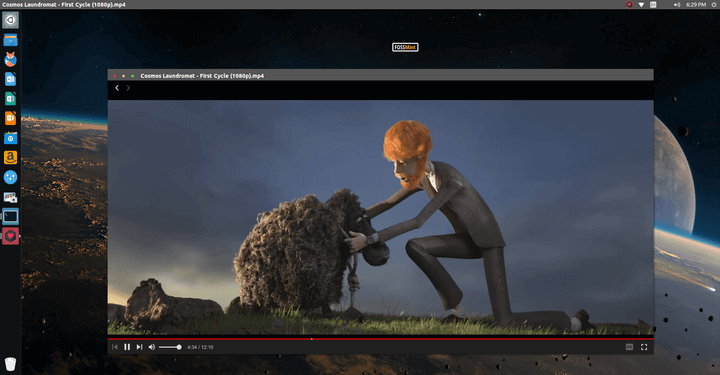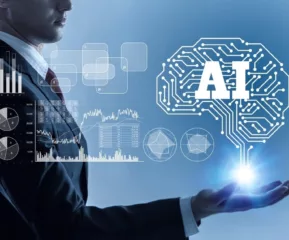Table of Contents
What is uTorrent?
uTorrent is a popular BitTorrent client that is used to download and share files over the Internet. BitTorrent is a peer-to-peer (P2P) protocol that enables users to download and share large files quickly and efficiently.
uTorrent is a lightweight application that allows users to download and upload torrents, which are small files that contain information about the file or files being shared. These files can be movies, music, software, or other types of content.
uTorrent provides users with the ability to pause, resume, and prioritize downloads, as well as limit the bandwidth used for uploading and downloading files. It also has a built-in search engine that allows users to search for and download torrents from various sources.
However, it should be noted that while uTorrent itself is a legal application, some of the content that can be downloaded through it may be copyrighted or illegal. Users should always exercise caution and use uTorrent responsibly.
uTorrent Features:
uTorrent is a feature-rich BitTorrent client that provides users with a wide range of features to enhance their downloading and sharing experience. Some of the key features of uTorrent include:
Lightweight and fast: uTorrent is a small and lightweight application that is fast and efficient, even when downloading and uploading large files.
Bandwidth management: uTorrent allows users to limit the amount of bandwidth used for uploading and downloading files, which can help prevent network congestion and ensure smooth browsing.
Remote access: uTorrent includes a feature that allows users to access their uTorrent client remotely, which means they can manage their downloads and uploads from anywhere with an internet connection.
Built-in search engine: uTorrent has a built-in search engine that allows users to search for torrents from various sources, without the need to open a web browser.
RSS feed support: uTorrent supports RSS feeds, which means users can automatically download new torrents based on keywords or specific sites.
File prioritization: uTorrent allows users to prioritize files, which means they can download important files first, while others are downloaded in the background.
Customizable interface: uTorrent provides users with a customizable interface that allows them to adjust the look and feel of the application to their liking.
Multiple language support: uTorrent supports multiple languages, which means users can use the application in their preferred language.
Encryption: uTorrent includes built-in encryption that can help protect user privacy and prevent ISPs from throttling their bandwidth.
Free Alternatives to uTorrent for Windows
uTorrent seems to be a program being used for downloading massive amounts of databases. These downloads could be interrupted and started whenever you choose. Turning off the laptop or the computer has no effect on this downloading, it will resume whenever you turn it back on.
1. Deluge
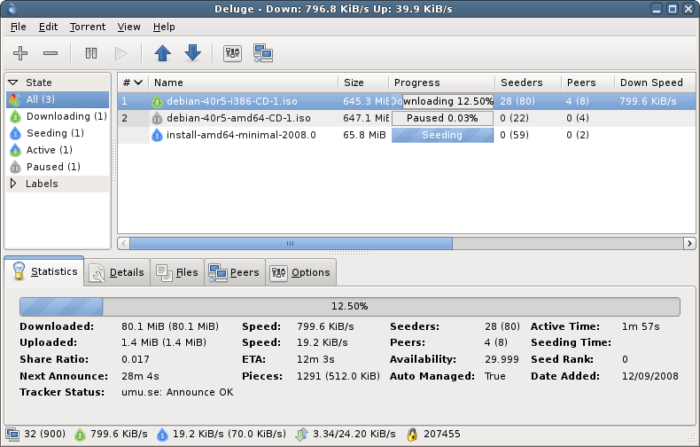
Deluge is a free and open-source BitTorrent client that is designed to provide users with a simple and user-friendly way to download and share files over the Internet. Like other BitTorrent clients, Deluge uses a peer-to-peer protocol to facilitate file sharing between users.
Deluge provides users with a range of features to enhance their downloading and sharing experience, including support for plugins, which allows users to customize the application to their liking. Some of the key features of Deluge include:
- Lightweight and fast
- Cross-platform support
- Plugin support
- Bandwidth management:
- Web UI
- RSS feed support
- File prioritization
- Customizable interface
Deluge is known for quite a long time now and could be as basic and about as fast as you desire, offering among the most adaptable free torrents available. The reason for this is that it is extensible through plug-ins, offering additional customized variants of Deluge.
Whether you’d like to enable alphabet browsing, relocate backup data to certain folders based on file types, modify speed based on system circumstances, generate nice infographics, automate anything, interact with Browser, or rename files, One may use deluge to achieve anything described above.
2. BitTorrent
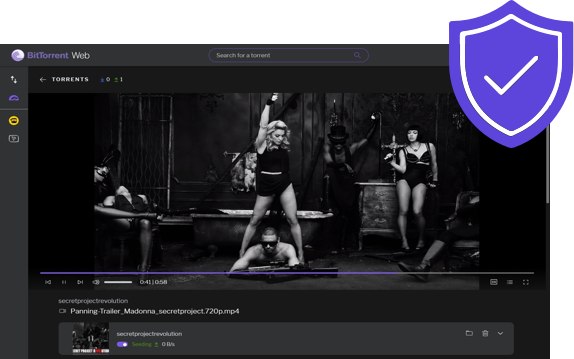
To participate in a BitTorrent network, users must use BitTorrent client software, such as uTorrent or Deluge, to manage their downloads and uploads. BitTorrent clients allow users to create and download “torrent” files, which contain information about the file being shared, including its name, size, and the location of its pieces. Once a user has downloaded a torrent file, they can use their client software to connect to the network and download the file from other users.
BitTorrent is commonly used to share large files, such as movies, music, and software. However, it is important to note that while BitTorrent itself is a legitimate technology, some of the content shared through BitTorrent networks may be copyrighted or illegal. Therefore, users should always exercise caution and use BitTorrent responsibly.
This uTorrent alternative runs with antivirus software and advertisements, but you can buy a paid subscription to get more functionalities. Through BitTorrent, its customers will use a single keyphrase to search for the files. It is also quite straightforward to use, making it ideal when you’re fresh to torrent sites and would like a program that could lead you through the basics.
3. Qbittorrent
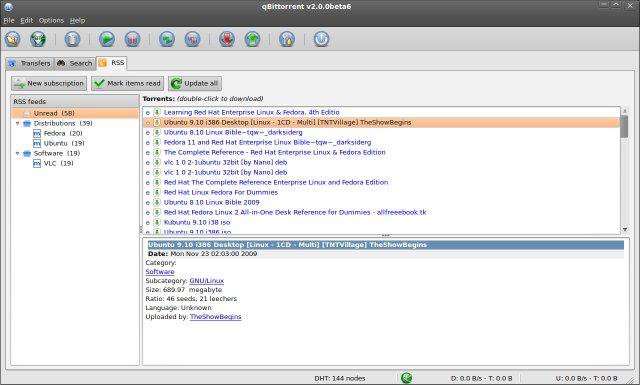
qBittorrent is a free and open-source BitTorrent client that is designed to provide users with a user-friendly way to download and share files over the Internet. Like other BitTorrent clients, qBittorrent uses a peer-to-peer protocol to facilitate file sharing between users.
It has an inbuilt torrent search algorithm, video player, encoding, torrents, document prioritizing, Network monitoring, and torrent generation, thus it’s the best freely available, junk-free counterpart to uTorrent.
4. Vuze
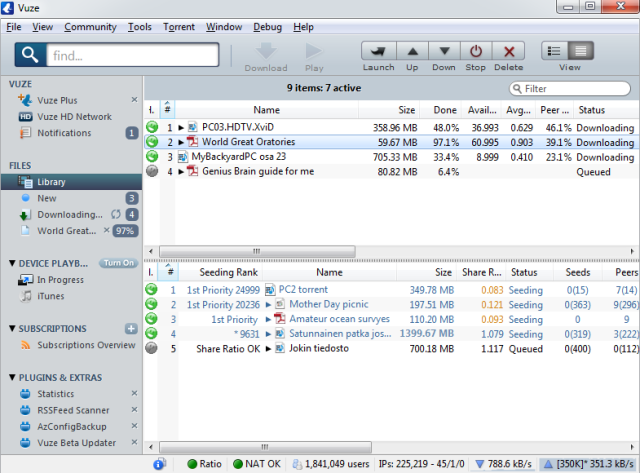
Vuze (formerly known as Azureus) is a free and open-source BitTorrent client that is designed to provide users with a user-friendly way to download and share files over the Internet. Like other BitTorrent clients, Vuze uses a peer-to-peer protocol to facilitate file sharing between users.
There have been two models: Vuze Leap, which is a stripped-down version, and secondly Vuze Plus, which is a full-fledged version. Both include torrent downloading, media playing, and compatibility for magnets file connections, while Vuze Plus has inbuilt antivirus software and even the option to analyze file formats.
Vuze’s UI is its primary key benefit since it cuts through terminology and provides even for the most complicated functions familiar to novice users.
5. Transmission
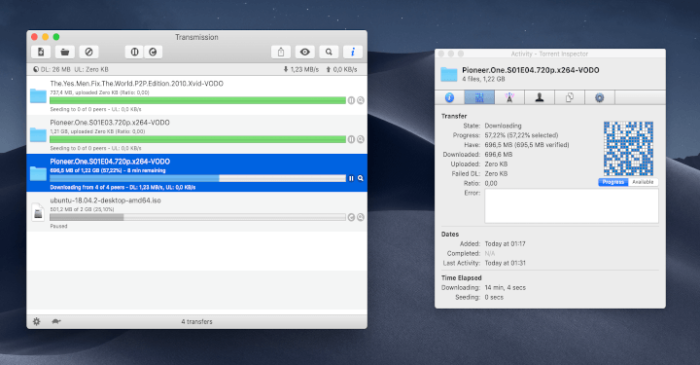
This client becomes the illustration of a program that is just not superior to uTorrent but is yet easier to understand. Transmission is another free open-source BitTorrent client with no ads. If you use Apple or Windows, it is one among the finest uTorrent alternatives. Transmission, the torrents client, appears preloaded on Ubuntu.
6. Tribler
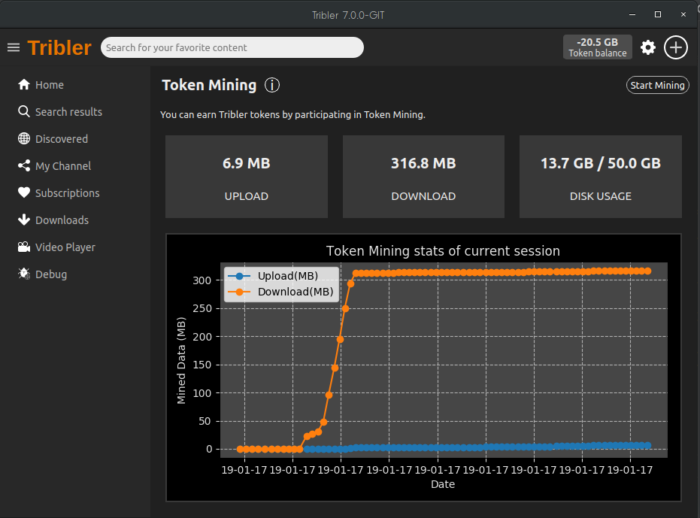
Tribler is also a free software torrent browser that is simple to use and has no advertisements. This program includes a BitTorrent search algorithm as well as several additional security protocols like encrypting, multilayer channeling, and covert seeding.
Tribler is a decentralized and anonymous BitTorrent client that is designed to provide users with a more private and secure way to download and share files over the Internet. Unlike traditional BitTorrent clients that rely on a central server to manage downloads and uploads, Tribler uses a peer-to-peer protocol to facilitate file sharing directly between users.
7. Frostwire
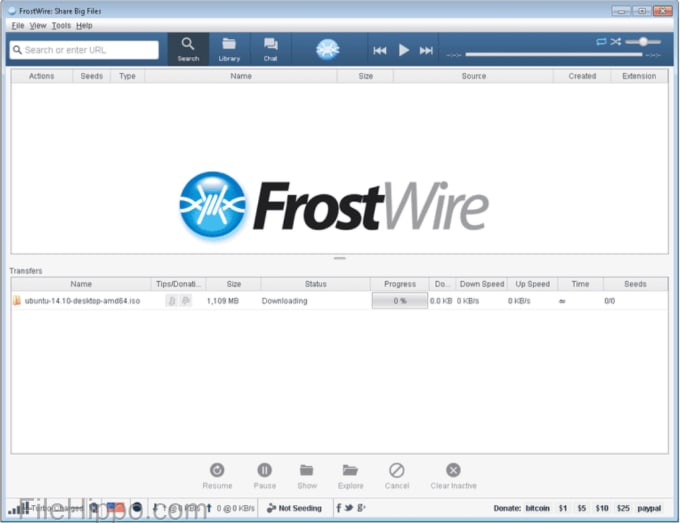
Frostwire has been the simplest and yet user-friendly torrent client available on the list. Frostwire’s easy-to-use design and advertisement-free service convinced researchers to get it in this category.
Aside from a nice Web application, the above torrents client has basic capabilities like something of a configured web browser, the importing music files using apple, a fully inbuilt operating system, multiple overlapping downloading and bandwidth control, plus a few other things you’d anticipate out of a torrent browser.
It is accessible for practically all operating systems, including Microsoft, Mac, Ubuntu, and Smartphones. It is also an excellent uTorrent option for individuals seeking a simple torrent browsing process devoid of advanced functionality.
8. Halite
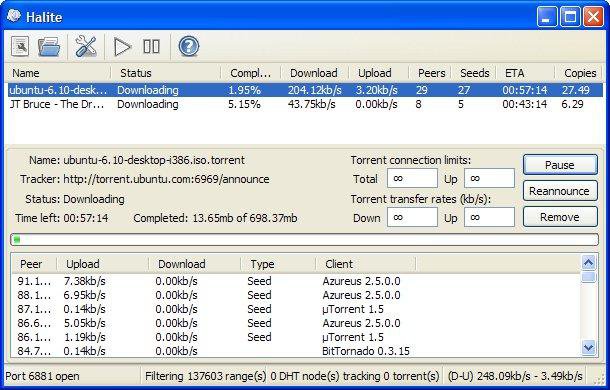
Though not a powerhouse in terms of thrills and decorations, Halite has become a practical BitTorrent client. As of now, its functions include file selection processing plus file priority requirements.
This browser’s queuing system is managed. It has disc cache functionality. This browser also has magnet URI functionality. One of its great features of halite includes nontracking torrents. Super-seeding has proven to be an appealing characteristic. The UI has been translated into some kind of variety of languages with the aid of individuals.
9. WebTorrent Desktop

WebTorrent Desktop is a free and open-source torrent client that is designed to work seamlessly with the web. It allows users to stream and download torrents directly in their web browser or desktop application. The tool also includes attraction Links, file sharing to Google, Apple, and HDMI, torrent downloading as well as torrent dragging.
This is currently in development, so there might be glitches, however, the creators are going to build it as an ideal replacement for uTorrent. The interface is easy to use and very easy to understand for fresh torrent users. Some of the key features of the tool include:
- Streaming
- Cross-platform support
- Peer-to-peer protocol
- Magnet links
- Simple user interface
- Open-source software
- Security and privacy:
10. Tixati
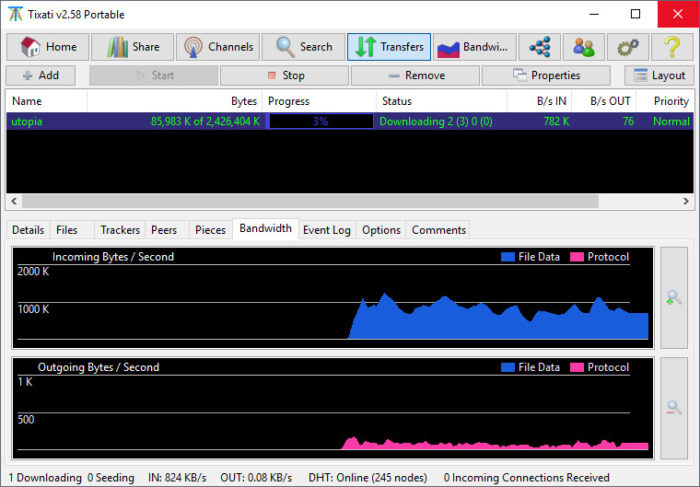
Tixati is a free and ad-free peer-to-peer file-sharing software that allows users to download and share files using the BitTorrent protocol. It is designed to provide users with a powerful and customizable downloading experience.
Users could perhaps discover peers here with whom they might begin conversing and sharing files. Tixati’s UI is unappealing to many since it is overloaded with information. Nonetheless, its UI has a plethora of functions and options. Whenever you are downloading a file, Tixati provides precise information on peers, transmitters, documents, sections, and resource graphing.
uTorrent: FAQs
1. What is uTorrent?
uTorrent is a popular BitTorrent client that allows users to download and share files over the internet using the BitTorrent protocol. It was created by Ludvig Strigeus and is now owned and developed by BitTorrent Inc.
2. How do I download uTorrent?
You can download uTorrent from the official website, which is https://www.utorrent.com/.
3. Is uTorrent free?
Yes, uTorrent is available for free, but there is also a paid version with additional features.
4. Is uTorrent legal?
uTorrent itself is legal, but using it to download copyrighted material without permission is illegal in many countries.
5. How do I use uTorrent?
To use uTorrent, you need to first download and install the client on your computer. Then, you can search for and download torrent files from websites like The Pirate Bay, RARBG, or 1337x. Once you have a torrent file, you can open it with uTorrent, and it will start downloading the files to your computer.
6. How do I optimize uTorrent for faster downloads?
You can optimize uTorrent for faster downloads by adjusting the settings, such as increasing the maximum number of connections or bandwidth allocation. You can also try using a VPN or changing the port number.
7. How do I stop uTorrent from automatically starting with Windows?
To stop uTorrent from automatically starting with Windows, open the uTorrent client, go to “Options,” then “Preferences,” then “General,” and uncheck the box that says “Start uTorrent on system startup.”
8. How do I uninstall uTorrent?
To uninstall uTorrent, go to “Control Panel,” then “Programs and Features,” then find uTorrent in the list of installed programs and click “Uninstall.”
9. How do I update uTorrent?
uTorrent should update automatically when a new version is available. However, you can also manually check for updates by going to “Help” and then “Check for Updates.”
10. How do I troubleshoot uTorrent if I’m having problems?
If you’re having problems with uTorrent, you can try restarting the client or your computer, checking your internet connection, or adjusting the settings. You can also search for solutions online or contact uTorrent support for help.
11. is utorrent safe?
The uTorrent client itself is generally considered safe to use, as long as you download it from the official website and avoid downloading pirated content. However, like any software, uTorrent is not immune to security vulnerabilities or malware infections.
Additionally, downloading torrent files can be risky as you may inadvertently download malware or copyrighted content. Therefore, it is important to take precautions such as using reputable antivirus software, avoiding downloading files from suspicious sources, and using a VPN to protect your online privacy.
12. What does seeding mean in utorrent?
In uTorrent, seeding refers to the process of sharing the complete file(s) you have downloaded with other users who are also trying to download the same file(s). When you finish downloading a file through uTorrent, you become a seed for that file, and other users can download the file from you.
Seeding is important in the BitTorrent network, as it helps ensure that the file is available for others to download and helps maintain the health of the torrent. By continuing to seed a file after you have finished downloading it, you are contributing to the overall health and availability of the file for other users.
13. How to add a magnet link to uTorrent?
To add a magnet link to uTorrent, follow these steps:
- Copy the magnet link of the torrent you want to download. You can usually find the magnet link on a torrent website, or it may be provided to you by someone else.
- Open uTorrent and click on the “Add Torrent from URL” button in the toolbar, or press the shortcut keys “Ctrl + U” on your keyboard.
- Paste the magnet link in the field that appears, and click “OK”. The torrent will then be added to your uTorrent client, and the download will start.
- Which is Better Streamlabs or OBS? - March 11, 2024
- Best Email Signature Generators to Create Professional Signatures - May 10, 2023
- 10 Best Notepad++ Alternatives With Great Features - March 23, 2023