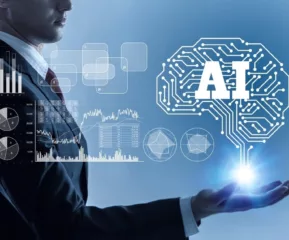As a content writer, your main objective probably is to ensure a high level of quality. However, handling each project in a successful manner isn’t always easy. You may often deal with a lack of inspiration, stressful deadlines, or the inability to stay organized. Here are 13 Content Writing Tools and the best software for writers

If you aren’t longer pleased with the content you are creating, and you want to reach greater quality, perhaps it’s time to start using a few tools to your advantage. Since content writing has become such a big thing, a variety of useful writing Tools for amazing content have made their way into the market as well, designed to boost writing efficiency and quality.
Table of Contents
Best Content Writing Tools for Writers
You want your content to be informative, engaging, attract readers, and rank high on search engines at the same time. To meet your goals here, improve and streamline your writing process, here are a few tools beyond google writing tools that could help you:
A headline is what drives readers’ interest first, helping you generate traffic and compel users to actually go through your entire post. This means your headlines should always be enticing and sharable. When you’re in need of some inspiration, these are the tools to use:
1. Ideaflip
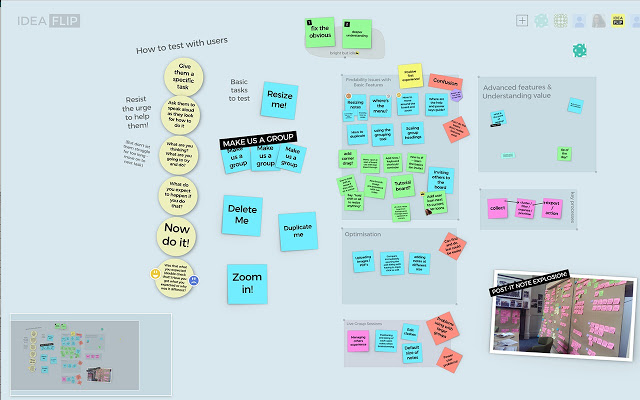
If you want to do some serious brainstorming and not write about the first thing that pops to mind, Ideaflip writing tools will help you here. This app provides you with an interactive, visual environment where you can write down all of your ideas, and further develop them in a productive manner.
With a user interface design that eliminates regular visual constraints, you can handle your brainstorming process in a creative manner, without any limitations.
2. KingSumo Headlines
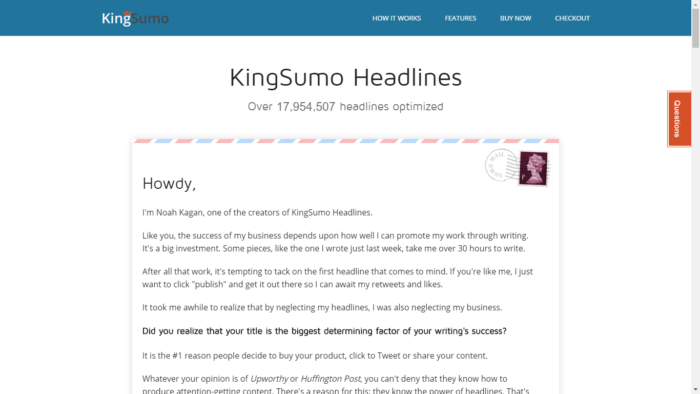
This tool is a WordPress automatic headline optimization plugin. What it does is allow you to put in all the titles you want in WordPress. These titles will be then presented to visitors. Using a special algorithm, the tool shows you the headline that has performed best.
3. Hubspot’s Topic Generator
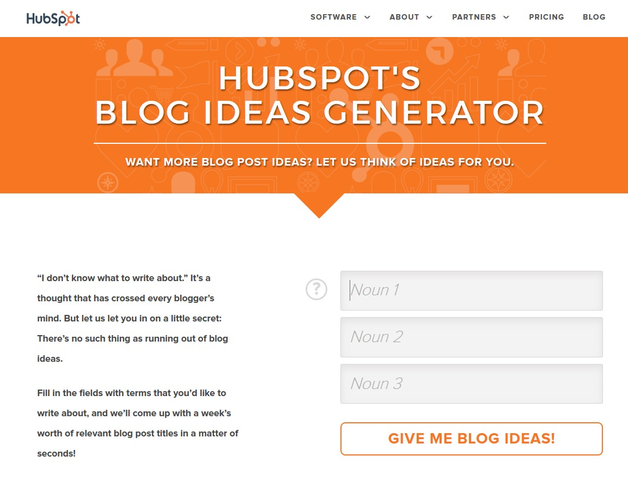
Hubspot’s Topic Generator has become one of the writers’ favorite choices when it comes to creating headlines. Enter up to three main keywords into the app, and you will receive a list of subjects you can use. Select the option that works best for the message you are trying to convey.
Smart Editing
You have a killer headline and you’ve managed to write a post that you are actually satisfied with. Now comes the writing Tools for amazing content that help you do some editing. Typos can easily go unnoticed. If you want to improve the style of your content, make it more readable, and pot potential grammar and spelling mistakes, here’s what you should be using:
4. Grammarly
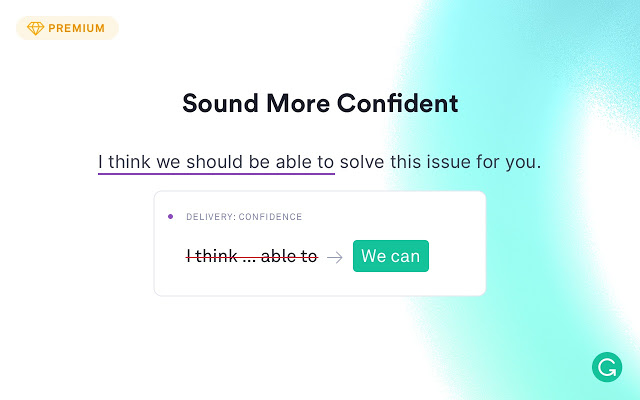
One of the most popular tools for grammar and spelling check is Grammarly. After inserting your document, all of the errors in your content will be highlighted, and you will also be provided with suggestions on how to fix those mistakes.
Grammarly’s new functions also show the levels of clarity, engagement, and delivery of your content, and grade your post with an overall quality score. You can use the “Set Goals” feature to receive even more precise editing suggestions.
5. ProWriting Aid
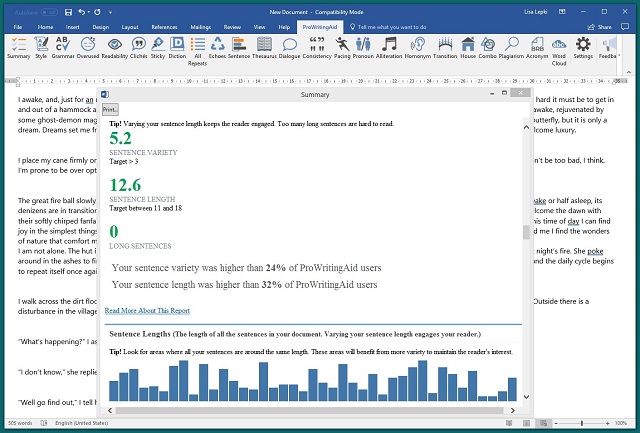
Using statistics to measure readability, suggested edits, spotting overused words or too-long sentences – these are some of the things ProWriting Aid helps you with. The grammar tools for writing allow you to maintain your content writing voice, but at the same time, make adjustments to improve general quality.
6. Hemingway Editor
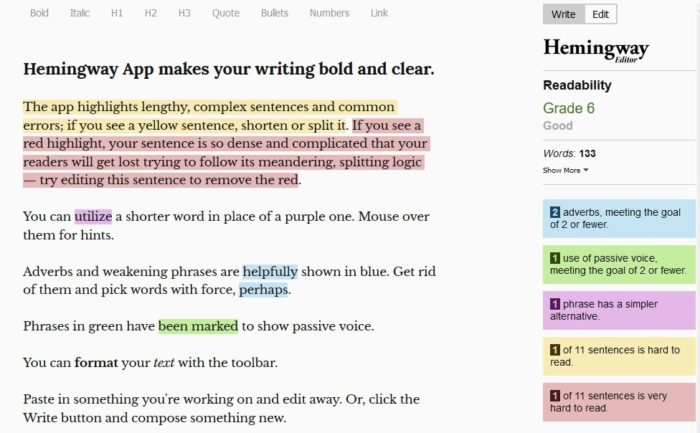
You’ve probably heard about the Hemingway App at least once, considering how many writers are actually using it. After inserting your text into the editor, the tool highlights phrases and sentences that are too complex, suggests you eliminate excessive advertising, and shows you where you should be using active voice instead of passive. These tools beyond google writing tools also give your post a readability score, helping you figure out if you need to make further phrasing improvements.
7. Copyscape
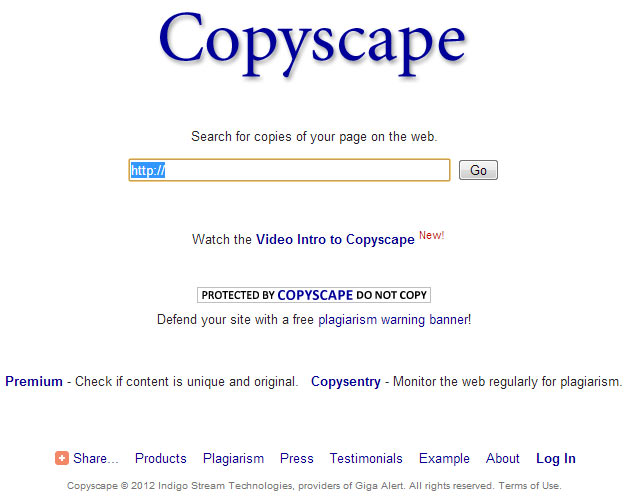
Every writer gets their inspiration from somewhere, but when you’ve perhaps included too much of someone else’s work into your own post, you might deal with plagiarism issues. These could eventually get your website penalized by Google, so that’s why you need to be careful here. To make sure your content is 100% original, check your text using Copyscape. It’s a simple copy-paste process.
SEO, Social Media and Promotion
Moving on to post promotion, SEO, and social media. As great as your content actually is, to ensure traffic, and attract readers, you need to resort to the right strategies.
1. Ahrefs
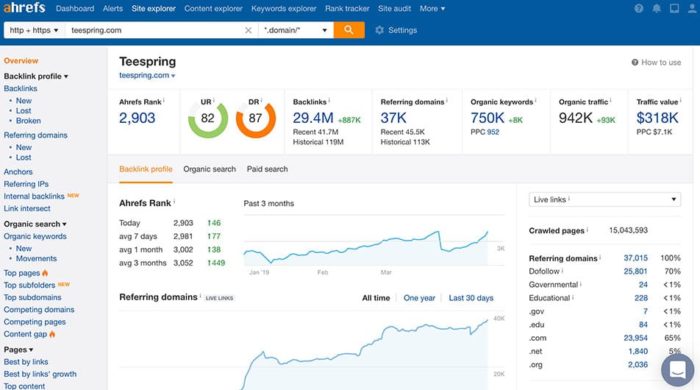
Being considered a major SEO toolkit, Ahrefs helps you fine-tune your content and make it SEO-ready. It provides you with charts of SEO and social metrics and permits you to effectively track the ups and downs of each one of your posts.
It reports to you any new link opportunities, it allows you to see what your competition is doing, it lets you see how your posts are performing in terms of organic search, and it estimates how much traffic your posts will benefit from based on the keywords you’ve used.
2. Buzzstream
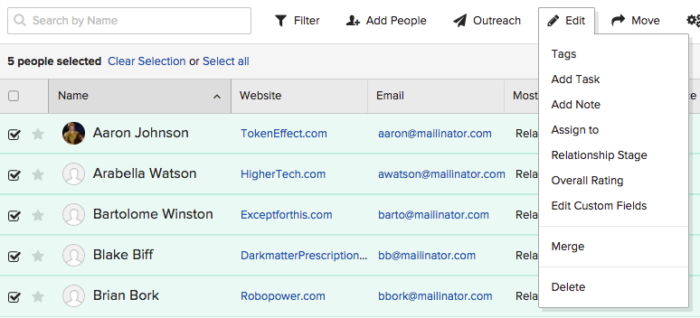
If you want to promote your work with the help of influencers, Buzzstream facilitates things for you in this department. The best free writing apps show you the social media accounts and contact info of the most influential names in your industry, which you can use to start promotional collaborations.
3. Yoast SEO
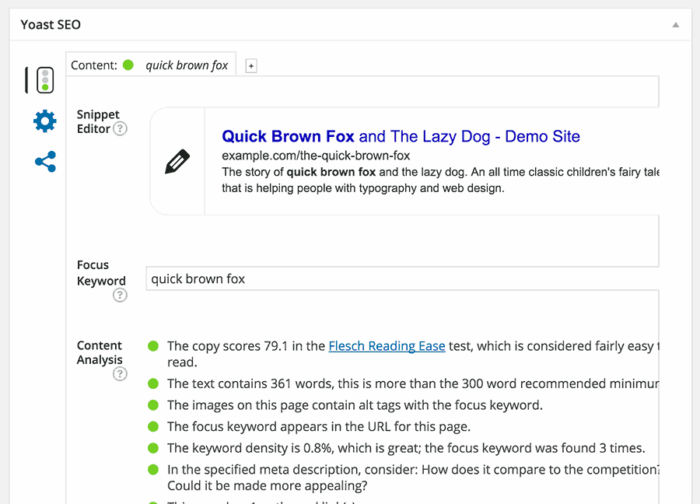
To make sure your content is appropriately SEO-optimized, resort to Yoast SEO for WordPress. From page content analysis to keyword analysis, the tool helps you figure out if you’ve included the right elements in your content, and if it could actually perform well for SEO purposes.
4. Sniply
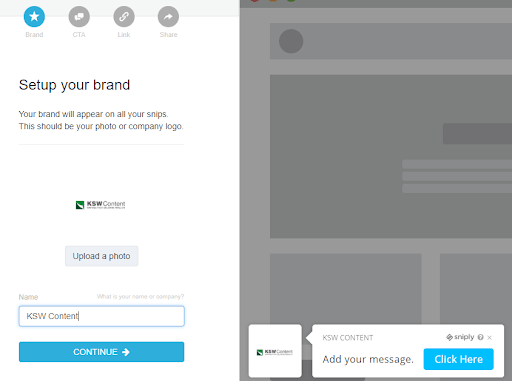
Sniply provides a backlink to your site, as well as enables you to add a call-to-action button to each social media post or article you publish. Considering you can attach a call-to-action to every single link you share, driving more traffic will be a normal outcome.
Adding visuals for increased engagement
Written content wouldn’t be as engaging and attention-grabbing if you don’t work with the right visuals. Text alone is dull, so you should incorporate images, videos, infographics, etc.
5. Canva
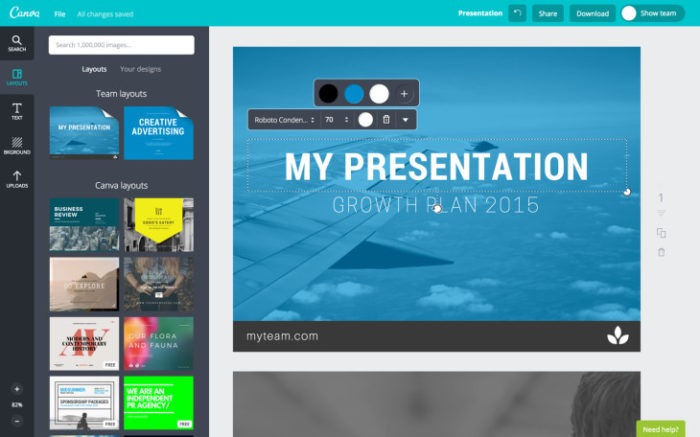

With Canva, you can easily create appealing visual content, starting with infographics and presentations and up-to-cover images. The tool comes with a variety of templates you can use as you think would work best for your post.
6. Stocksnap.io

Stocksnap.io is a great place to find high-resolution and high-quality pictures. You can also see how popular a photograph is because the number of views and downloads is shown.
7. Word Counter:
You can use word counter tool to count and calculate the number of words characters and characters without white spaces by typing or copy-pasting your text in a text. It can also check the number of characters the word has.
Bottom line:
Even if you are a skilled and experienced writer, dealing with blockages is normal. To maintain the quality of your work, and perhaps up to your abilities a level further, using content writing tools for SEO can make all the difference. With so many options available nowadays, taking your content from good to great isn’t a complicated process.
Despite the variety of tools, you will come across, usually, the ones highlighted above remain top choices for writers. From finding a killer headline to making sure tour texts are always free of grammar and spelling mistakes, these tools will be highly useful for various purposes.
- 11 Powerful Copywriting Tactics for Bloggers - February 9, 2020
- 13 Content Writing Tools to Improve Your Content Efforts - October 21, 2019