Facebook owned WhatsApp has updated its iOS app with a slew of new innovative features. The update has been rolled out for the iOS devices running on iOS 8.0 operating system or above.
WhatsApp for iOS Brings Latest Updates
Lets dive deeper into these new WhatsApp feature for iOS:
WhatsApp Suspicious Link Detection feature:
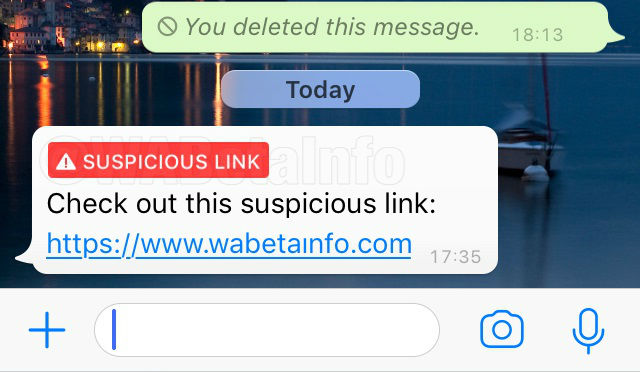
After hitting Android, the feature is now available for iOS users as well. The feature, as name implies gives users ability to detect Suspicious Links sent in messages. WhatsApp marks a link in the message suspicious if it found that link dubious. Moreover, the user is alerted with a message if he tries to open the link. Alongside the feature, WhatsApp has also released a new FAQ related to the Suspicious Links feature.
[AdSense-A]
WhatsApp Notification Extensions:
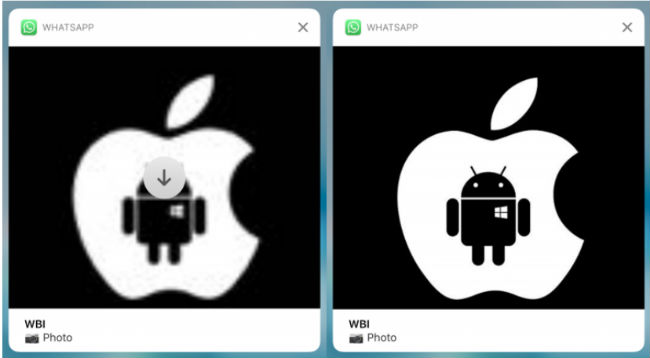
This is another unique feature that iOS users get with the latest WhatsApp update. The feature is exclusive to the users having iOS 10 and newer. Using the Notification Extension feature, users can preview the photos and GIFs in notifications and download the media directly from notification. To enable the media preview to work, it’s required to swipe down on the notification.
WhatsApp Status Search and Status Profile Picture Icon:
With the latest feature on roll, iOS users can now search the status of their contacts. The user can see a search bar under the Status screen. Now, when you view a status update, you can see the contact’s profile picture next to the name.
[WhatsApp iOS Notification Status Suspicious Link Detection]
- Which is Better Streamlabs or OBS? - March 11, 2024
- Best Email Signature Generators to Create Professional Signatures - May 10, 2023
- 10 Best Notepad++ Alternatives With Great Features - March 23, 2023

