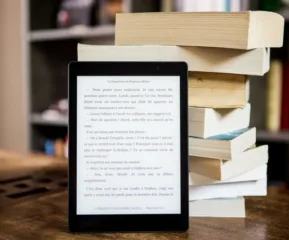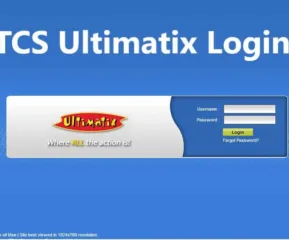Tamil Nadu Integrated Financial and Human Resources Management System (IFHRMS) is a web-based platform created by the Government of Tamil Nadu to manage the financial and human resource functions of various departments, organizations, and agencies of the state.
The IFHRMS system integrates and streamlines the financial and human resource management functions, including payroll, pension, and other related activities. It provides employees with a single-window system to access their pay slips, GPF, and other related services.
The system also offers transparency, efficiency, and accuracy in the financial and human resource management of the state.
Table of Contents
Features of IFHRMS:
These features help in providing a comprehensive platform for managing the financial and human resources of various departments in Tamil Nadu, with transparency, accuracy, and efficiency.
- Automated Payroll Processing
- Online Payslip and GPF statement generation
- Integrated Pension Management System
- e-Service Book Maintenance
- Online Leave Management System
- Dashboard to view the Financial Status of Various Departments
Integration with Other Government Systems - Electronic Fund Management System (eFMS) for Transparent Transactions
- Dynamic Report Generation
- User-friendly Interface
Departments that IFHRMS Covers
IFHRMS (Integrated Financial and Human Resources Management System) in Tamil Nadu covers a wide range of departments, organizations, and agencies of the state. This comprehensive coverage of departments under IFHRMS ensures a uniform, integrated, and efficient management of financial and human resources across the state.
- Revenue Department
- Public Works Department
- Health and Family Welfare Department
- Education Department
- Police Department
- Agriculture Department
- Rural Development and Panchayat Raj Department
- Commercial Taxes and Registration Department
- Social Welfare and Nutritious Meal Programme Department
- Treasuries and Accounts Department
- Tamil Nadu Housing Board
- Tamil Nadu Slum Clearance Board
- Tamil Nadu Textbook and Educational Services Corporation
- Tamil Nadu Medical Services Corporation
- Tamil Nadu Small Industries Development Corporation
Login Requirements for IFHRMS Portal
To login to the IFHRMS (Integrated Financial and Human Resources Management System) portal in Tamil Nadu, users need to have the following requirements:
- A valid User ID and password, which is provided by the relevant department or organization.
- A web browser (Google Chrome, Mozilla Firefox, or Internet Explorer) that is compatible with the IFHRMS portal.
- A mobile phone number that is linked to the User ID for receiving OTP (One Time Password) for login.
- A smart card (optional) for accessing some services in the portal.
- Once users have these requirements, they can visit the IFHRMS portal and enter their User ID and password to log in and access the various financial and human resource management services available in the portal.
How to Log into the IFHRMS Portal?
To log into the IFHRMS (Integrated Financial and Human Resources Management System) portal in Tamil Nadu, you can follow these steps:
- Open the web browser and go to the IFHRMS portal website
- Enter your User ID in the first field.
- Enter your password in the second field.
- Enter the characters shown in the image in the third field.
- Click on the ‘Sign In’ button.
- Enter the One Time Password (OTP) received on your registered mobile number.
- Click on the ‘Submit’ button.
Upon successful authentication, you will be directed to the IFHRMS dashboard, where you can access various financial and human resource management services.
It is important to keep your User ID and password secure and not to share it with anyone. Also, ensure that your mobile number is registered and updated in the IFHRMS portal for receiving the OTP.
How to Generate a Pay Bill With IFHRMS?
To generate a Pay Bill with IFHRMS (Integrated Financial and Human Resources Management System) in Tamil Nadu, you can follow these steps:
- Log in to the IFHRMS portal using your User ID and password.
- From the dashboard, click on the “Pay Bill” tab.
- Select the financial year, month, and Bill Unit for which you want to generate the Pay Bill.
- Click on the “Generate Pay Bill” button.
- The system will generate the Pay Bill based on the data entered in the employee’s service book and the information available in the IFHRMS database.
- Verify the details in the generated Pay Bill, such as Gross Pay, Deductions, and Net Pay.
- Once you have verified the details, click on the “Submit” button.
- The Pay Bill will then be submitted to the Drawing and Disbursing Officer (DDO) for further processing.
- The DDO will verify and authorize the Pay Bill and send it to the Treasury for payment.
Note:
The above steps may vary slightly depending on the department and organization, and it is recommended to refer to the user manual or seek assistance from the department’s IFHRMS support team for more detailed guidance.
Steps to Implement IFHRMS
The implementation of IFHRMS involves several key steps, including:
Defining system requirements
The organization should identify its HR management needs and define the requirements for the IFHRMS system. This includes identifying the data to be collected and managed, the workflows and processes to be automated, and any integrations with other systems.
Selecting an IFHRMS vendor
The organization should evaluate different IFHRMS vendors and select one that meets its requirements and budget. The vendor should also provide implementation services and support.
Customizing the system
The organization may need to customize the IFHRMS system to meet its specific requirements. This includes configuring workflows and processes, defining data fields, and setting up security roles and permissions.
Testing the system
Before going live, the organization should test the IFHRMS system thoroughly to ensure it is functioning as expected. This includes testing all workflows and processes, data integrations, and user interfaces.
Training users
The organization should provide training to HR staff and other users on how to use the IFHRMS system. This includes training on system navigation, data entry, reporting, and other key functions.
Data migration
If the organization is replacing an existing HR system, it may need to migrate data from the old system to the new IFHRMS system. This involves mapping data fields, cleaning and formatting data, and importing the data into the new system.
Going live
Once the system is fully tested and users are trained, the organization can go live with the new IFHRMS system. Ongoing support and maintenance are necessary to ensure the system continues to meet the organization’s HR management needs.
Establishing Security and Privacy Compliances in IFHRMS
Security and privacy are critical considerations when using IFHRMS. Here are some key measures taken to protect employee data and ensure compliance with data protection regulations:
Access control
Access to the IFHRMS system should be restricted to authorized users only. This involves setting up user accounts with strong passwords and two-factor authentication and limiting access based on the user’s role and responsibilities.
Encryption
Employee data in transit and at rest should be encrypted to prevent unauthorized access or interception. This includes encrypting data sent over the internet and data stored in the IFHRMS system.
Data backups
Regular backups of IFHRMS data should be taken to prevent data loss due to hardware failure or other issues. Backups should be stored in a secure offsite location.
Audit logs
IFHRMS should generate audit logs that record all user activity in the system. This helps to detect and investigate any unauthorized access or suspicious activity.
Data retention policies
The organization should have clear policies for how long employee data will be retained in the IFHRMS system. Data should be deleted or archived when it is no longer needed.
Compliance with data protection regulations:
The organization should ensure that its use of IFHRMS complies with applicable data protection regulations, such as the GDPR or CCPA. This includes obtaining employee consent for data collection and processing, providing access to employee data, and reporting data breaches to regulatory authorities.
Employee education
The organization should provide employees with training and education on how to protect their personal data and how the IFHRMS system collects, processes, and uses their data. This includes informing employees of their rights under data protection regulations.
IFHRMS and Employee Self-Service
IFHRMS often includes employee self-service features that empower employees to manage their HR-related tasks. Here are some key benefits of self-service for employees and HR managers:
Greater convenience
Self-service allows employees to access HR services and information at any time, from any location, using any device with an internet connection. This eliminates the need for employees to visit the HR department in person or call to request information.
Improved efficiency
Self-service streamlines HR processes, such as leave requests, performance reviews, and personal information updates. This reduces the time and effort required by both employees and HR managers to complete these tasks, freeing up time for more strategic activities.
More accurate data
Self-service ensures that employee data is accurate and up to date, as employees are responsible for entering and updating their own information. This reduces errors and inconsistencies in the data, which can improve decision-making and reporting.
Enhanced engagement
Self-service gives employees more control over their HR-related tasks and information, which can improve their engagement and satisfaction. Employees can track their own performance and leave balances, and access training and development resources, which can help them grow their skills and career.
Reduced workload for HR
Self-service reduces the workload for HR managers, who no longer need to process manual requests or update employee information. This allows HR managers to focus on more strategic activities, such as talent management and workforce planning.
Increased compliance
Self-service ensures that employee data is accurate and up to date, which can improve compliance with regulatory requirements. Self-service also enables employees to access and update their own data, which can help ensure compliance with data protection regulations.
Conclusion:
IFHRMS is an essential tool for organizations to manage their human resources more efficiently and effectively. By automating HR processes, IFHRMS can help organizations save time and reduce errors, while improving the accuracy and completeness of employee data.
- AI’s Impact on Personalization, Analytics, and Retention in Gaming - April 12, 2024
- The Marketer’s Marathon: Long-Distance Strategies for Sustained Traffic Growth - March 29, 2024
- What Is MagSafe for iPhone? A Quick Guide - March 18, 2024